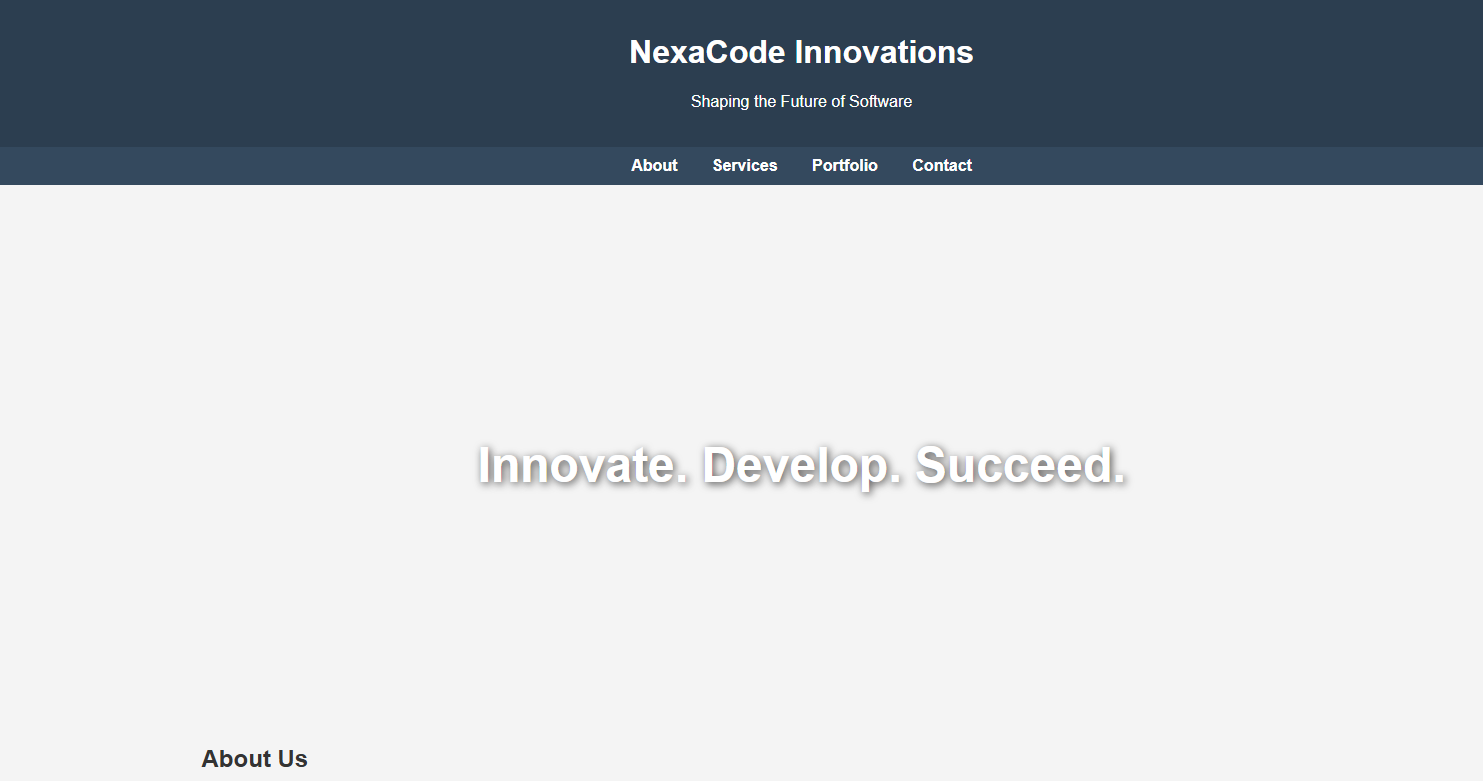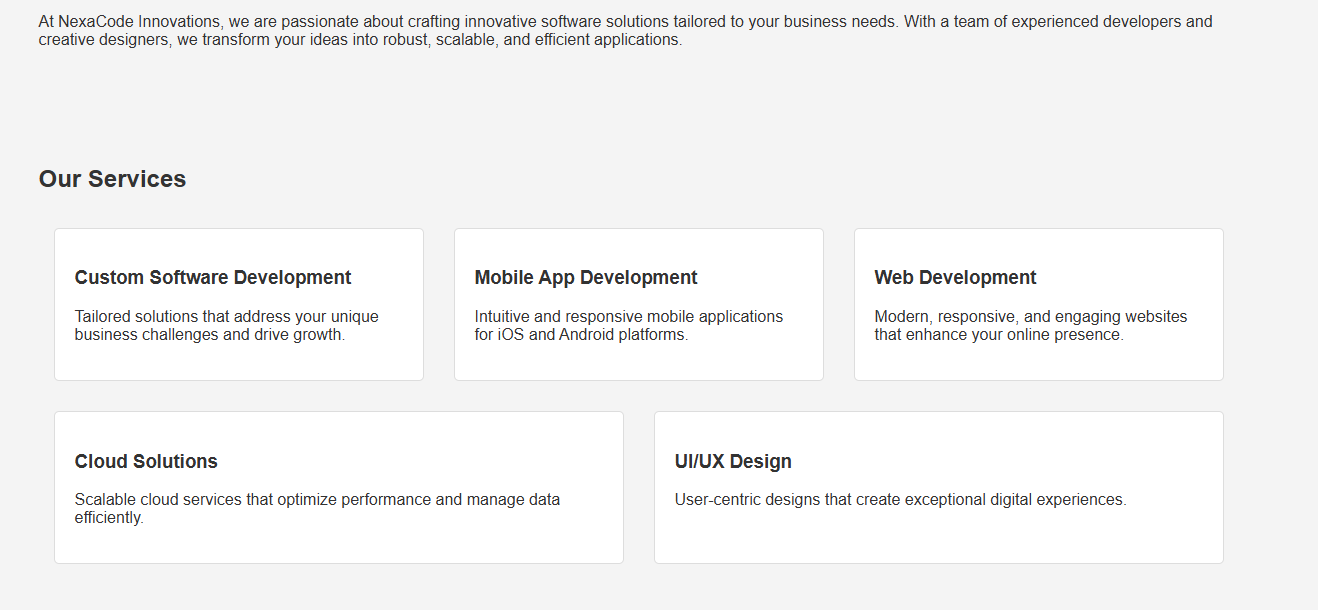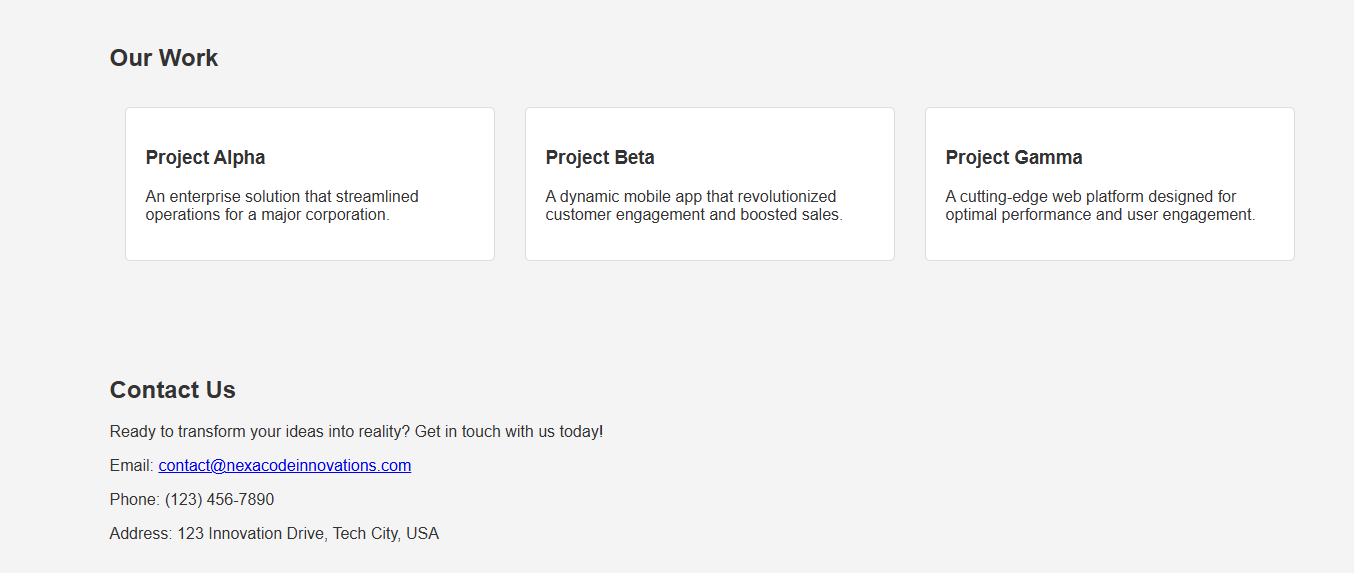Computer Science 3
*********
*********
Due Date: Feb 27, 2025
3. Building a Simple Navigation Bar
Objective: Create a navigation bar with links to other sections of the page.
Click here for review of the Lesson.
Click here for sample code.
See what your web page should look similar to this:
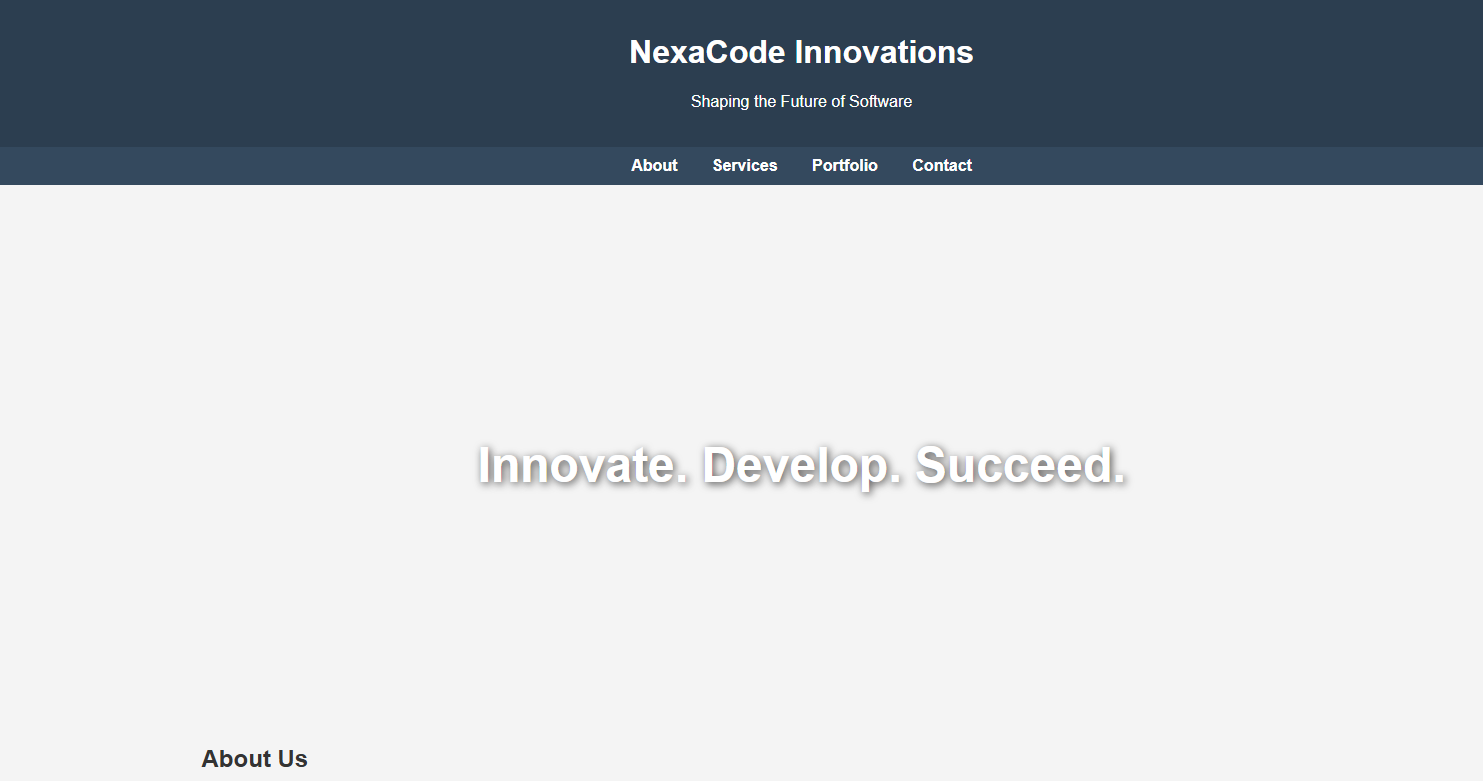
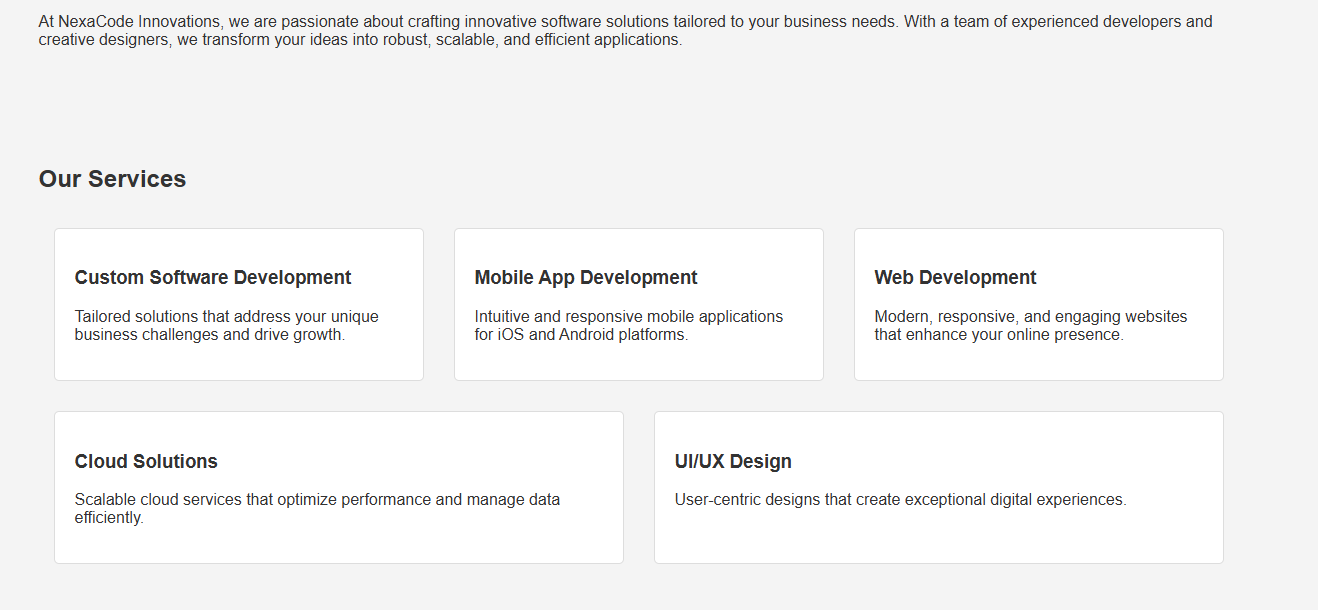
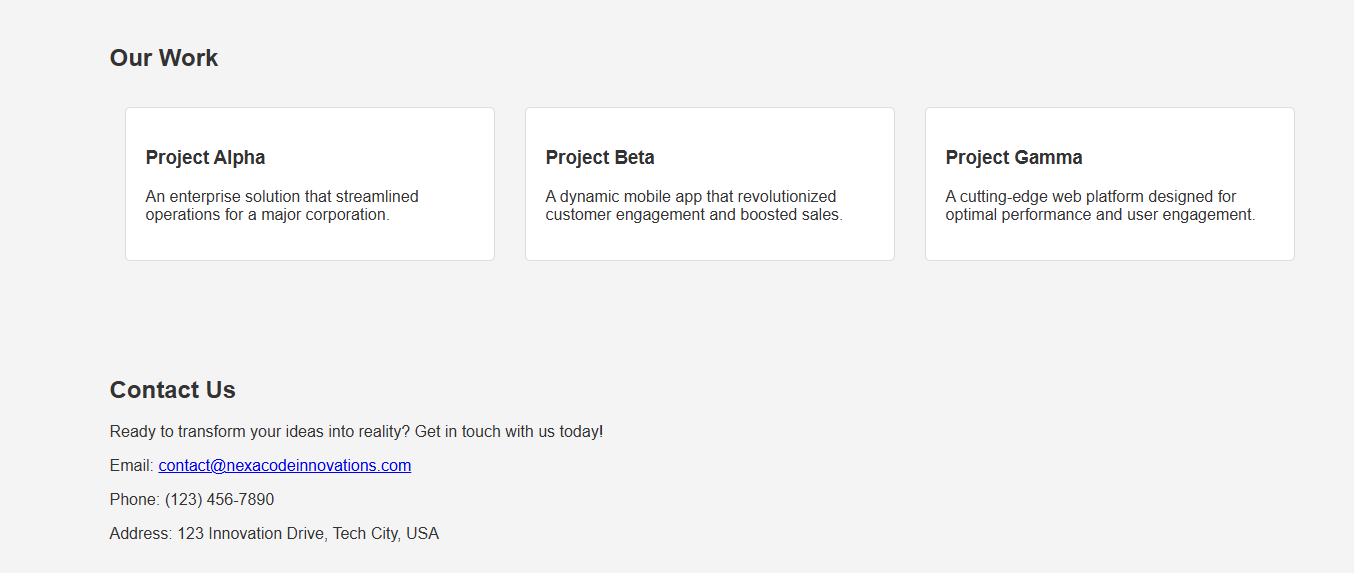
Requirements:
You will need to change the company name a unique name you come up with.
You will to change the company address.
You will to change the company phone number.
Mr. Cusack will give you a few more modification.
Use <nav> and "<a> tags.
Style the navigation bar using CSS (e.g., horizontal layout, hover effects).
Skills Learned: Links, navigation, and basic layout styling.
• Your files will be:
• PX_lastname_Navigation.html (html code)
• PX_lastname_Navigation.css (css code)
• PX_lastname_Navigation.png (Screen print)
• PX_lastname_Navigation.mp4 (video of you running your program)
• Drop off all 4 files into google classroom.
*********
*********
Due Date: March 4, 2025
3. Building a Simple Navigation Bar (Combine them)
Objective: Combine all students Navigation assignment together.
Requirements:
You will take a flash drive from Mr. Cusack.
Get a copy of the other students work.
Paste it in the area they have setup.
You will need to add links.
Verify that the links work.
• Your files will be:
• PX_lastname_NavigationCombine.html (html code)
• PX_lastname_NavigationCombine.css (css code)
• PX_lastname_NavigationCombine.png (Screen print)
• PX_lastname_NavigationCombine.mp4 (video of you running your program)
• Drop off all 4 files into google classroom.
*********
*********
Due Date: March 10, 2025
3.A Review on the Board HTML / CSS commands.
You will need to Mr. Cusack Signature
You will be listing all the commands.
We have used in our HTML / CSS commands.
• Your files will be:
• PX_lastname_HTMLCommands.png (Photo of Board)
• PX_lastname_CSSCommands.png (Photo of Board)
• Drop off all 2 files into google classroom.
*********
*********
Area: Explore HTML, CSS, JavaScript
Potential Future Assignment for you to review.
Click here
*********
*********
*********
*********
*********
*********
-Locate your Cyber Range Passwords below by seat number.
Cyber Range Sign on ids and passwords (Period 2)
Click here and get your id and password.
Click here for your cyber range.
https://apps.cyber.org/login
Note: To copy and paste between the Linux virtual enviroment and you windows
enviroment. You need to use Ctrl Shift Alt.
Note: To copy and paste between the Linux virtual enviroment and you windows
enviroment. You need to use Ctrl Shift Alt.