Due Date: January 20, 2025
Code High School lessons Unit 5: Cyber
https://codehs.com/login
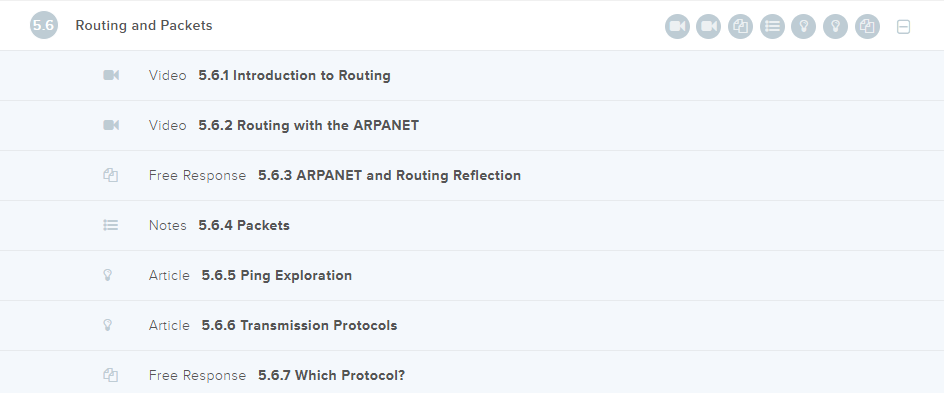
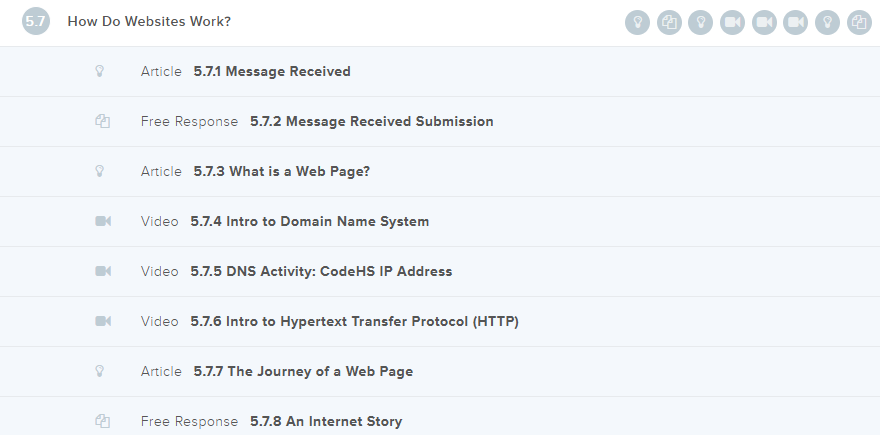
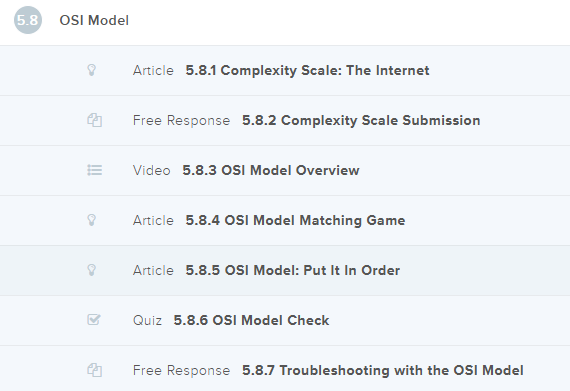
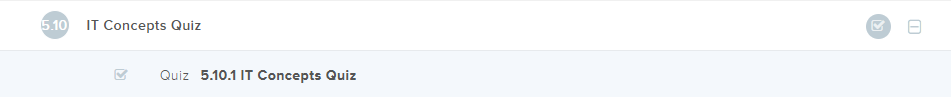

Due Date: January 14, 2025
Find your class below.
Join the google classroom using the URL below.
Foundations of Cyber Security
Spring2025-Period 1
Cyber Security
502
You need to join this google classroom for Spring 2025 assignments.
copy the URL on the next line into your Browser. Hit Enter.
https://classroom.google.com/c/NzQ0OTk3MTY0NjMz?cjc=lx6zym4
or use the join code of: lx6zym4
Due Date: January 18, 2025
FallingStar(Micro:Bit)
Micro:bit Game - Catch the Falling Star
Game Description
The game simulates a falling star on the Micro:bit LED grid. The player controls a "catcher" at the bottom of the screen. The objective is to catch the falling star before it hits the ground.
Features
Random star generation.
Player-controlled catcher using buttons A and B.
Score tracking and "Game Over" message when the player misses the star.
Pseudo Code
1. Initialize variables:
- Catcher position (`catcher_x`) starts at the center of the bottom row.
- Star position (`star_x`, `star_y`) is randomly initialized at the top row.
2. Main game loop:
- Display the star at its current position.
- Display the catcher at the bottom row.
- Wait for a short delay (to simulate the star falling).
- Move the star down by incrementing its `y` position.
- Check if the star reaches the catcher’s row:
- If the catcher's `x` position matches the star’s `x`, increment the score.
- Otherwise, end the game and display "Game Over."
- Update the star’s position to restart at the top row after a catch or game over.
3. Controls:
- Button A moves the catcher left.
- Button B moves the catcher right.
Python Code needs to be done by you. Ask Questions
Purpose: You will be using the Micro:bit physical Hardware.
In this lesson, you will write a Python program to run on the micro:bit
that will learn the Microbit Hardware.
Your video will be of the actual Micro:Bit hardware.
You will drop off 5 files into Google Classroom:
• Your files will be: (Remember the python program is dropped off first.)
• PX_lastname_FallingStar.py (Python program)
• PX_lastname_FallingStar.hex (Hex file for Microbit hardware)
• PX_lastname_FallingStar.png (Screenshot)
• PX_lastname_FallingStar.mp4 (Video running the program)
• PX_lastname_FallingStar.mp4 (Video running the program on the micro:bit Hardware)
Current Resources needed:
Check in and check out your Micro:Bit
Launch the Micro:Bit Python interpreter
At this time you will run your code.
Use the online Microbit but still download the hex file for hardware use.
If you do not understand this assignment,
ask Mr. Cusack and/or attend tutorials.
How It Works
The game uses the Micro:bit's LED display and buttons to create an interactive game. Players control the catcher to align with the falling star, aiming to score points and avoid game over.
Steps:
The star falls one row at a time, controlled by the main game loop.
The player moves the catcher using buttons A (left) and B (right).
If the catcher aligns with the star on the bottom row, the score increases. Otherwise, the game ends.
Due Date: January 20, 2025
Code High School lessons Unit 5: Cyber
https://codehs.com/login
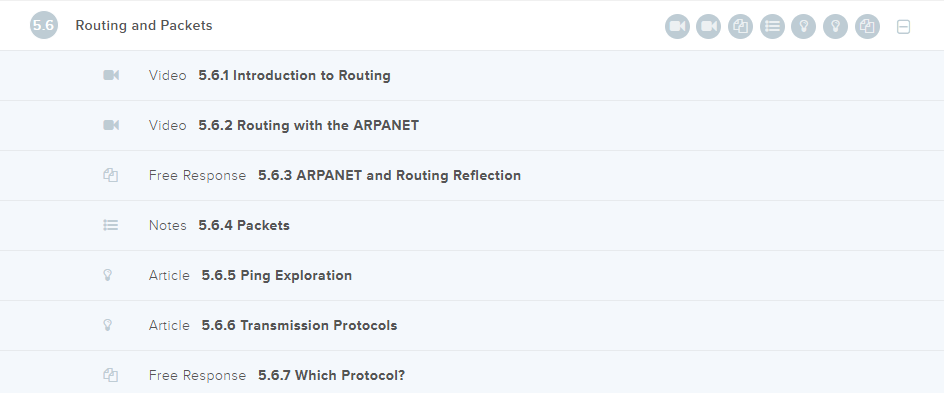
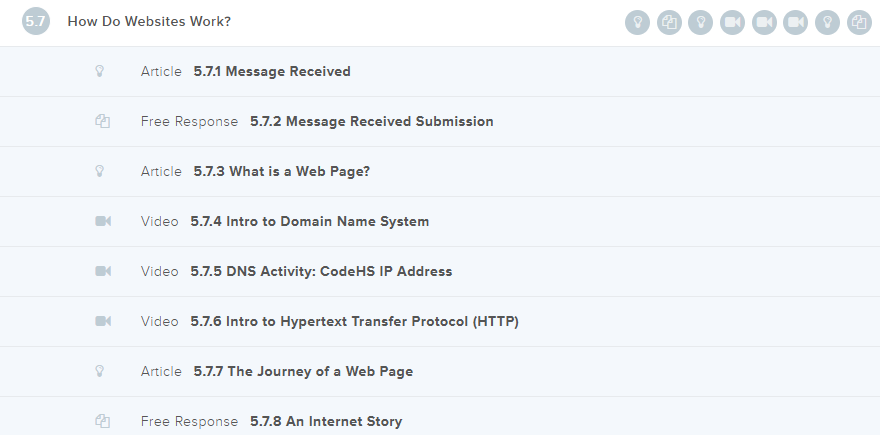
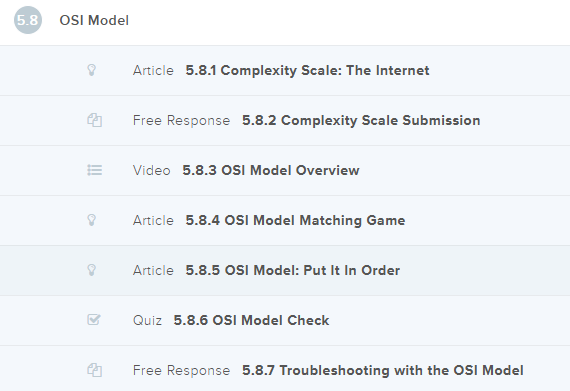
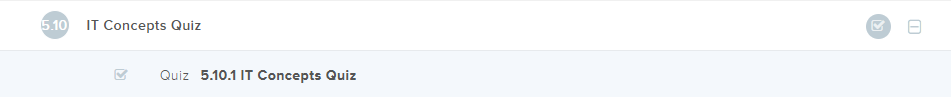
Due Date: January 13, 2024
Purpose: Learn about conditional Statements
Conditional statements are prevalent in every programming language because
they have a multitude of uses. The idea behind them is that IF a condition is
true, THEN another action or block of code will trigger and execute. In Python,
conditional statements take the following format (elif stands for else if):
if something is True:
# DO something
elif some other thing is True:
# DO something else
else:
# DO the final option
In this lesson, you will write a Python program to run on the micro:bit
that will create animation.
Lesson 7 Reaction Timer Game - Click here and complete it.
Cyber Range Passwords (Period 1)
Note: Use Ctrl + Shift + Alt to copy/paste between Linux virtual and Windows environments.