If you have any questions or need clarification, please speak with Mr. Cusack or attend his tutorial sessions.
Use Eclipse and Java to create a visual representation of a face on the console using Unicode symbols and ASCII characters.
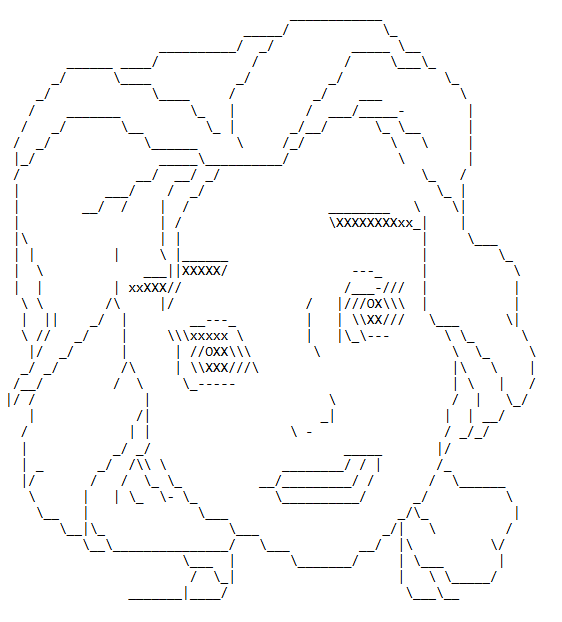
System.out.println and \n for line breaks to arrange the face correctly.Submit the following three files to Google Classroom:
PX_FACE_lastname.java – this is your Java program file.PX_FACE_lastname.png – a screenshot showing the face displayed in the console.PX_FACE_lastname.mp4 – a short video showing you running the program and the face output.Note: Ensure that the output is displayed in the Eclipse console.