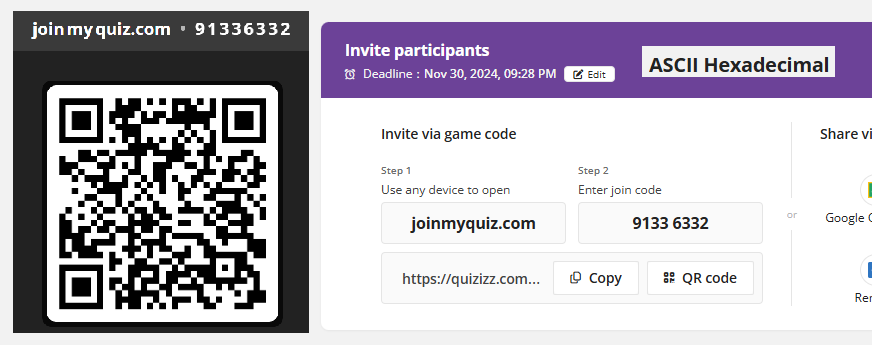AP Computer Science Principles
*********
*********
*********
*********
*********
*********
*********
*********
*********
*********
*********
*********
Due Date: October 25, 2024
Unit 1 Code.org AP Principles
Lesson 6:
Representing Text
Click here to review an ASCII Table.
Click here to see a Unicode Table.
Representing Text in Binary (ASCII and Unicode)
4:54
Click here and watch the video.
We will learn how encoding for the ASCII table works.
You will learn techniques
that will allow you to derive the other characters.
You will be working off the board.
You will learn to memorize the decimal values of
0 - Zero
A - Capital A
a - Lower Case a
See my mini ASCII Table
| Character |
0 |
A |
a |
| Decimal Values |
48 |
65 |
97 |
| Hexadecimal Values |
30 |
41 |
61 |
| Octal Values |
060 |
101 |
141 |
| Binary Values |
0100 1000 |
0100 0001 |
0110 0001 |
*********
*********
*********
*********
*********
*********
*********
*********
*********
*********
*********
Resources you may need (Below)
*********
*********
*********