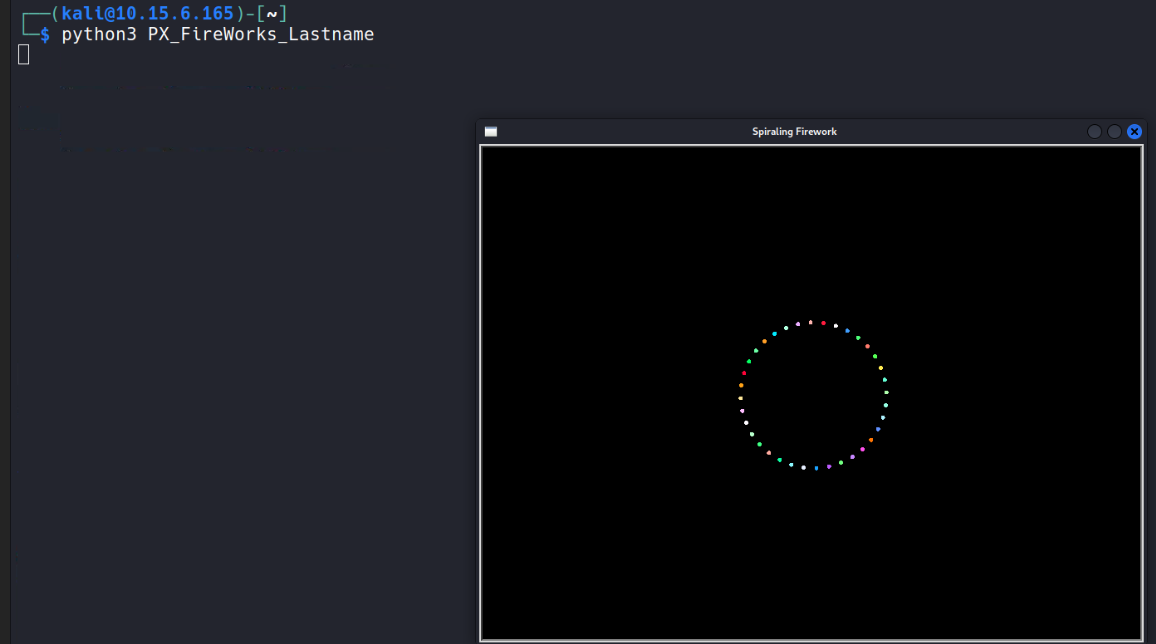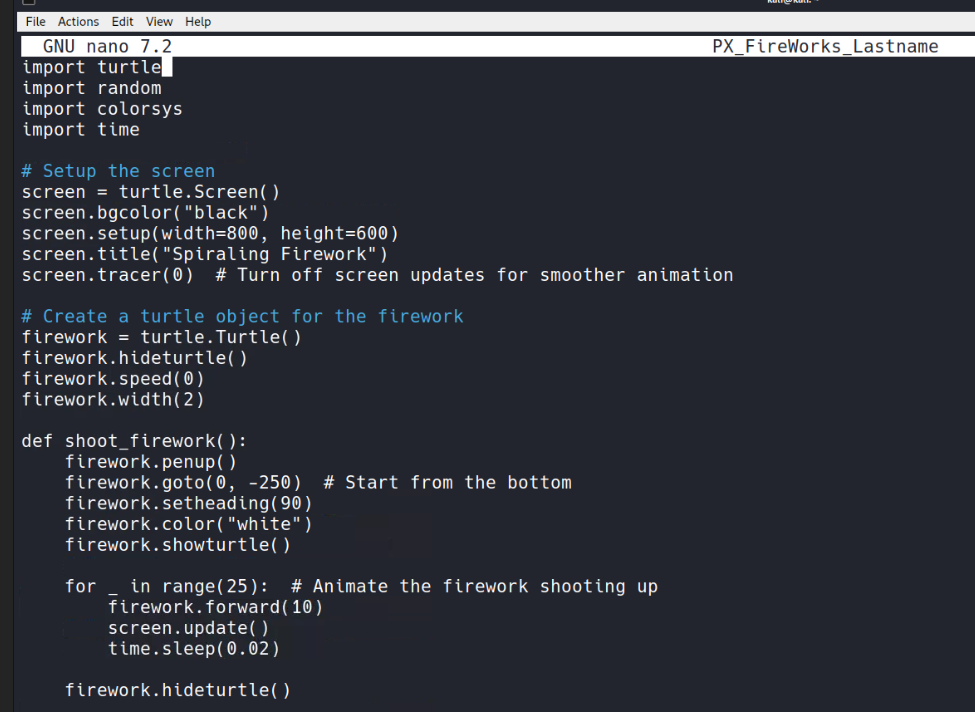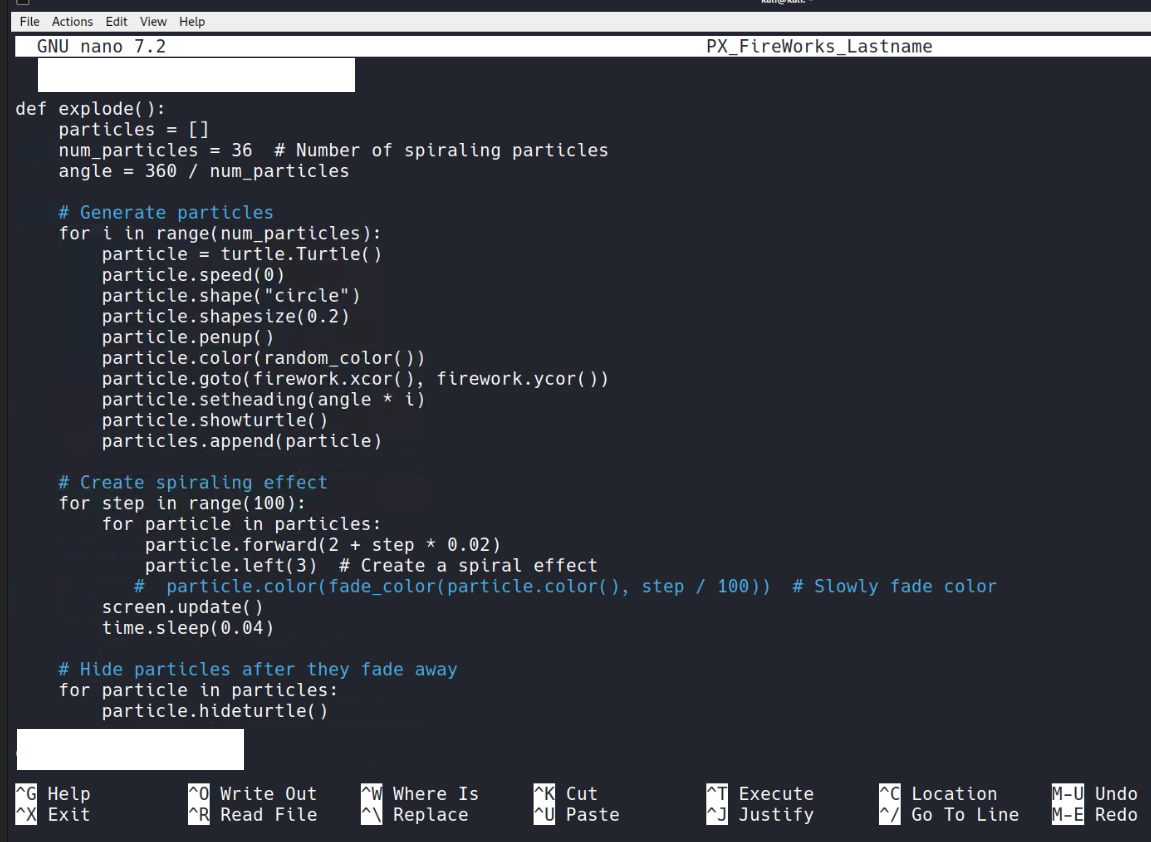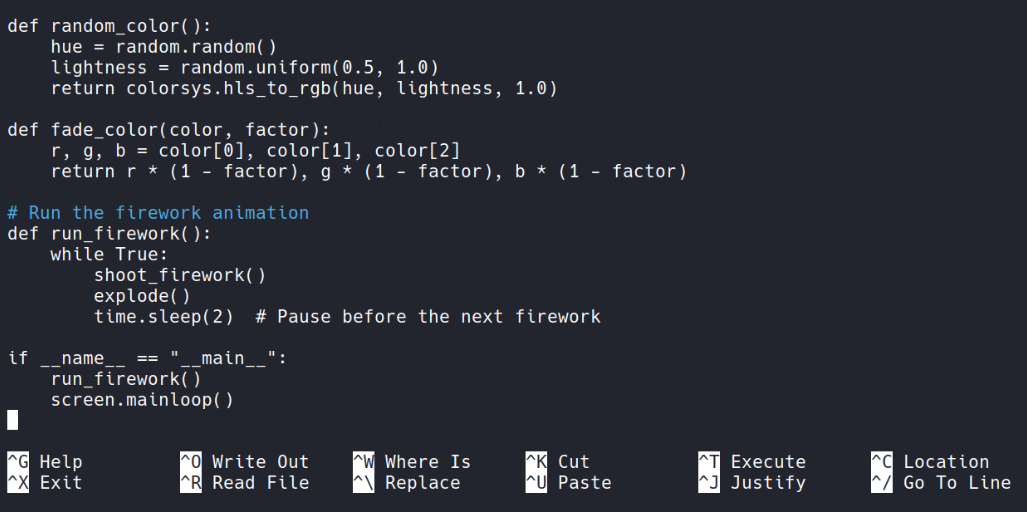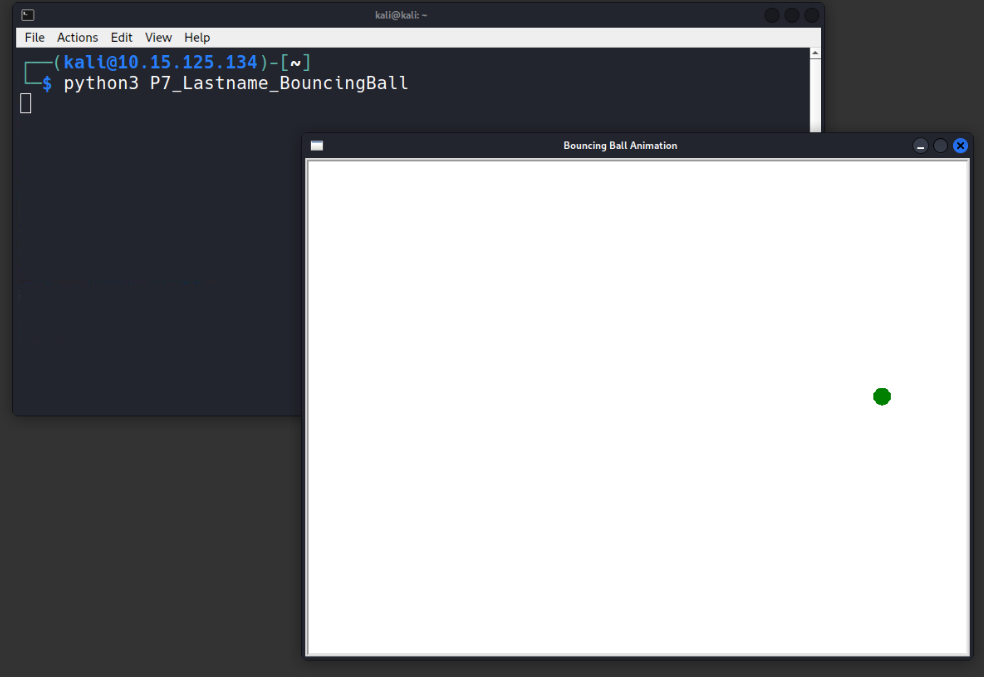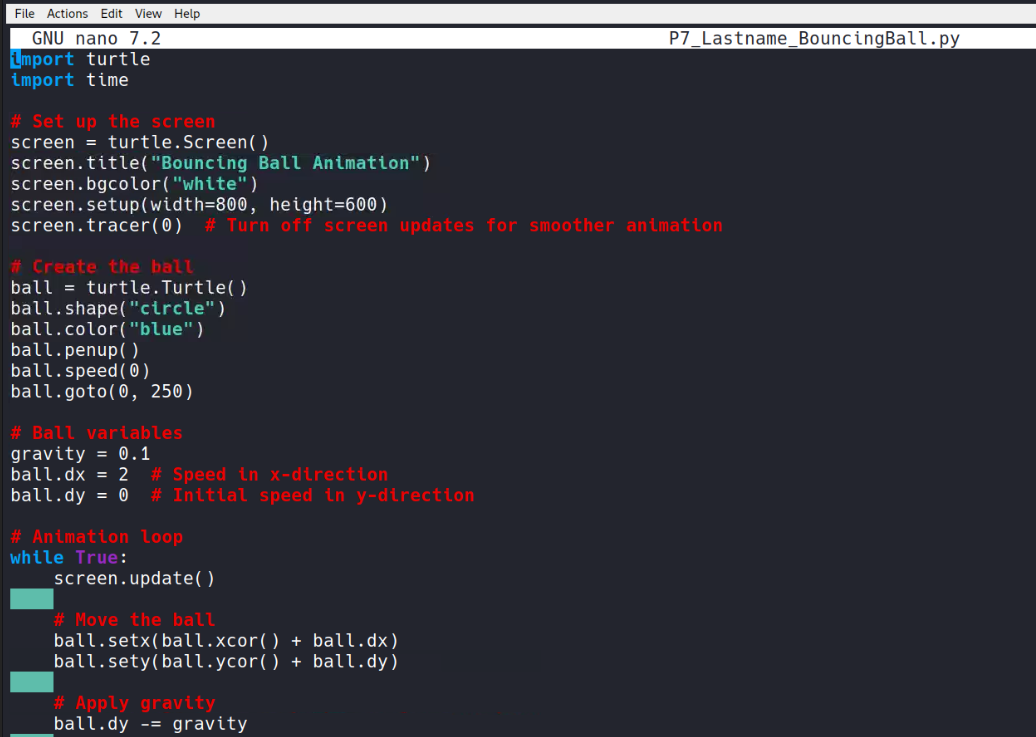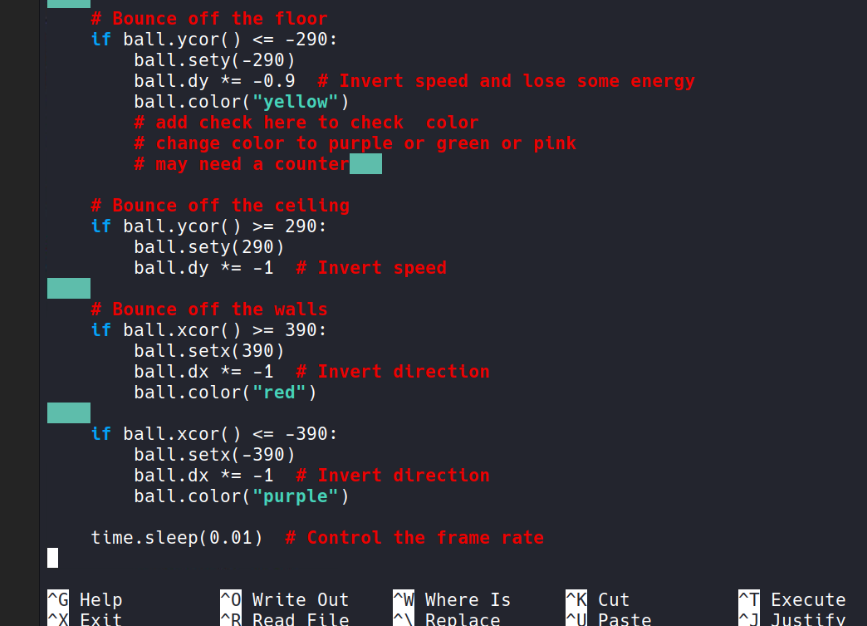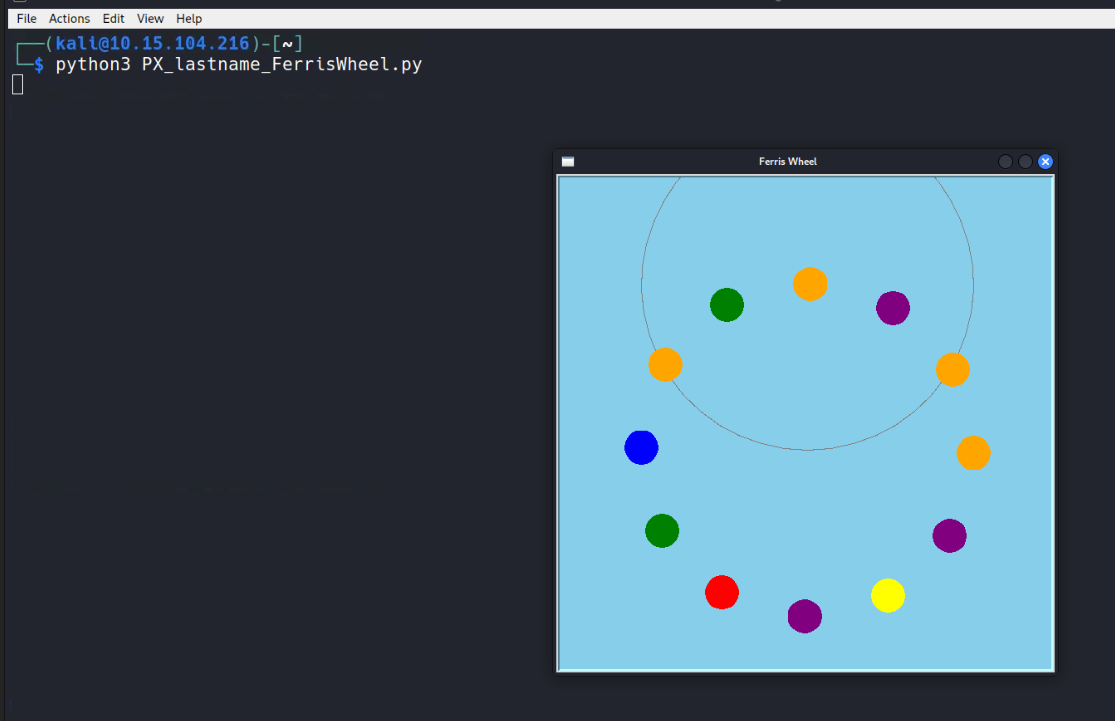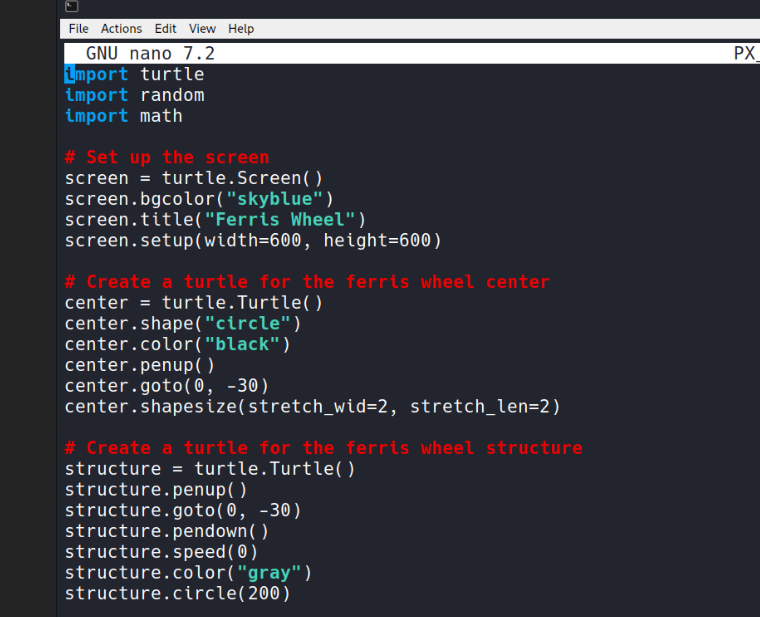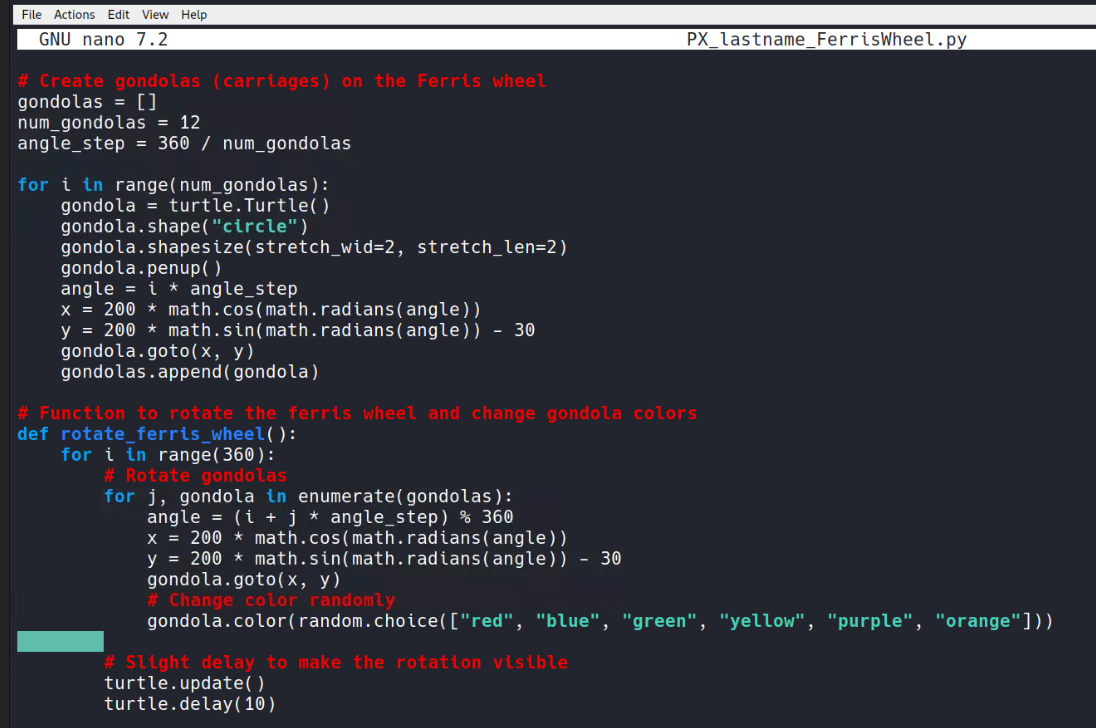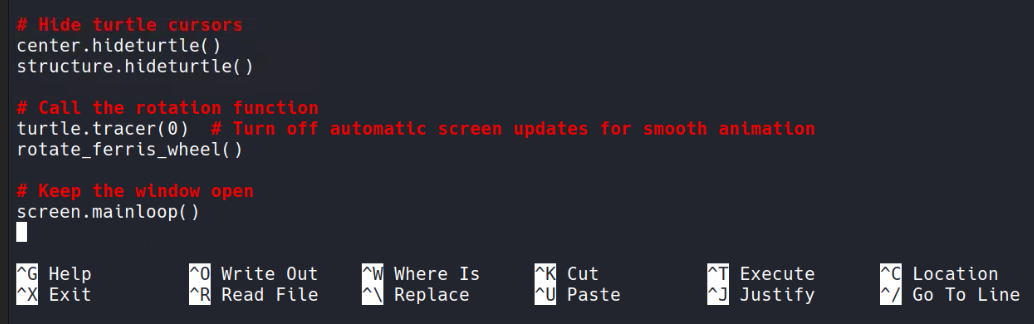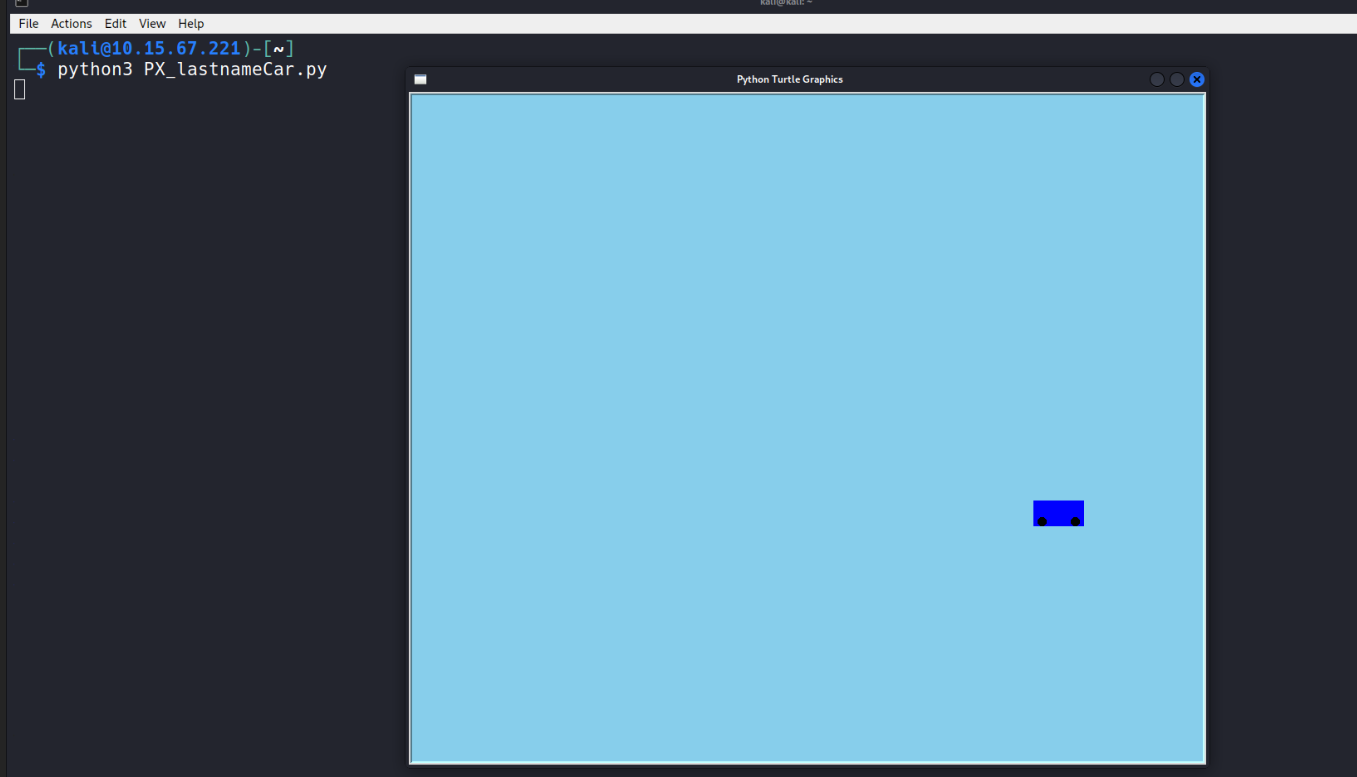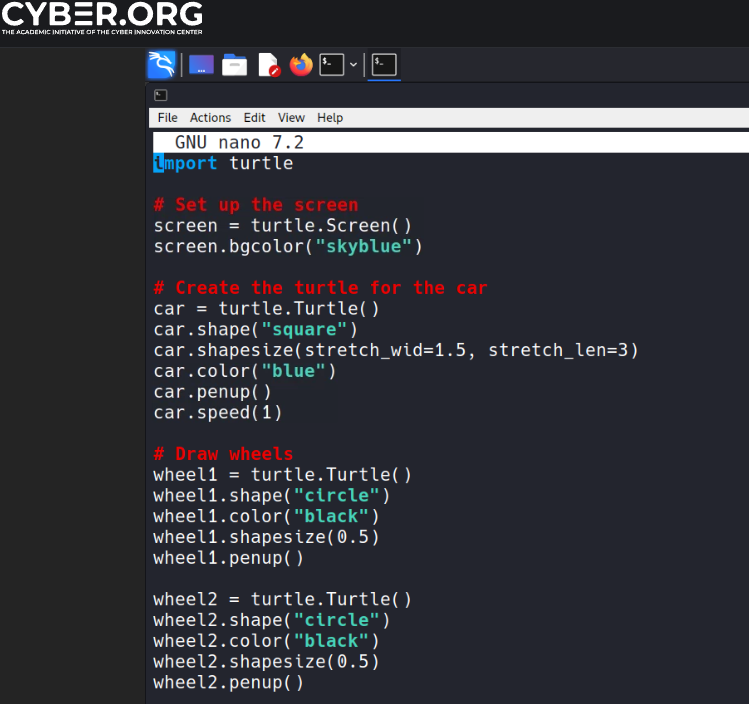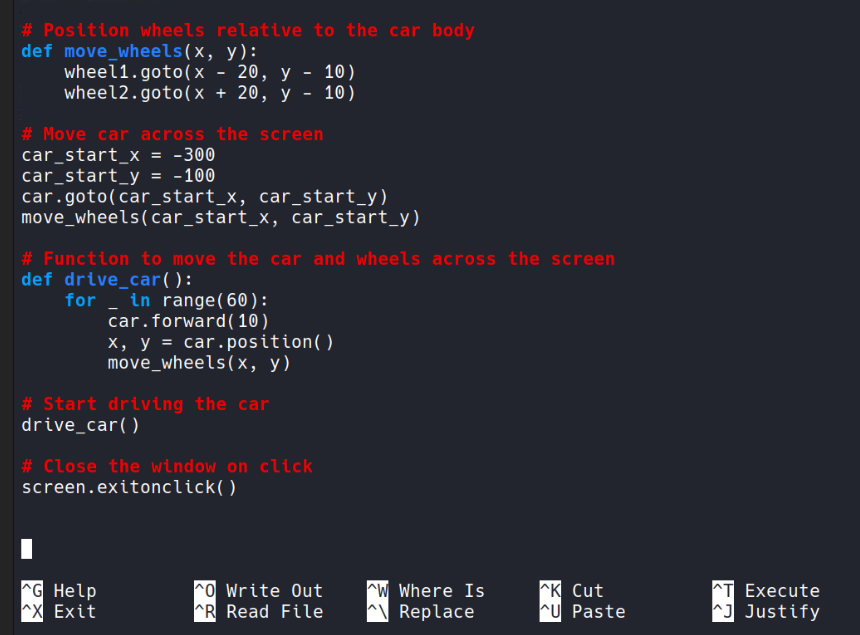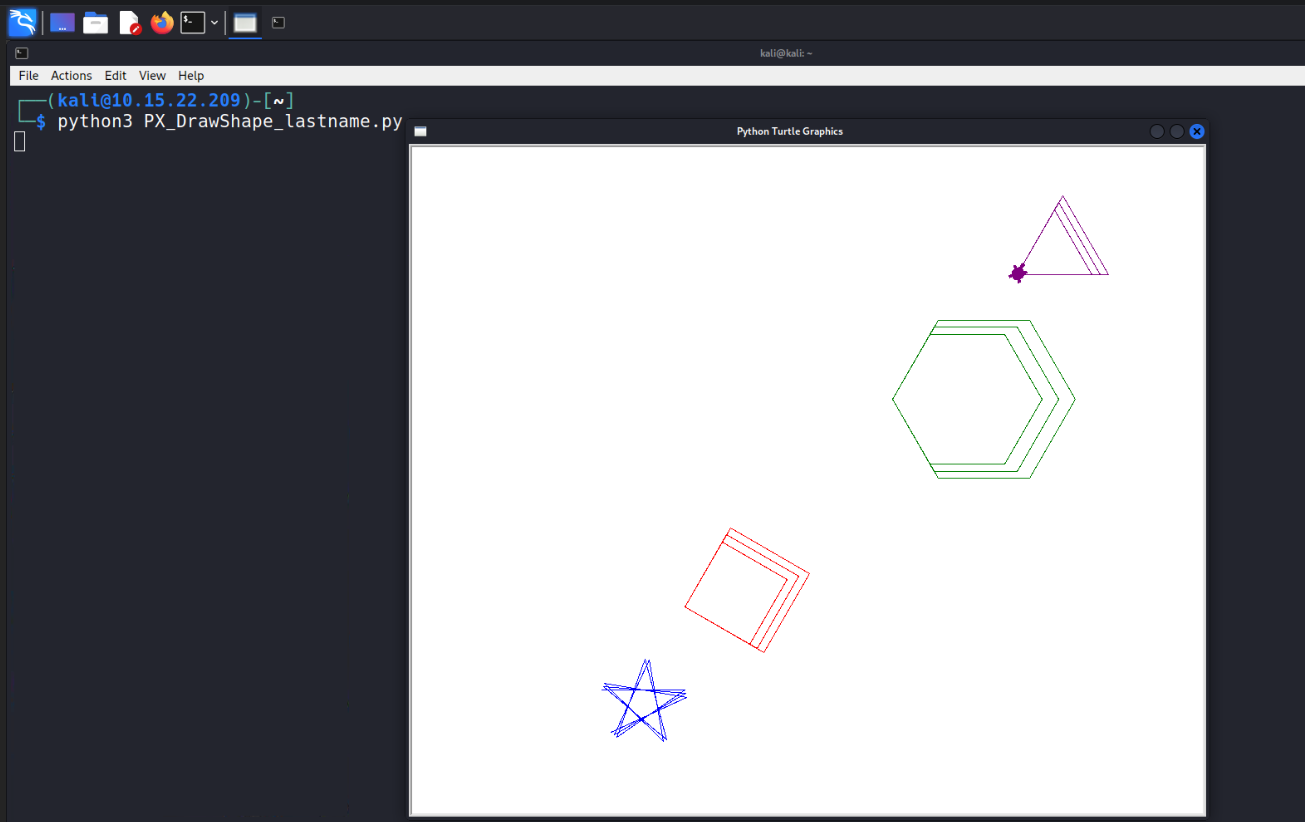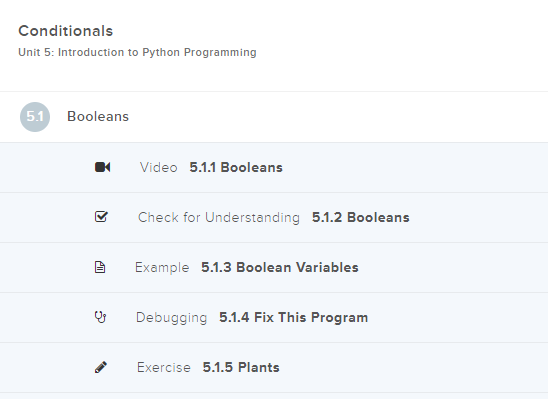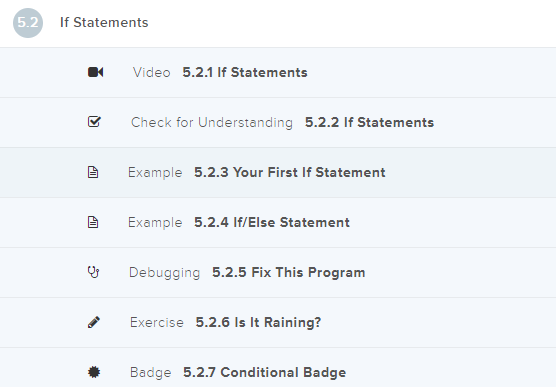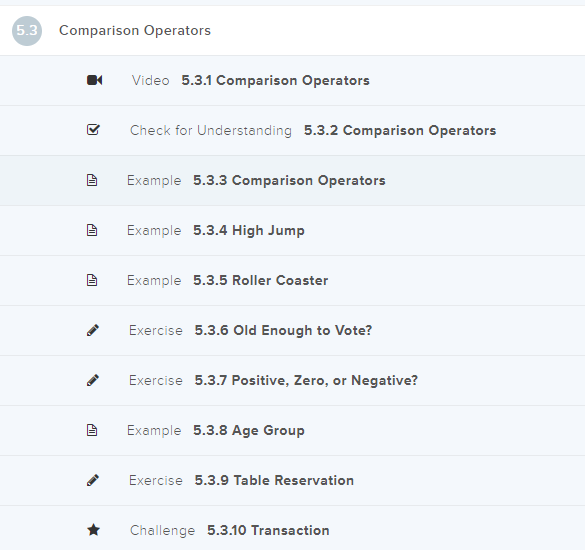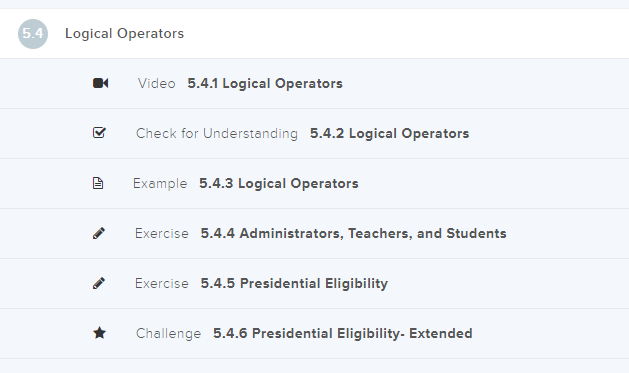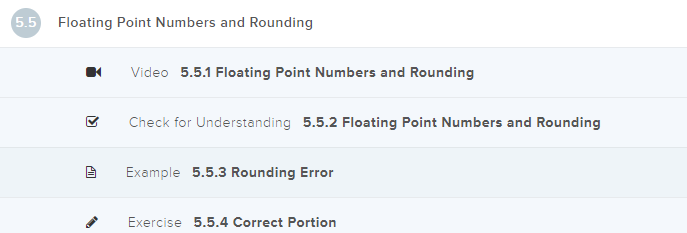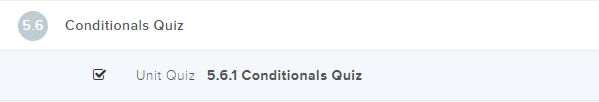Computer Science 2
*********
*********
*********
*********
*********
*********
*********
*********
Due Date: September 20, 2024
Assignment
(note: copying my code and getting to run will only
get you a 70. You must compete the modification
to get a 100.)
Explanation:
Original program: (70 points)
-Screen Setup: The turtle screen is created with a sky blue background.
-Car Body: A turtle object is created to represent the car, which is a blue square stretched into a rectangle.
-Wheels: Two small black circles (wheels) are added beneath the car body.
-Car Movement: The car and wheels are moved together across the screen.
-Running Python in a Kali Linux environment
Modification you have to make for me.
-You need to have the car start from the edge
of the screen on the left to the edge on the right. (10 points)
-the wheels need to be below the car body. (10 points)
-you need to add a top part to the car. (10 points)
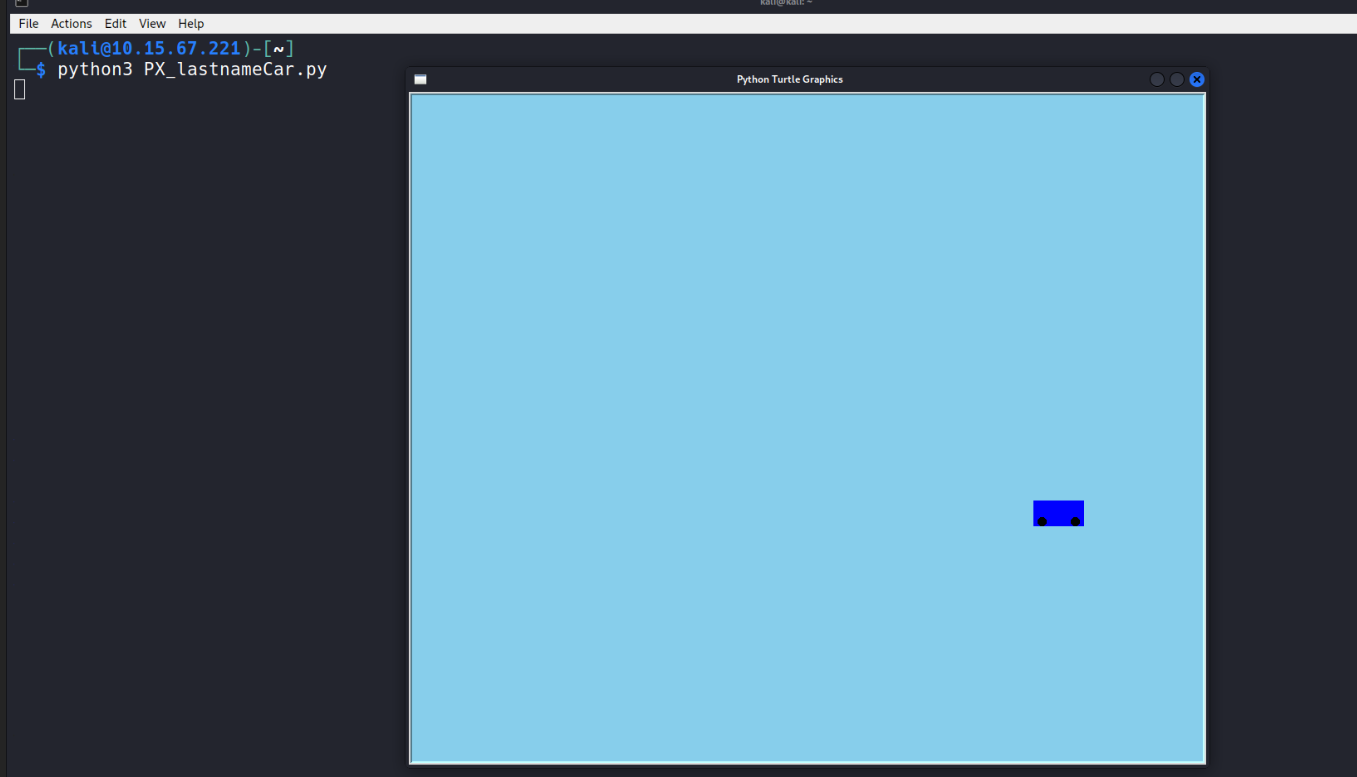
-Click here and run the video of this program running.
Code for the program below:
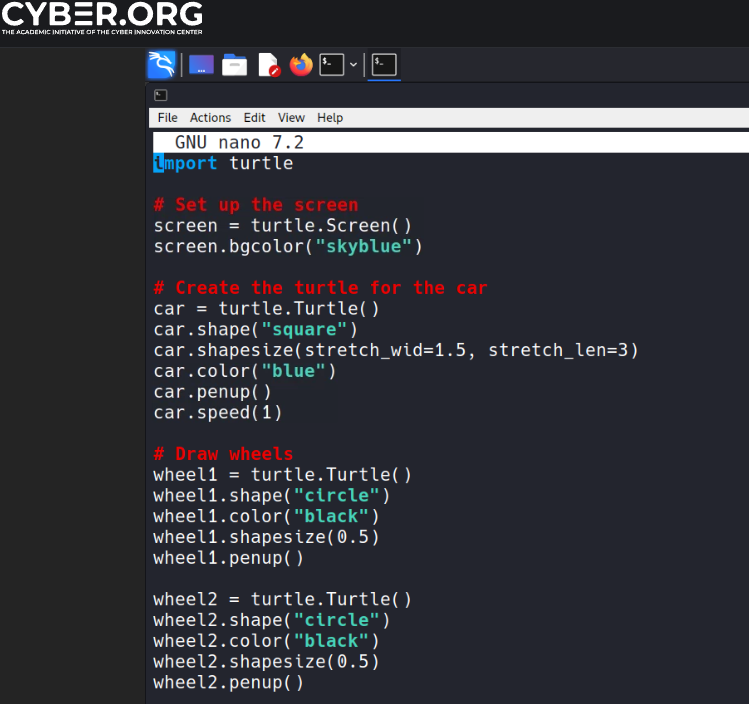
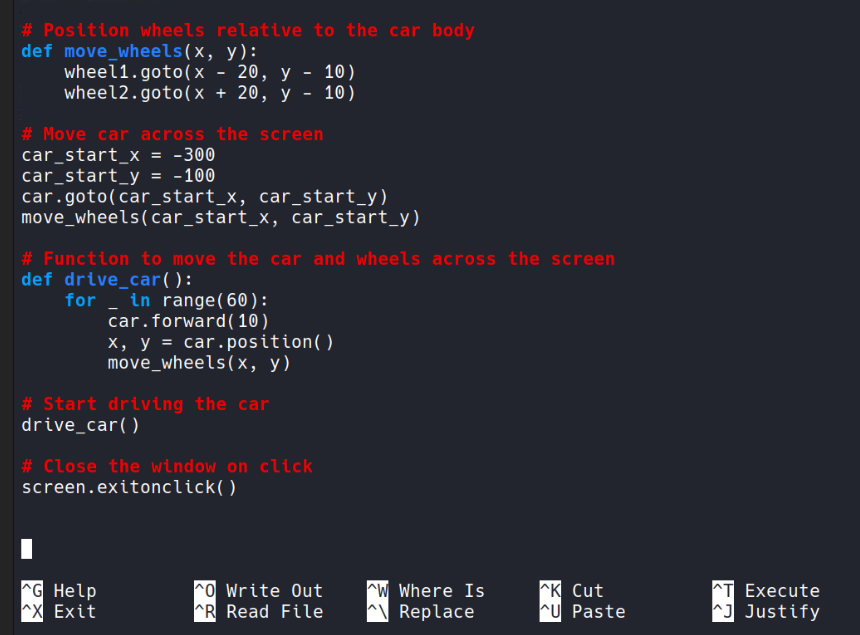
Run the program
python3 PX_Car_lastname.py
Your files to turn in:
- After you code and run your program you need to produce the follow artifacts.
PX_Car_lastname.png (Screen Print of the python program in the Kali)
PX_Car_lastname (Google Drive document)
PX_Car_lastname.py (Actual python program)
PX_Car_lastname.mp4 (Video of python program running)
Drop off your up to 4 files into google classroom.
*********
*********
Due Date: September 16, 2024
Assignment
-Running Python in a Kali Linux environment
-Generate 4 simple shapes using turtle
-See image of output on the next line
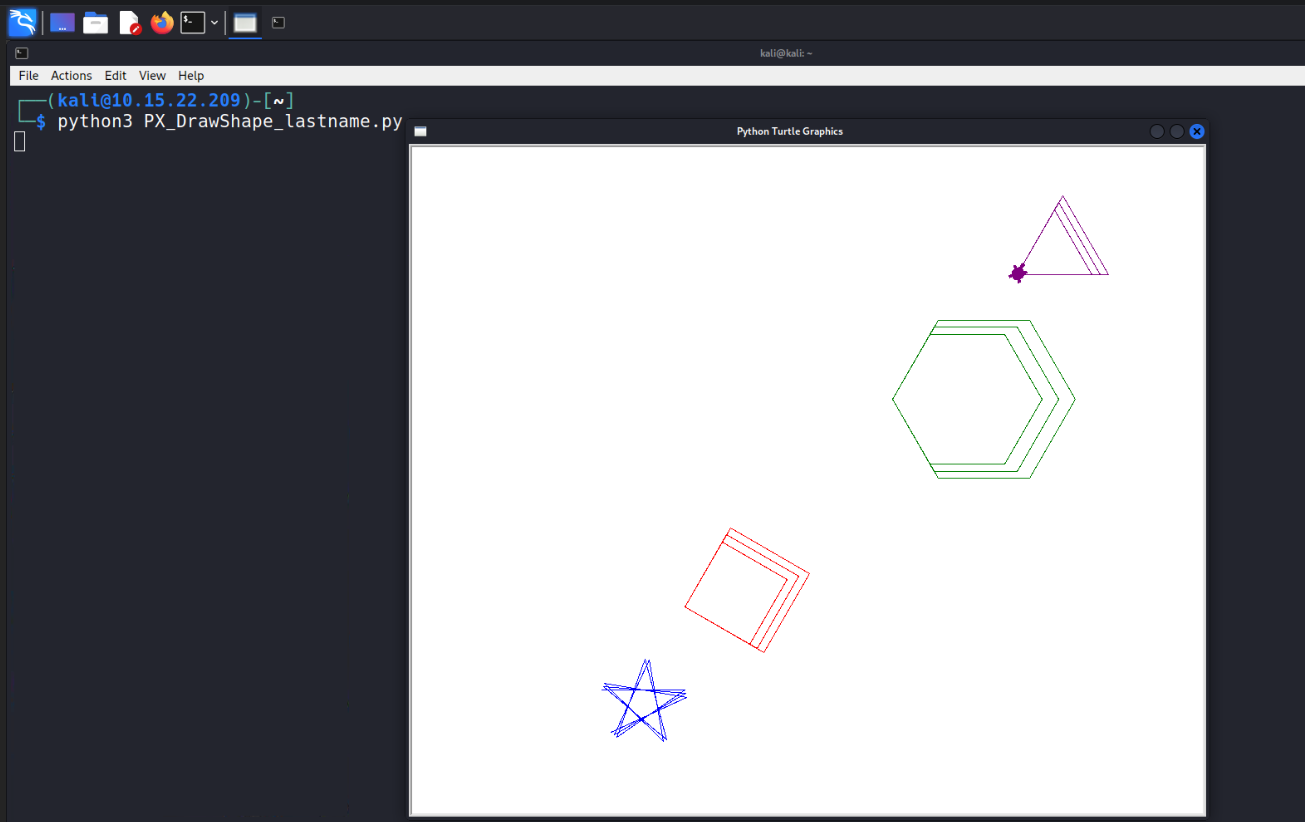
-Click here and run the video of this program running.
Code for the program below:



Run the program
python3 PX_DrawShape_lastname.py
Your files to turn in:
- After you code and run your program you need to produce the follow artifacts.
PX_DrawShape_lastname.png (Screen Print of the python program in the Kali)
PX_DrawShape_lastname (Google Drive document)
PX_DrawShape_lastname.py (Actual python program)
PX_DrawShape_lastname.mp4 (Video of python program running)
Drop off your up to 4 files into google classroom.
*********
*********
*********
*********
*********
Resources you may need (Below)
*********
*********
*********
*********
*********
Python Turtle Animation Ideas
• 1. Bouncing Ball Animation - Create a simple animation of a ball that bounces off the edges of the screen. You can add gravity and simulate different speeds for more realism.
• 2. Spiraling Firework - Animate a firework that shoots up from the bottom, explodes, and creates spiraling patterns with multiple colors. The spirals can slowly fade away, giving the effect of a real firework.
• 3. Pendulum Motion - Simulate a swinging pendulum using Turtle graphics. You can animate the pendulum as it swings back and forth, gradually slowing down due to 'air resistance' or continue indefinitely.
• 4. Growing Flower Animation - Create a flower that starts as a bud and gradually opens up, with petals unfolding. You can add multiple layers of petals and even add leaves growing around the stem.
• 5. Moving Car on a Road - Design a simple car that drives along a road. The car can change lanes, go around curves, or stop at a traffic light. You can add other elements like trees, clouds, and houses for a more dynamic scene.
• 6. Flying Butterfly - Animate a butterfly with moving wings that flies around the screen. You can create a path for the butterfly to follow and add some randomness to its movement to mimic a real butterfly.
• 7. Falling Snowflakes - Create an animation where snowflakes fall from the top of the screen. Each snowflake can have a random speed, size, and path, giving the appearance of a winter scene.
• 8. Spinning Windmill - Animate a windmill with rotating blades. You can vary the speed of the windmill based on 'wind strength' and change directions for a more dynamic effect.
• 9. Clock Animation - Create a functioning analog clock with moving hands for seconds, minutes, and hours. You can even add a ticking sound for each second.
• 10. Rotating Solar System - Simulate a simple solar system with planets orbiting around the sun. You can include multiple planets with different sizes, speeds, and orbital paths.
• 11. Shooting Star Animation - Draw a night sky with stars and add shooting stars that streak across the screen at random intervals. You can create a twinkling effect by adjusting the brightness of the stars.
• 12. Waving Flag - Animate a flag waving in the wind. You can achieve this by simulating the flag’s fabric using sine wave functions to create the waving effect.
• 13. Snake Game - Create a simple Snake game using Turtle graphics. The snake can grow as it eats 'food,' and you can animate the movement as the player controls it.
• 14. Fish Swimming in a Pond - Draw a pond scene with animated fish swimming around. The fish can change direction, speed, and even have bubbles rising to the surface.
• 15. Animated Star Patterns - Create a program that draws star patterns with Turtle while continuously changing their positions, sizes, and colors, making it look like they’re twinkling in the sky.