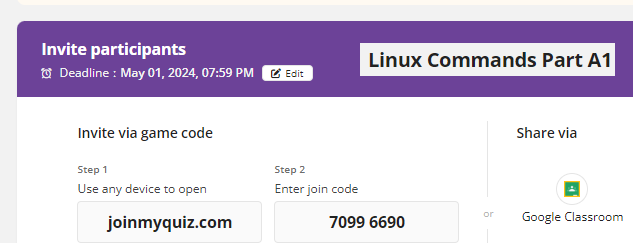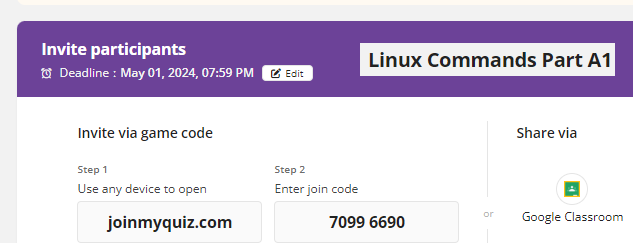Due Date: March 18, 2024
Purpose: To expand your knowledge of Linux Part A
Assignment:
-Start your Cyber range
-Get paper
-Insert your standard heading
-Follow Mr. Cusack's lecture instruction.
Linux commands Definitions:
1. ssh: Stands for Secure Shell. It is a protocol used to securely connect to a remote server or
computer over a network. It provides a secure channel over an unsecured network by using
cryptographic techniques.
2. ls: Lists the contents of a directory. It can display files, directories, and other types of files in the
current directory or a specified directory, and it supports various options to control the output format.
3. pwd: Stands for Print Working Directory. It displays the current directory that you're in, showing
the full path from the root directory.
4. cd ..: Changes the current directory to the parent directory. 'cd' stands for Change Directory, and
'..' represents the parent directory.
5. touch: Primarily used to create empty files and can also be used to change the timestamps of a
file (access time, modify time). If the specified file does not exist, it creates a new empty file.
6. echo: Used to display a line of text/string that is passed as an argument. It is commonly used in
scripting and batch files to output status text to the screen or a file.
7. nano: A simple, user-friendly text editor for Unix and Linux operating systems. It's used for
creating and editing text files directly within the terminal.
8. Vim: An advanced text editor that is a more powerful version of the Unix 'vi' editor. It is used for
editing any kind of text and is especially suited for editing computer code.
9. cat: Stands for concatenate. It reads data from files and outputs their contents. It is commonly
used to display the contents of a file on the screen.
10. shred: Used to securely delete files from the disk by overwriting them with random data, making
it very difficult to recover the data.
11. mkdir: Stands for Make Directory. It is used to create new directories.
12. cp: Stands for copy. It is used to copy files or directories from one location to another.
13. mv: Stands for move. It is used to move or rename files or directories from one location to
another.
Title: "60 commands Part A".
Modify the Standard heading with your information.
Amanda Success (Period 9)
Monday December 25, 2023
Seat 99 (Grade level 13)
Cyber Fundamentals
60 Linux Commands you NEED to know (in 10 minutes) - Click here https://youtu.be/gd7BXuUQ91w?si=yDXRCCMuSyDAwBTn
10:49
Due Date: March 22, 2024
Purpose: To expand your knowledge of Linux Part B
Assignment:
-Start your Cyber range
-Get paper
-Insert your standard heading
-Follow Mr. Cusack's lecture instruction on Linux commands Examined
Title: "Part B 60 Linux commands".
Modify the Standard heading with your information.
Amanda Success (Period 9)
Monday December 25, 2023
Seat 99 (Grade level 13)
Cyber Fundamentals
60 Linux Commands you NEED to know (in 10 minutes) - Click here https://youtu.be/gd7BXuUQ91w?si=yDXRCCMuSyDAwBTn
10:49