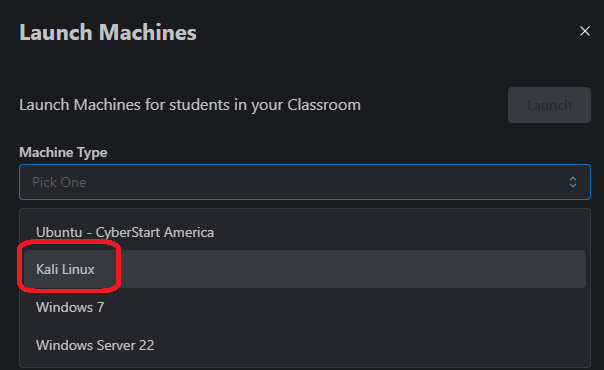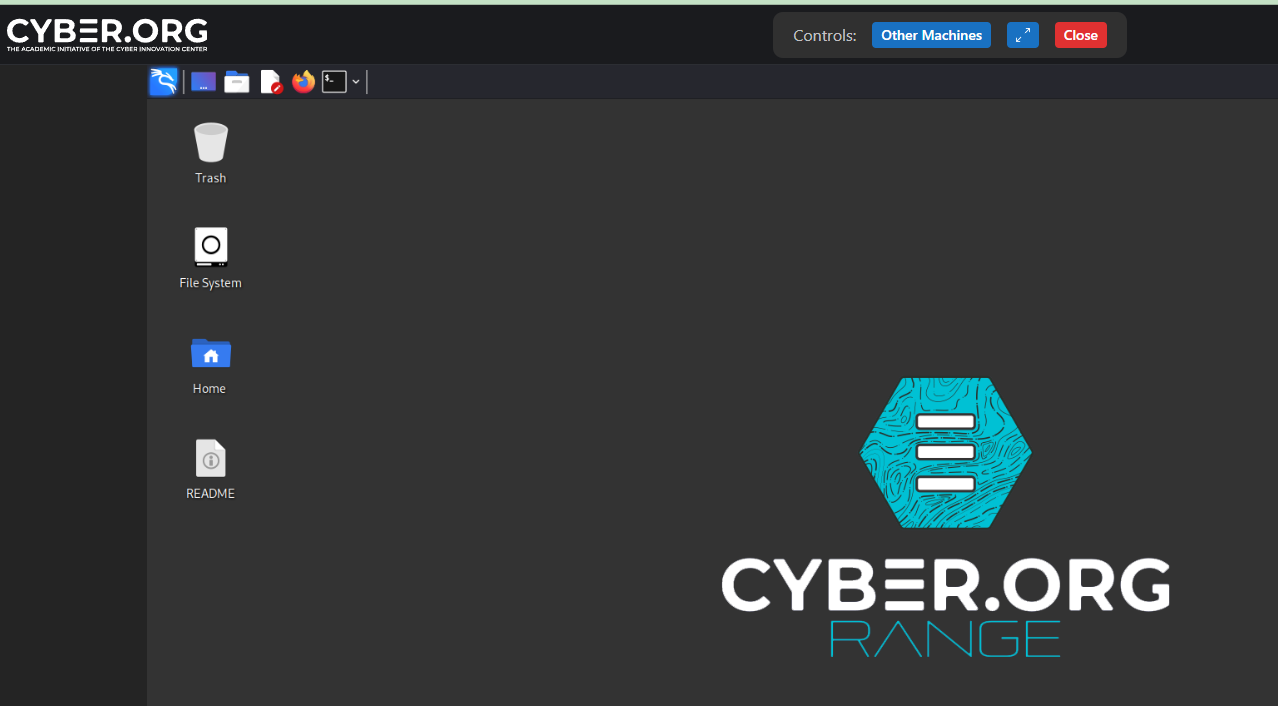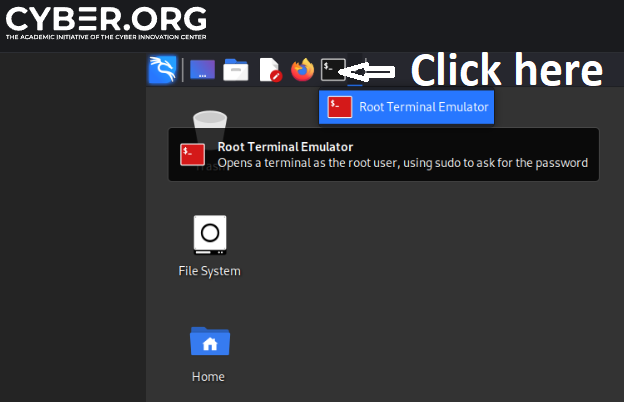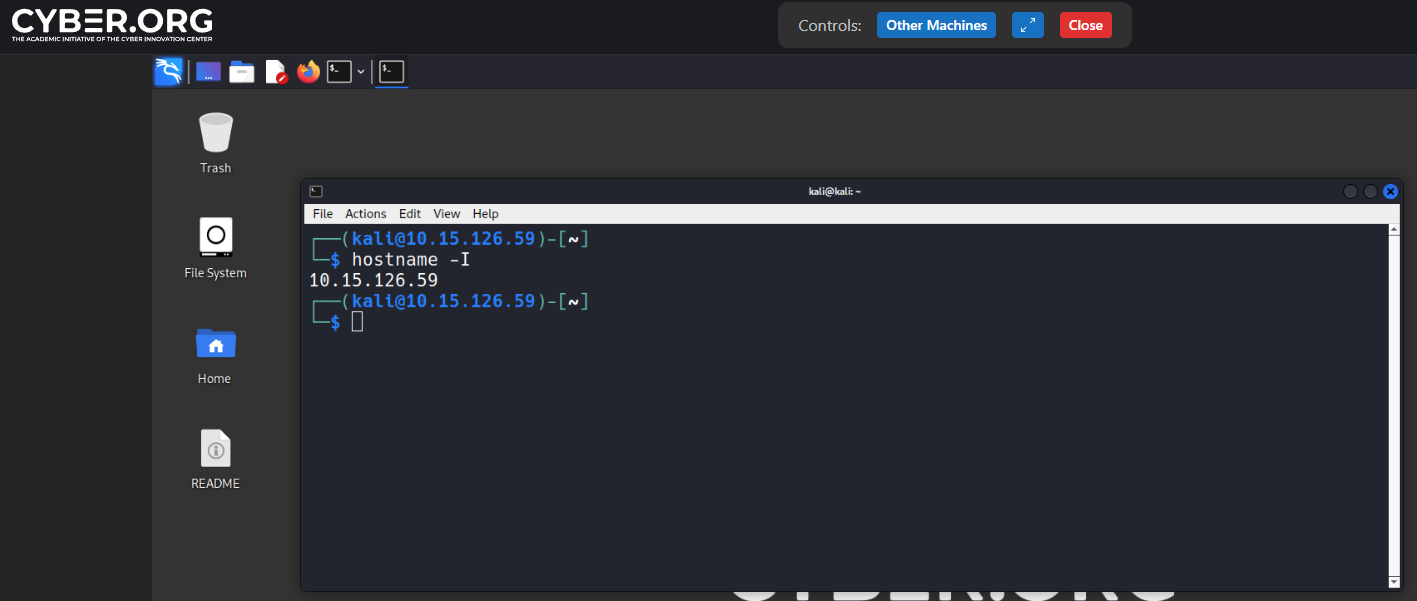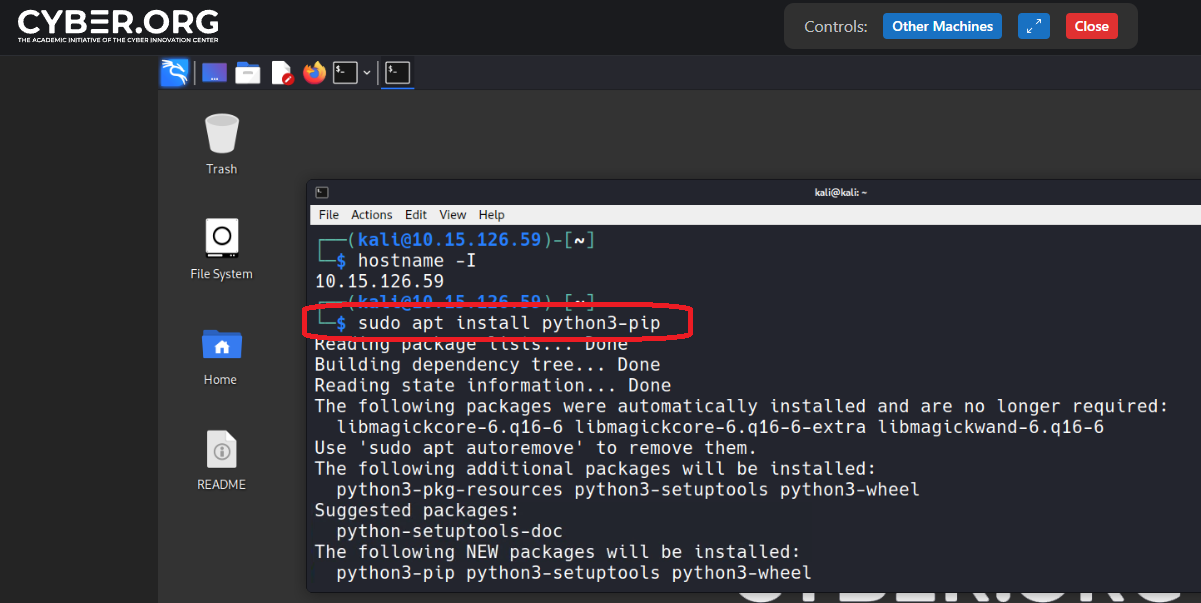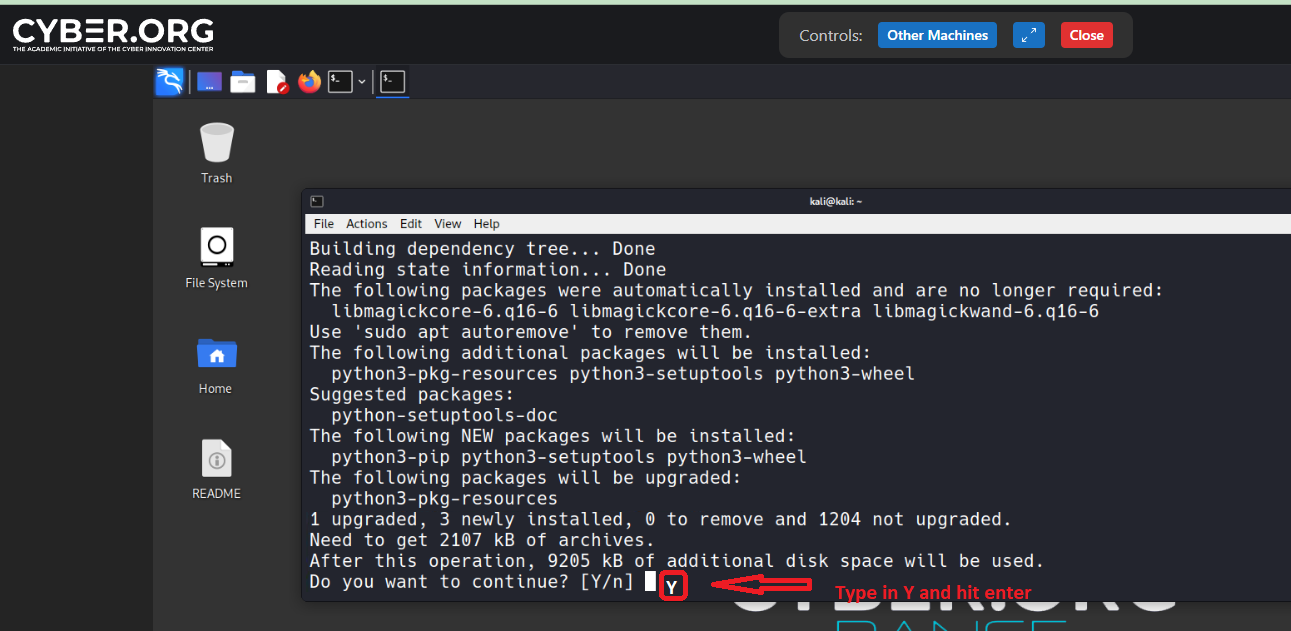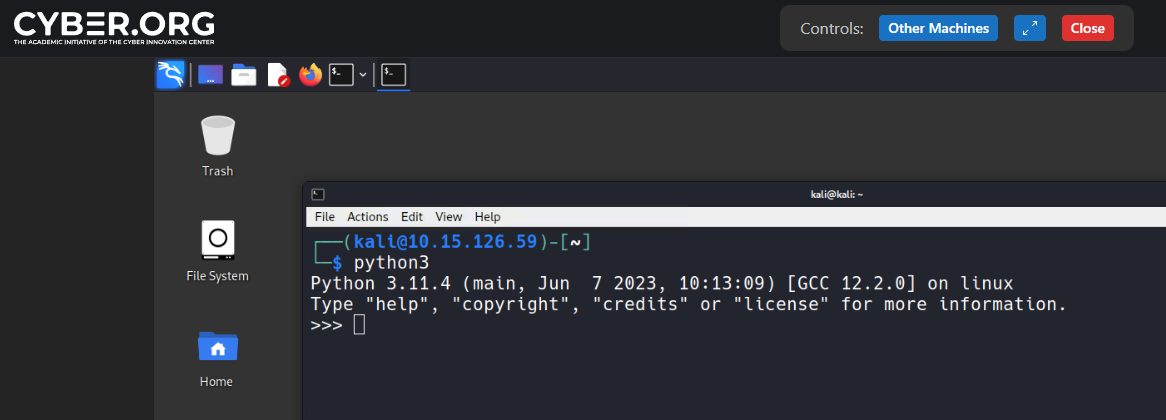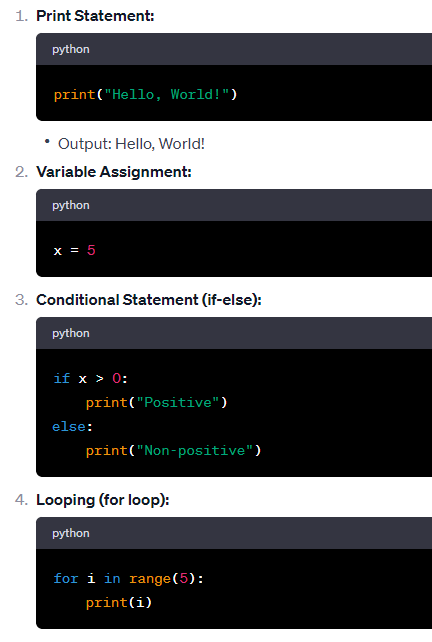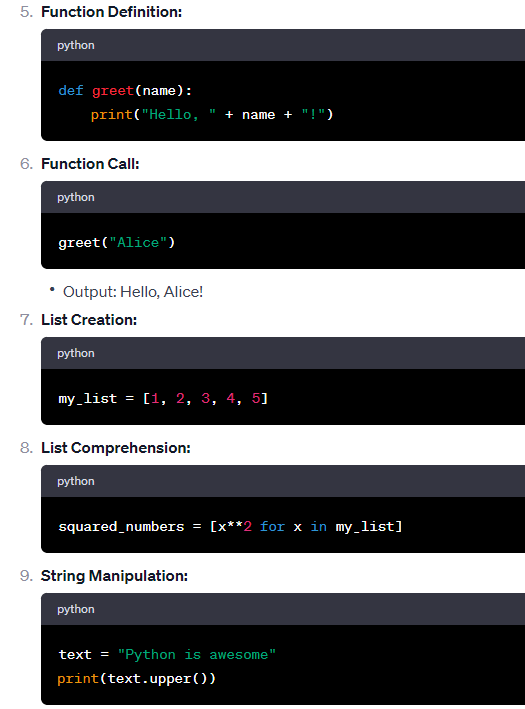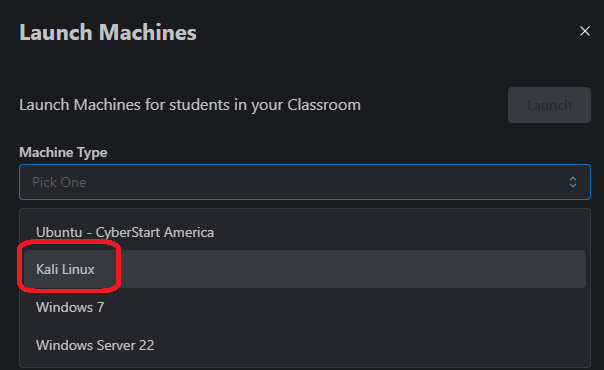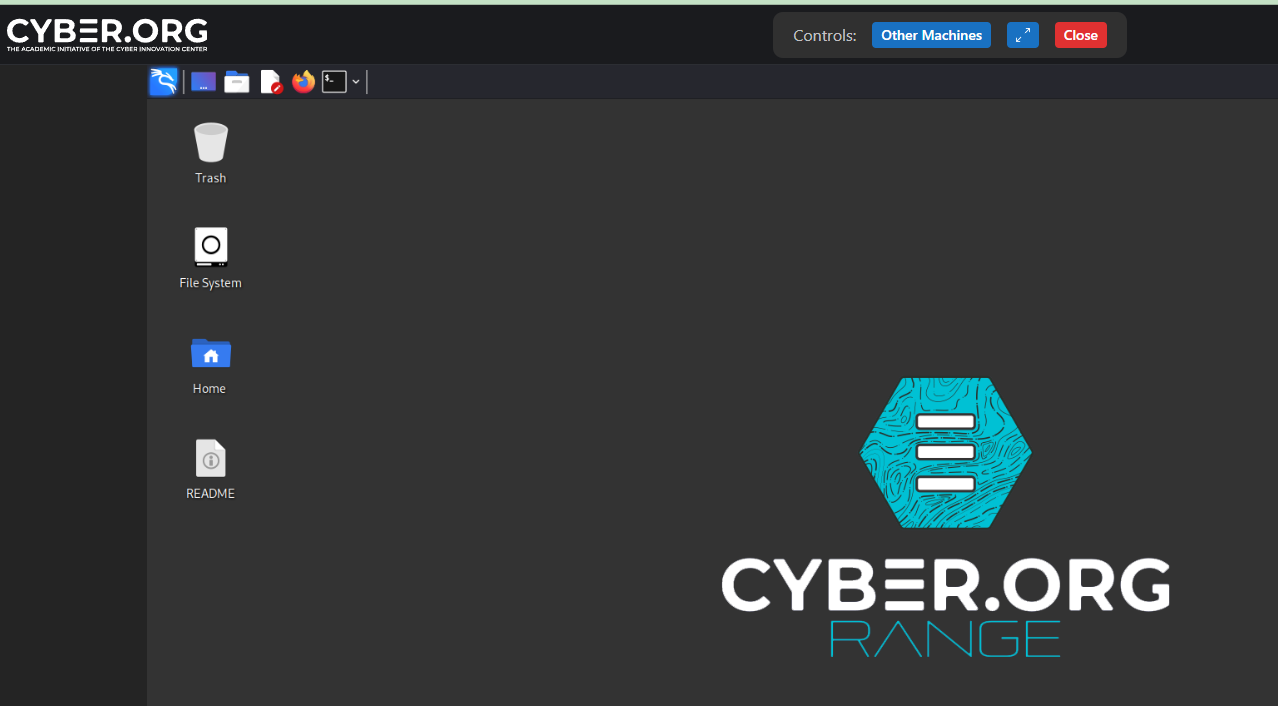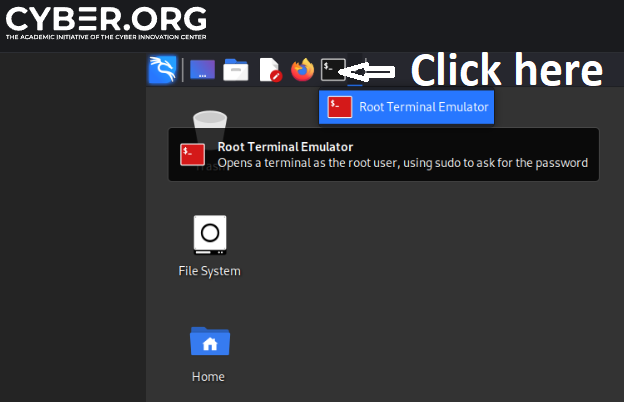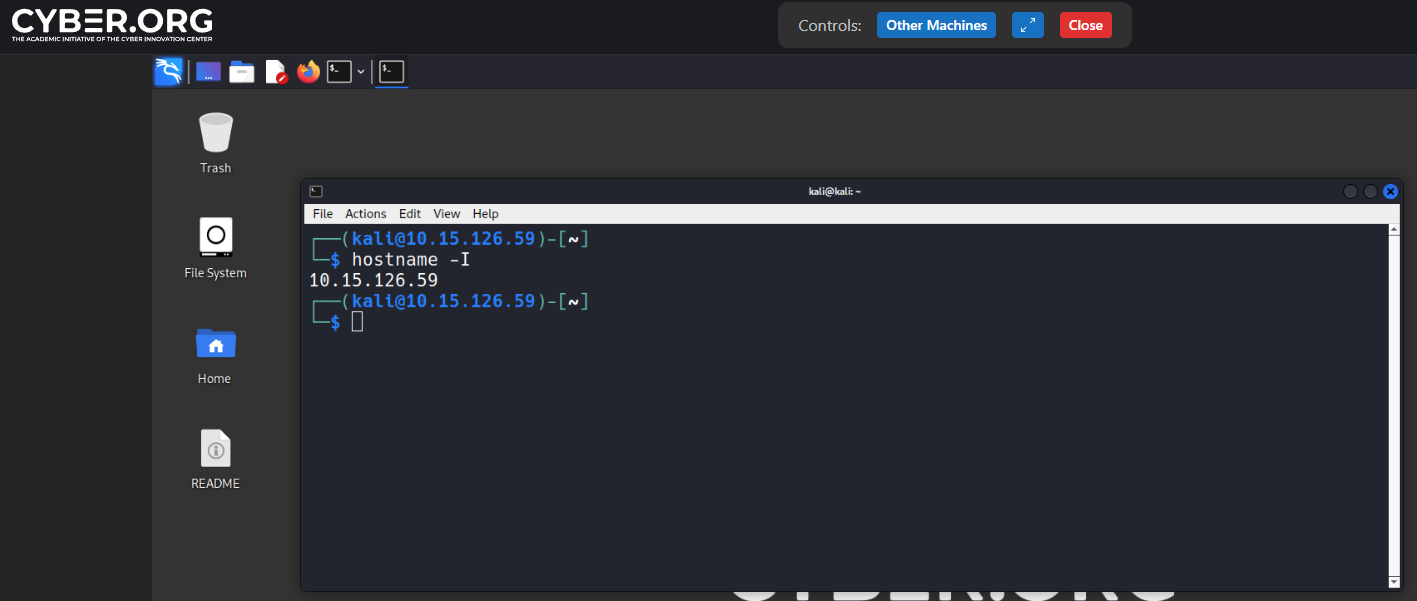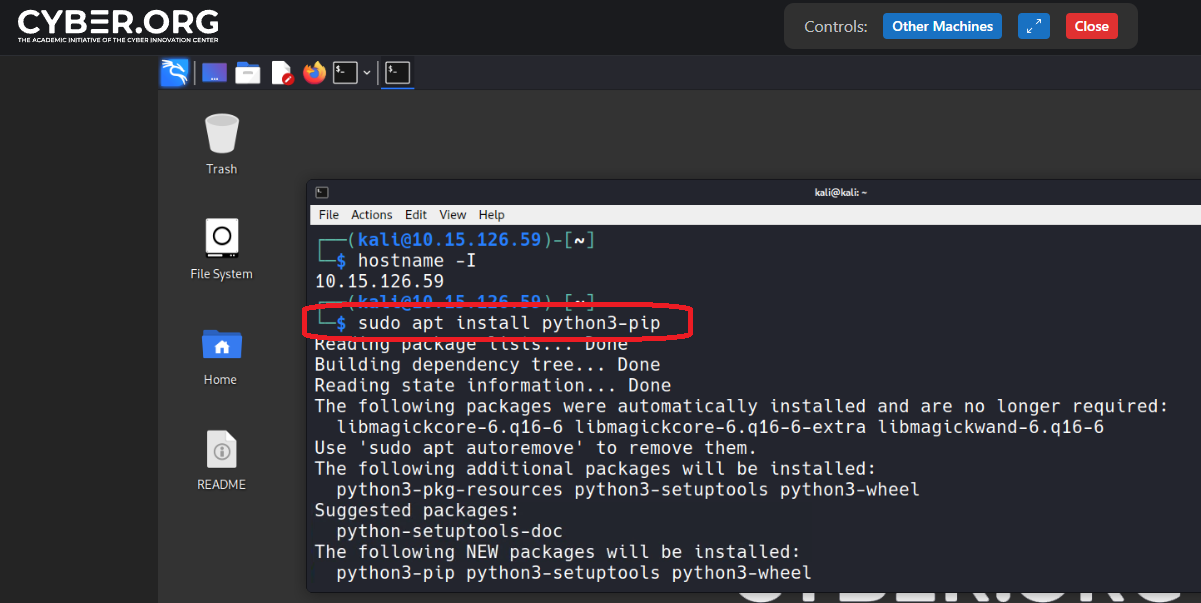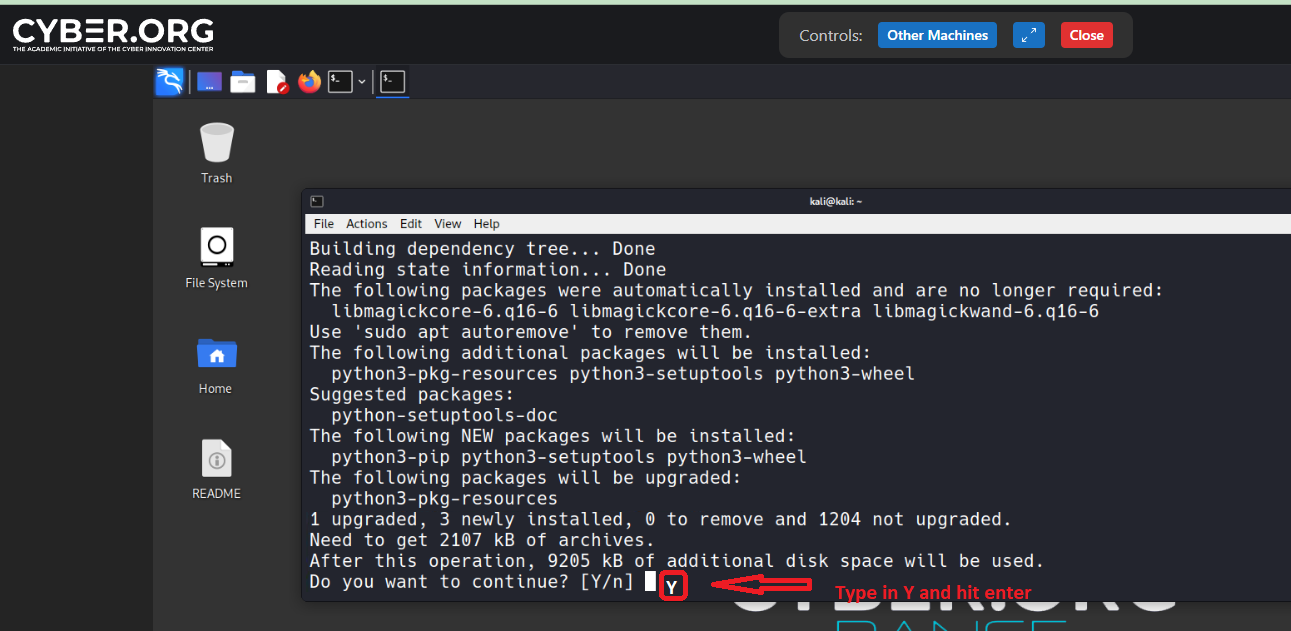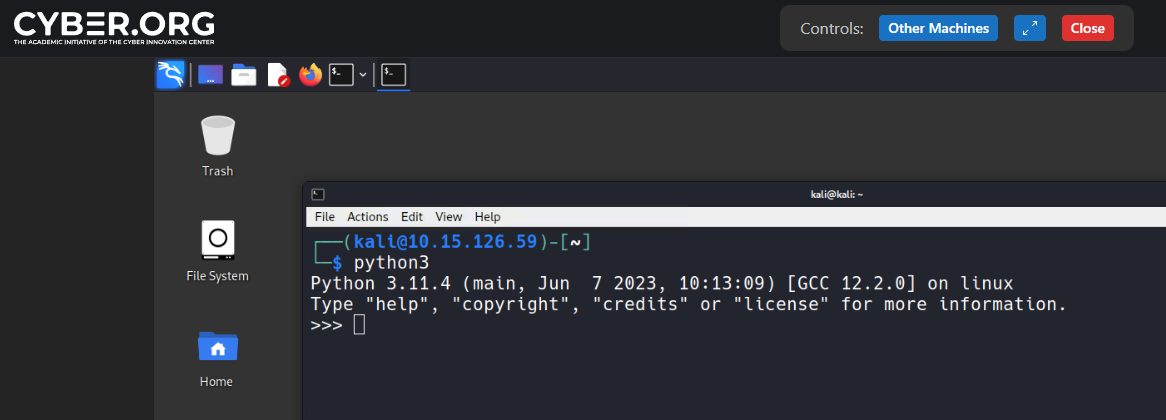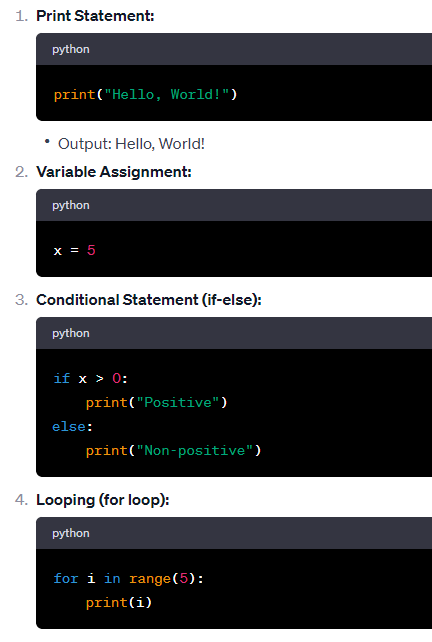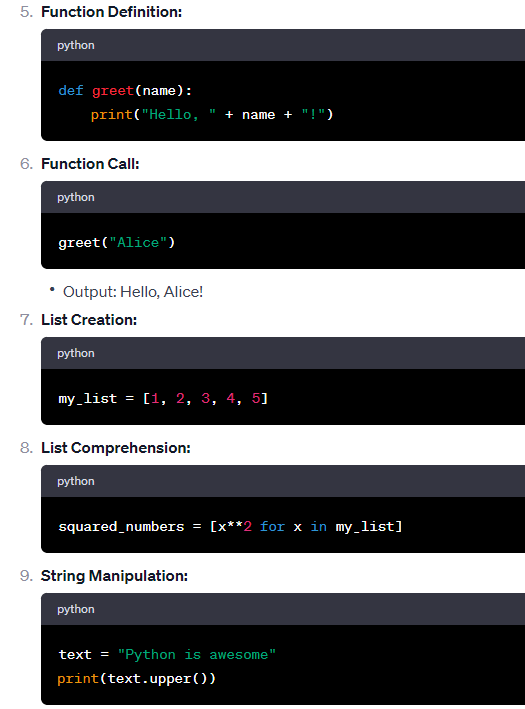Skills to learn:
-How to boot up the Cyber Range from Cyber.org.
-How to generate a Python environment.
-How to run interactive python3 with sample code.
-How to run a program file with python3.
Click here for your cyber range.
https://apps.cyber.org/login
Important notes:
$ hostname -I
(to find your IP address)
To allow you to paste from your windows machine
--- into the cyber range:
hold down the ctrl key and the alt key.
then click on the shift key.
To install python on the Linux machine:
$ sudo aprt install python3-pip
To start python3 interactive.
$ python3
(remember you can run python commands after this is entered)
Once you are in python interactive,
-- and you want to exit python interactive
hit the ctrl key with a - and a capital D
(Control-D to exit python)
When you cursor looks like:
>>> mean you are in Python
$ mean you are in the Linux environment.
up arrow will show the prior command
up arrow again will show the next prior command
You can continue until you find any of your commands you typed
down arrow will go the other direction until you get a blank cursor.
Click here for your cyber range.
https://apps.cyber.org/login