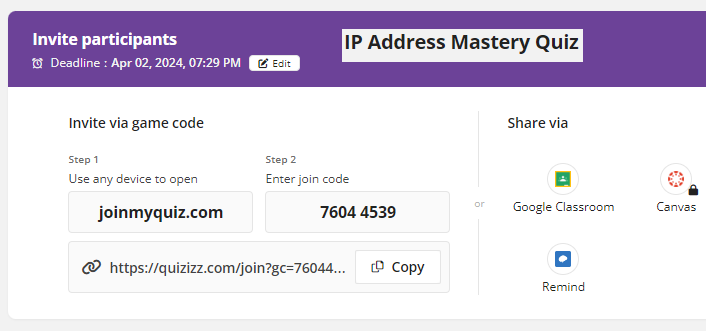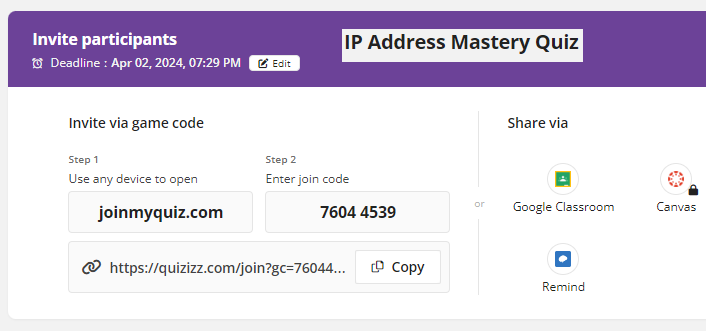Due Date: February 26, 2024
Assignment:
-Copy fully functioning program to cyber range
-Run the python program.
-Drop it off into google classroom
use nano to create a python file.
example
nano PX_rockPaper_lastname.py
Be sure to create the following files:
PX_rockPaper_lastname.py (Actual python program)
PX_rockPaper_lastname.txt (Copy of python program (use google docs))
PX_rockPaper_lastname.png (Screen shot of program running)
PX_rockPaper_lastname.mp4 (Video of you running the program)
Be sure to drop these off into google classroom.
Source code:
from random import randint
#create a list of play options
t = ["Rock", "Paper", "Scissors"]
#assign a random play to the computer
computer = t[randint(0,2)]
#set player to False
player = False
while player == False:
#set player to True
player = input("Rock, Paper, Scissors?")
if player == computer:
print("Tie!")
elif player == "Rock":
if computer == "Paper":
print("You lose!", computer, "covers", player)
else:
print("You win!", player, "smashes", computer)
elif player == "Paper":
if computer == "Scissors":
print("You lose!", computer, "cut", player)
else:
print("You win!", player, "covers", computer)
elif player == "Scissors":
if computer == "Rock":
print("You lose...", computer, "smashes", player)
else:
print("You win!", player, "cut", computer)
else:
print("That's not a valid play. Check your spelling!")
#player was set to True, but we want it to be False so the loop continues
player = False
computer = t[randint(0,2)]