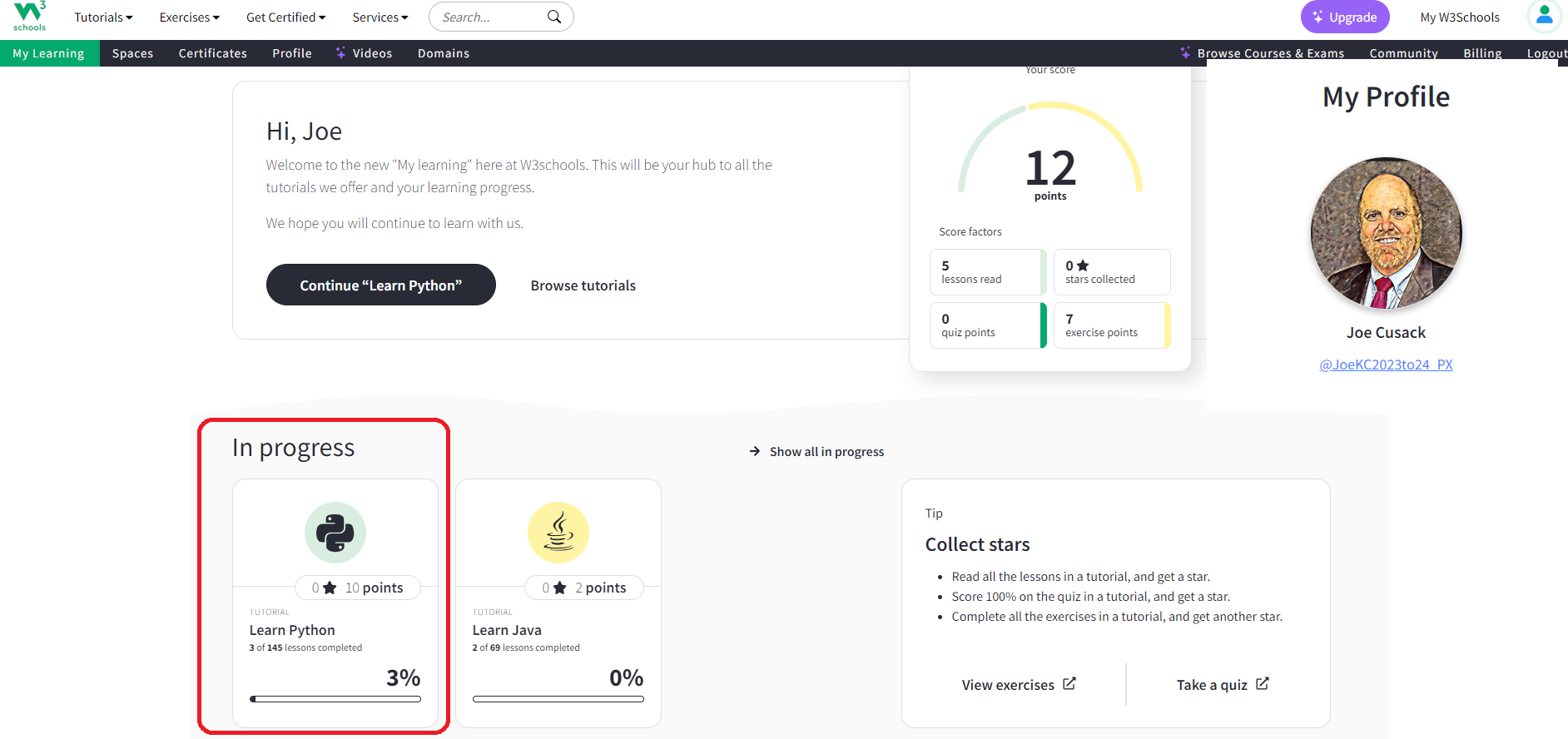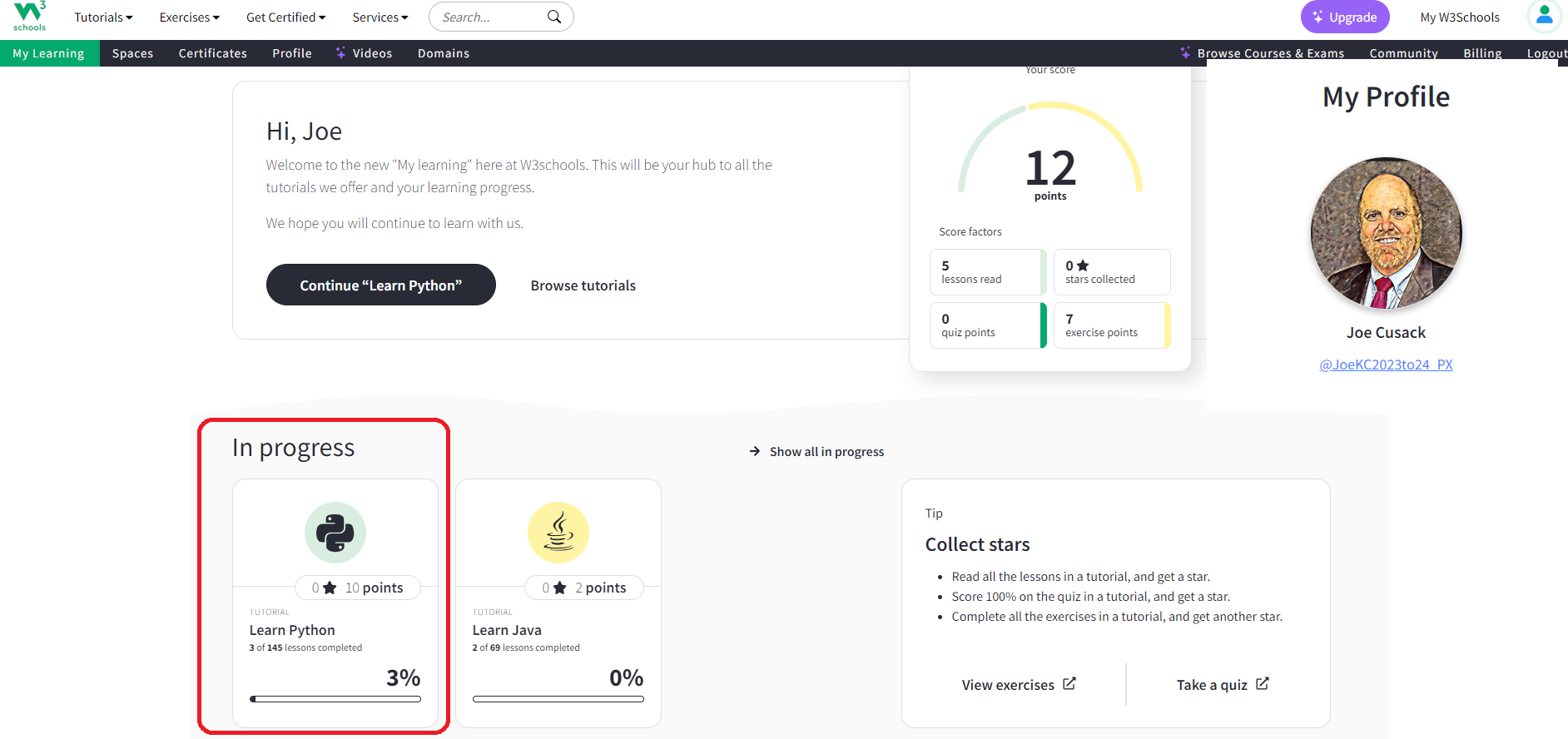Due Date: September 1, 2023
Now you need to provide me with your W3School Python score.
Your file name should be PX_20230901_W3S_Python_Score.png.
Be sure to drop it off into google classroom.
See example below:
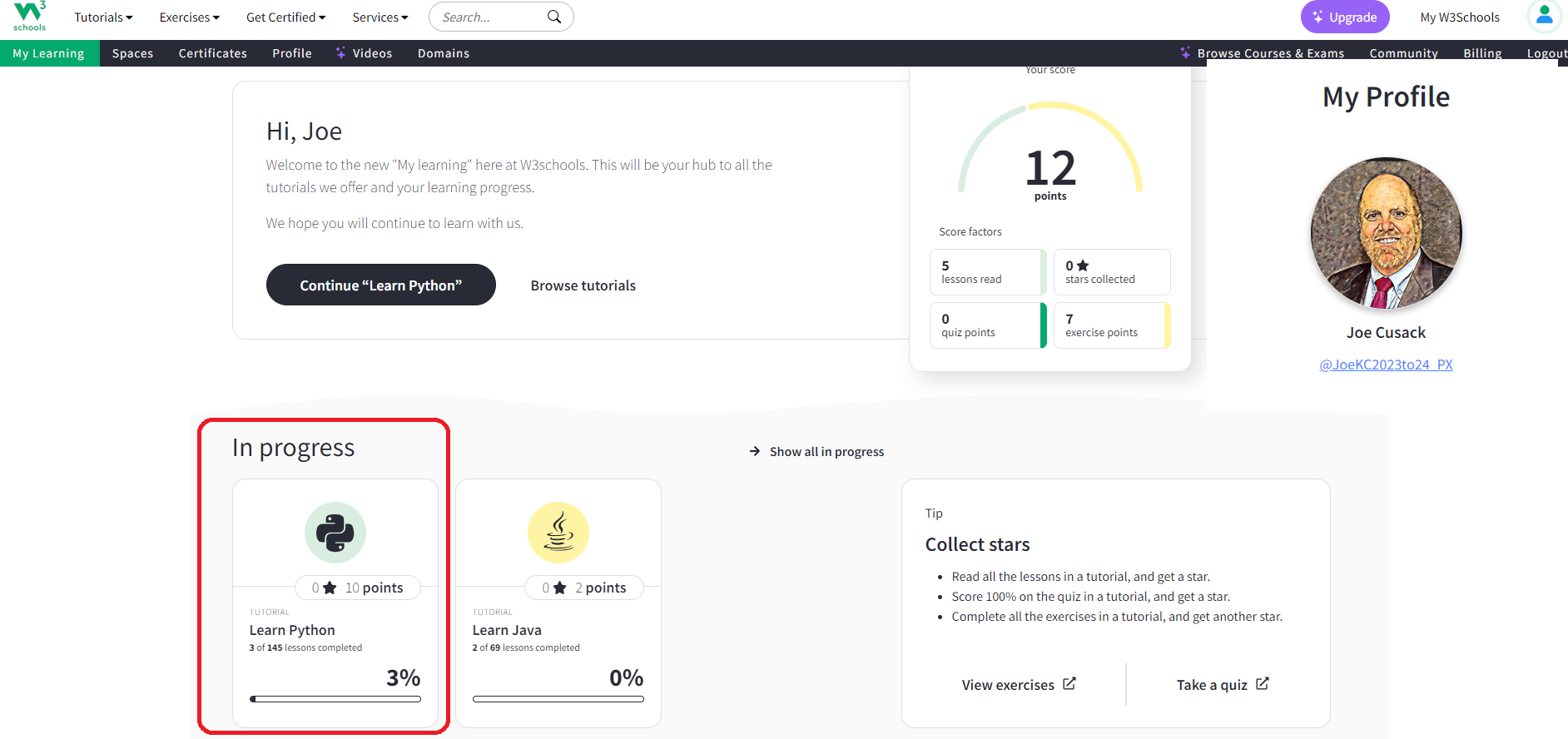
Due Date: August 31, 2023
Purpose: Manage your student attendance
The file names will be:
PX_attendance_lastname.py (The actual program.)
PX_attendance_lastname.txt (A text copy of the source code.)
PX_attendance_lastname.mp4 (A video of the program running.)
PX_attendance_lastname.png (A picture of program inside the IDE.)
Click for your instructions.
Click here for you source code.
Copy and paste this code into a Python
interpreter or a .py file to run and
test it. The code defines the `mark_attendance`
and `display_attendance` functions to manage
attendance and display the information.
The main program uses a loop to repeatedly
prompt the user for actions until they choose to exit.
Due Date: September 1, 2023
For this exercise, we will create a python guessing game.
The file names will be:
PX_Guess_lastname.py (The actual program.)
PX_Guess_lastname.txt (A text copy of the source code.)
PX_Guess_lastname.mp4 (A video of the program running.)
PX_Guess_lastname.png (A picture of program inside the IDE.)
Be sure to drop off four files into google classroom.
Write a function (guessing_game) that takes no arguments.
When run, the function chooses a random integer between 0 and 100 (inclusive).
Then ask the user to guess what number has been chosen.
Each time the user enters a guess, the program indicates one of the following:
Too high
Too low
Just right
If the user guesses correctly, the program exits. Otherwise, the user is asked to try again.
The program only exits after the user guesses correctly.
Due Date: August 4, 2023
Rock, Paper, and Scissors game.
The file names will be:
PX_RPS_Game_lastname.py (The actual python program.)
PX_RPS_Game_lastname.txt (A text copy of the source code.)
PX_RPS_Game_lastname.mp4 (A video of the program running.)
PX_RPS_Game_lastname.png (A picture of program inside the IDE.)
Instruction: Build the game using the python code
I provide.
You will use the following source code on the next two links
Click here for the first part of your code.
Click here for the second part of your code.
# Enter your student name inside the literal on the next line
print("hello your name")
Be sure to drop off your files into google classroom.