
Foundation of Cybersecurity
*********
*********
*********
*********
*********
*********
*********
*********
*********
*********
Due Date: August 18, 2023
Lesson 1
Click here to check in and check out your Micro:Bit
Click here to launch the micro:bit python interpreter.
Complete spelling your full name.
Click here as a resource.
Hint: To clear the display
microbit.display.clear()
Set the brightness of all LEDs to 0 (off).
Complete spelling your full name.
One letter at a time with the display.set_pixel(x,x,x)
Pause for 3 seconds
Clear the display
Display the next letter.
Have this run continously. (recall what you used in the prior assignments.)
You will drop off 2 files.
Your file names will be PX_lastname_FullName.py and PX_lastname_FullName.hex
Click here as a resource.
Hints:
from microbit import *
display.set_pixel(2,0,9)
display.set_pixel(1,1,9)
display.set_pixel(2,0,9)
*********
*********
*********
*********
*********
*********
*********
*********
*********
*********
*********
*********
*********
*********
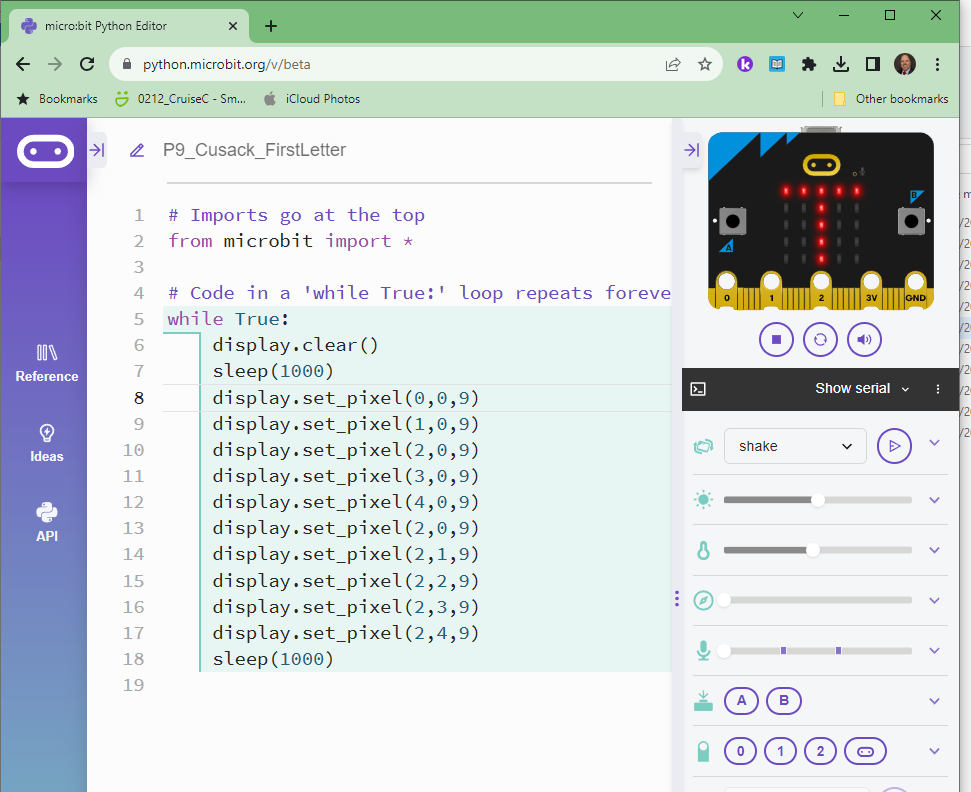

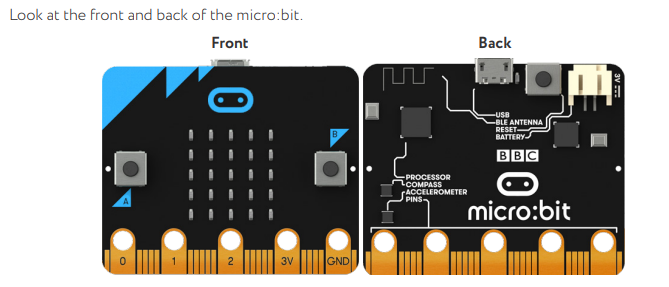 Watch two videos to learn more about what micro:bits can do:
•
Watch two videos to learn more about what micro:bits can do:
•