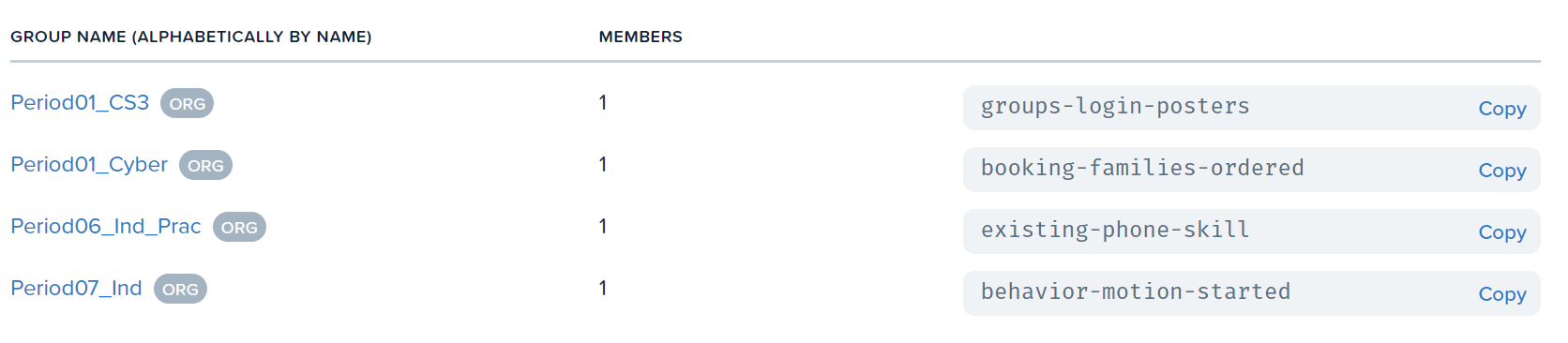Foundation of Cybersecurity: Period 1
*********
*********
Cyber Ranges from Cyber.org
Click here and find your name and your user name.
I have your password.
Good day students,
I setup a new cyber range from cyber.org.
Find your name in the attached pdf above.
Identify the first columns as your username.
Click here to access your new cyber range.
Click here https://apps.cyber.org/login
To login after you get your password from Mr. Cusack
New Cyber Range to try out from Cyber.org
Remember Mr. Cusack will provide you with your password.
*********
*********
Due Date: Monday March 6, 2023
Last name 3 of you were able to get you lab to work.
I figure out why the rest did not get it to work.
You did use your correct ip address.
To get the correct IP address.
Use the following command:
hostname -I
The rest of you use the lower case i on this command.
This game you.
The 3 who got the lab to work had unique ip addresses. (10.15.81.143, 10.15.20.209, 10.15.11.48)
The other 17 had the same ip (127.0.1.1)
Make sure your ip address is NOT 127.0.1.1
Redo the lab.
*********
*********
*********
*********
*********
*********
*********
*********
*********
*********
*********
*********
*********
*********
*********
*********
Due Date: Friday March 3, 2023
You will need to complete enough Cyber Start activities to get a 100.
I will let you know what value you need to get to object each grade level.
You will submit a screen print to google classroom to get your grade.
Sign into your CyberStartAmerica.
Be sure to tie your account to Klein Collins High School and me.
You need to do this so you can get a grade.
On the inspect problem with chrome, we have a work around.
I would recommend using the FireFox browser.
Once FireFox is open, Hit Cntl Shift i
This should open up the inspect feature.
For the CyberStart America please join my group So, I can grade your progress.
Find your group. Join it.
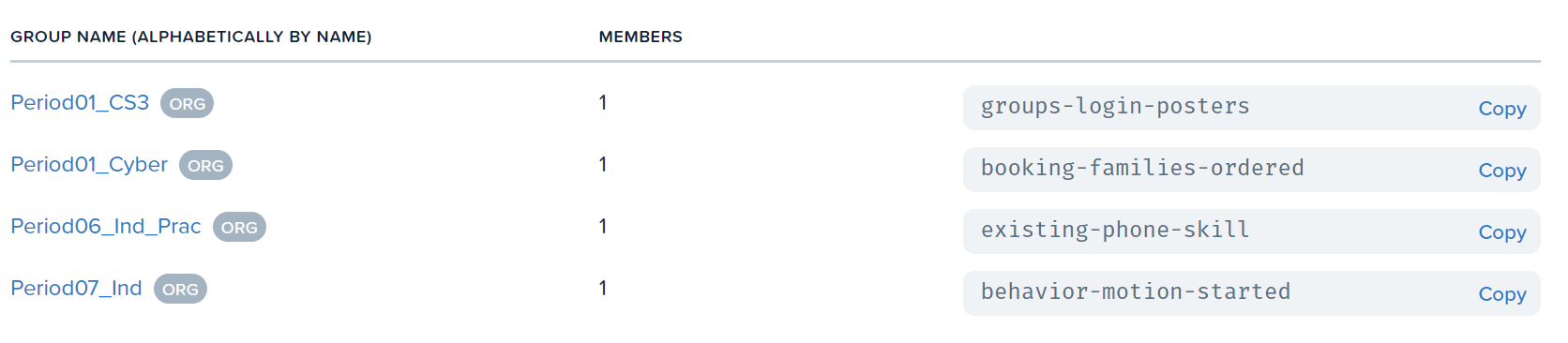
*********
*********