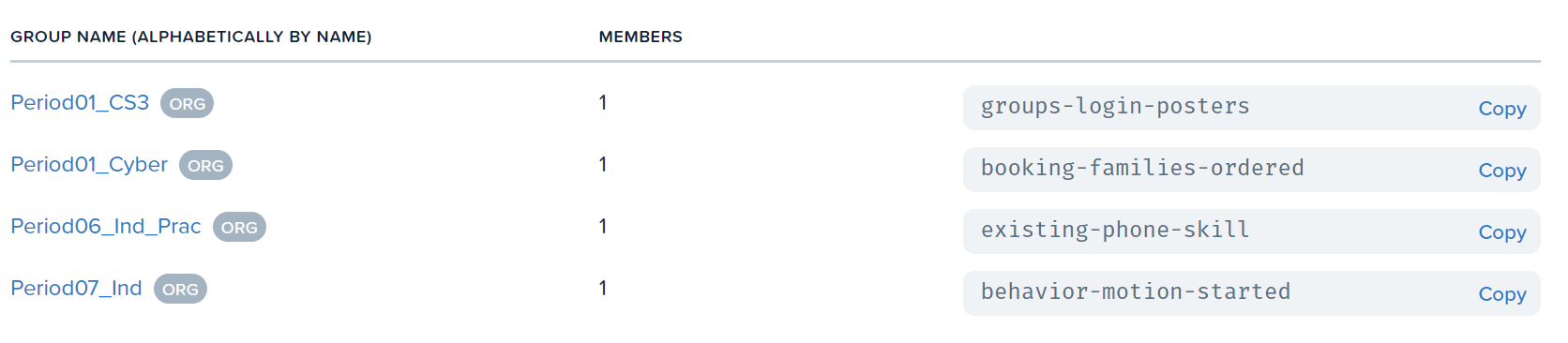Computer Science 3: Period 1
*********
*********
*********
*********
*********
*********
*********
*********
*********
*********
Due Date: Monday March 6, 2023
Listen to these videos
Network Ports Explained
Click here.
10:32
How a DNS Server (Domain Name System) works.
click here.
6:04
DHCP Explained - Dynamic Host Configuration Protocol
Click here.
10:09
Network Time Protocol (NTP) - Computerphile
Click here.
https://youtu.be/BAo5C2qbLq8
10:40
Questions will be coming:
*********
*********
*********
*********
Cyber Ranges from Cyber.org
Click here and find your name and your user name.
I have your password.
Good day students,
I setup a new cyber range from cyber.org.
Find your name in the attached pdf above.
Identify the first columns as your username.
Click here to access your new cyber range.
Click here https://apps.cyber.org/login
To login after you get your password from Mr. Cusack
New Cyber Range to try out from Cyber.org
Remember Mr. Cusack will provide you with your password.
*********
*********
*********
*********
Due Date: Friday January 27, 2023
Click here to sign in to CyberStartAmerica
I would recommend you use your Klein isd email account.
• Register Today! And Play until April 4th www.cyberstartamerica.org
• No experience is required, great for everyone; from beginners to Cyber patriot players.
• Win scholarship money and professional training!
All my students need to sign up.
Complete the first game.
Be sure to tie your account to Klein Collins High School and me.
You need to do this so you can get a grade.
On the inspect problem with chrome, we have a work around.
I would recommend using the FireFox browser.
Once FireFox is open, Hit Cntl Shift i
This should open up the inspect feature.
For the CyberStart America please join my group So, I can grade your progress.
Find your group. Join it..
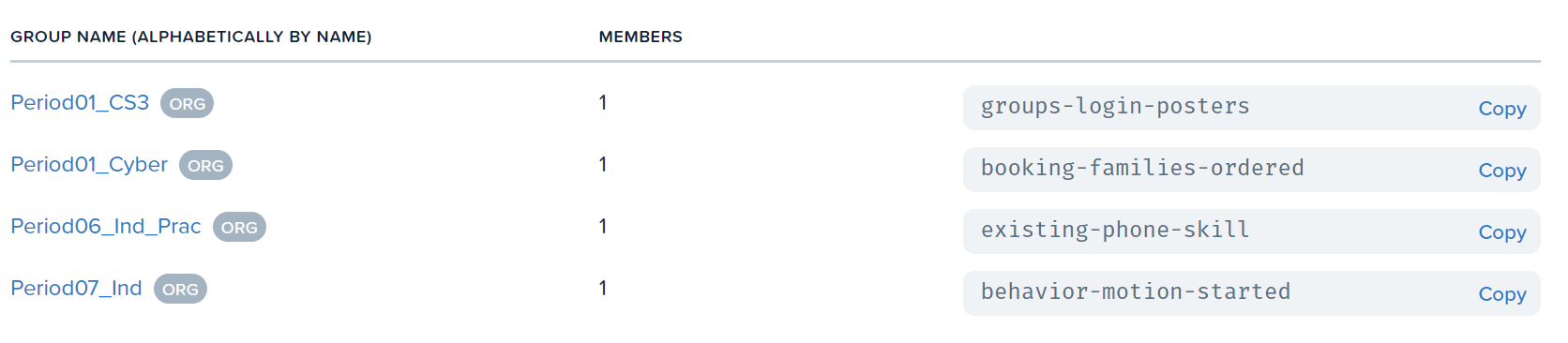
*********
*********
*********
*********
Click here to get to your Project Stem Dashboard.
To sign in, your students should:
Go to https://projectstem.org/users/sign_in,
Enter the class code #3A8F99 in the section box, and click “Go”.
Use your School E-mail.
Picture your own passwords.