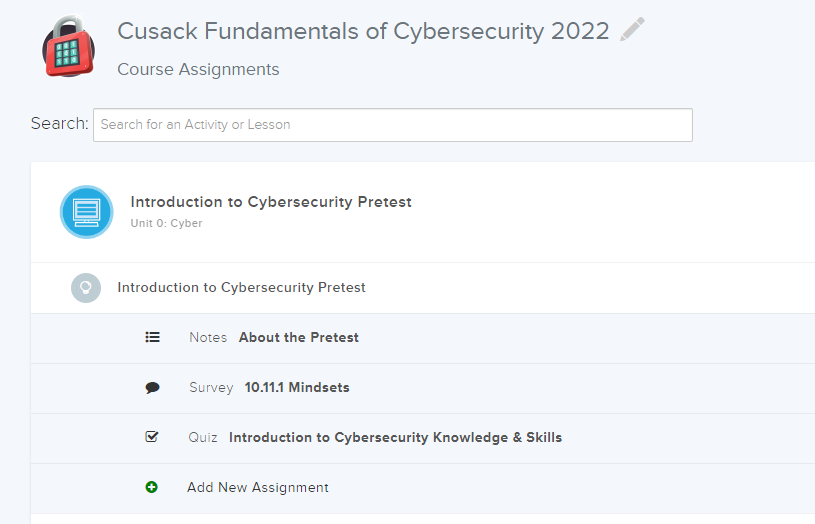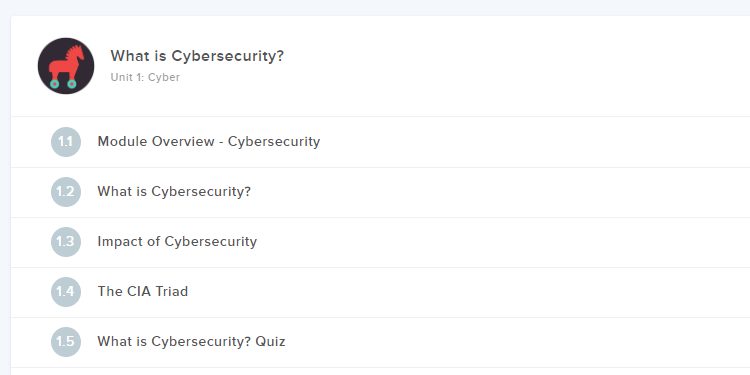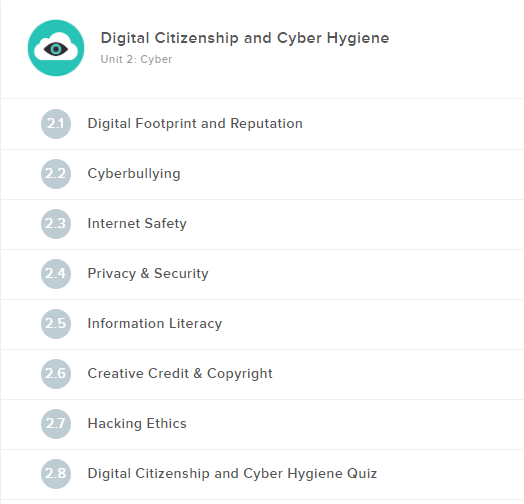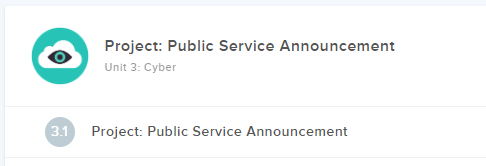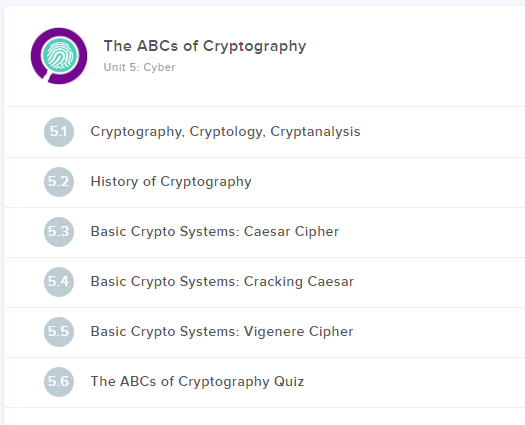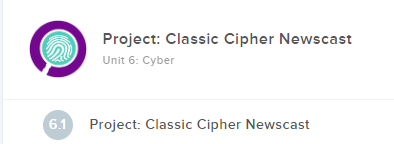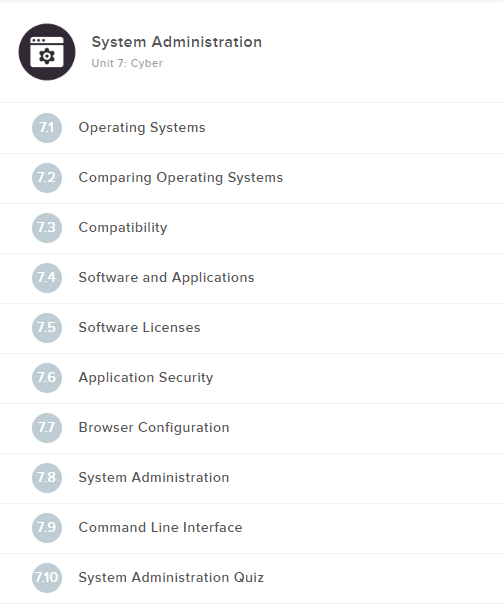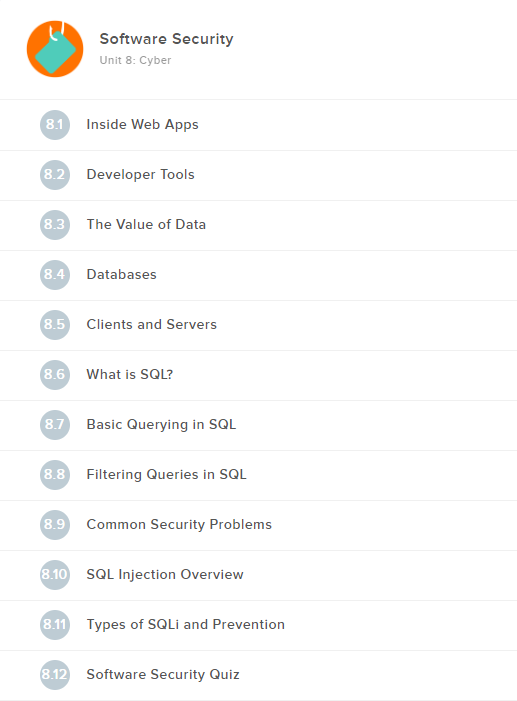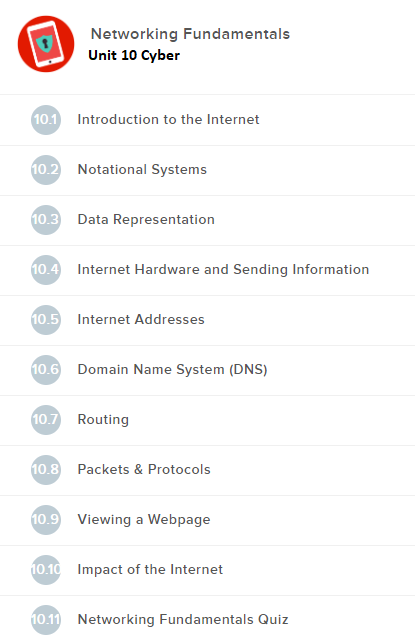Foundation of Cybersecurity: Period 1
*********
Due Date: Friday September 16, 2022
Lesson 8
Overview
In this lesson, students learn about all the images available
for the microbit.
Objectives
You will need to use images below in your programs.
You will need to animate them from
the large version to the small version.
HEART
HEART_SMALL
TRIANGLE
TRIANGLE_LEFT
DIAMOND
DIAMOND_SMALL
SQUARE
SQUARE_SMALL
ARROW_N
ARROW_NE
ARROW_E
ARROW_SE
ARROW_SW
ARROW_W
ARROW_NW
You will need to time delay to the see the transistion.
Make it interesting.
Materials
• micro:bit and micro-USB cord
• Computer with access to the internet
Click here to check in and check out your Micro:Bit
Click here to launch the micro:bit python interpreter.
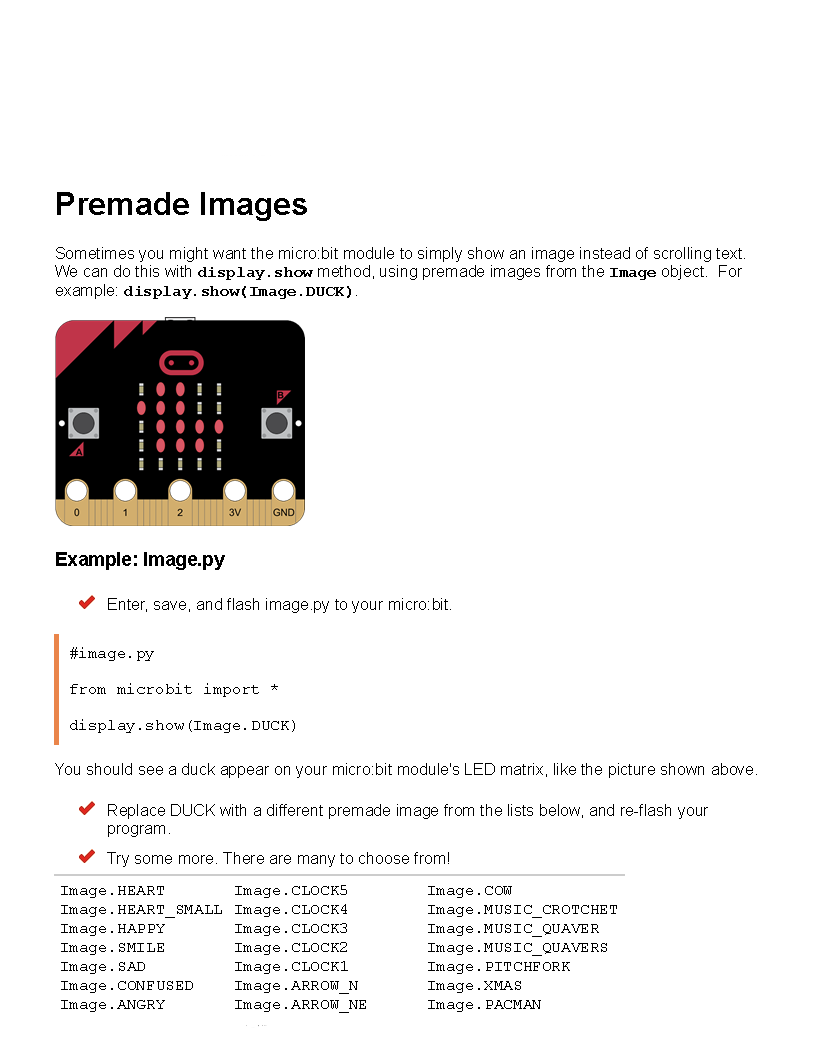
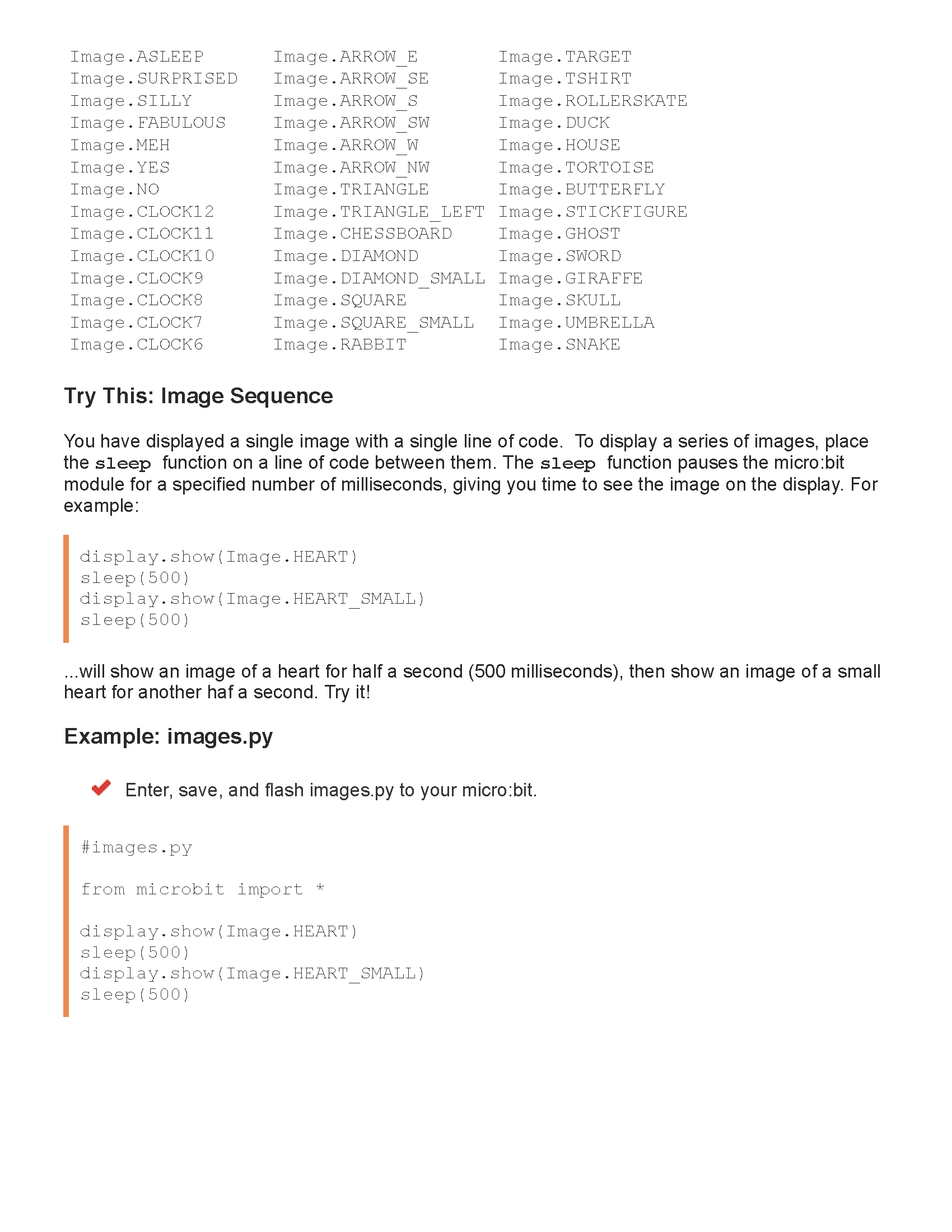
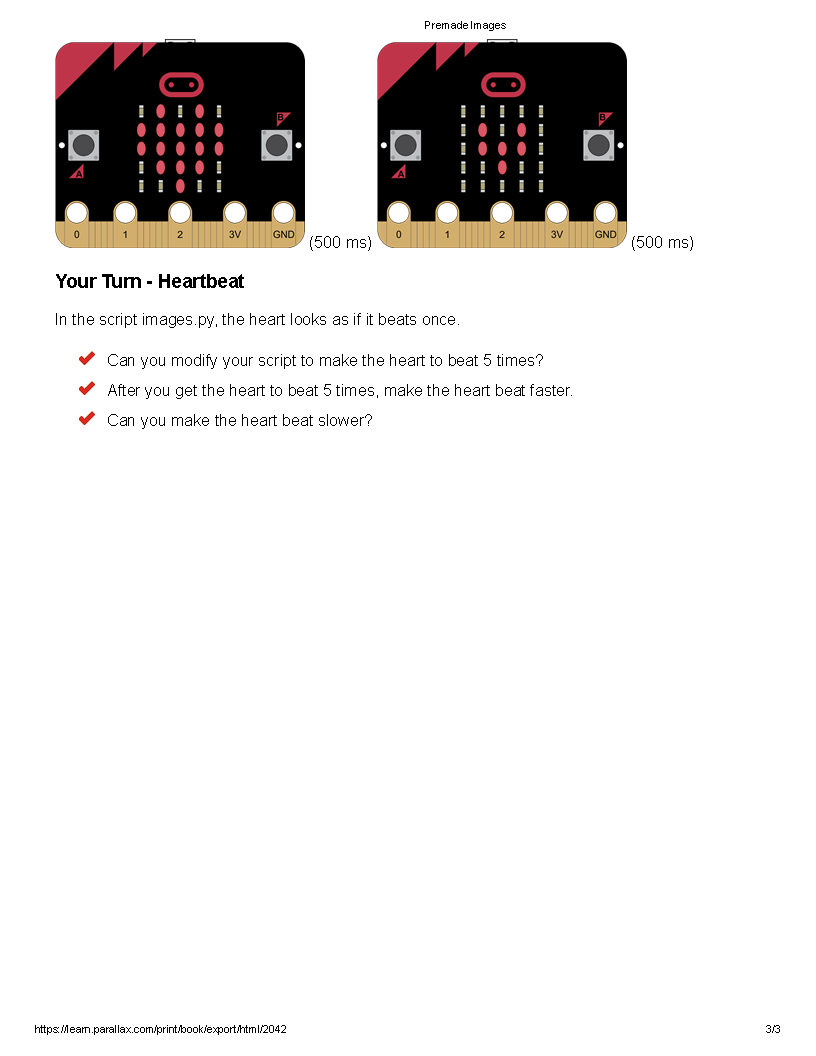 You will be dropping off 2 files into google classroom.
Your file names will be:
PX_lastname_Animation.hex
PX_lastname_Animation.py
You will be dropping off 2 files into google classroom.
Your file names will be:
PX_lastname_Animation.hex
PX_lastname_Animation.py
*********
Due Date: Friday September 16, 2022
Lesson 9
Overview
In this lesson, students learn about using the micro bit radio.
Objectives
identify part of the micro:bit that has the radio.
code a program to allow communications between the micro:bits
Materials
• micro:bit and micro-USB cord
• Computer with access to the internet
Click here to check in and check out your Micro:Bit
Click here to launch the micro:bit python interpreter.
Mr. Cusack will lecture and show you how to work with 2 micro:bits.
Be sure to look at the first part and tell Mr. Cusack about the radio.
What type of antenna does the micro:bit have?
What type of RF processor does your micro:bit have?
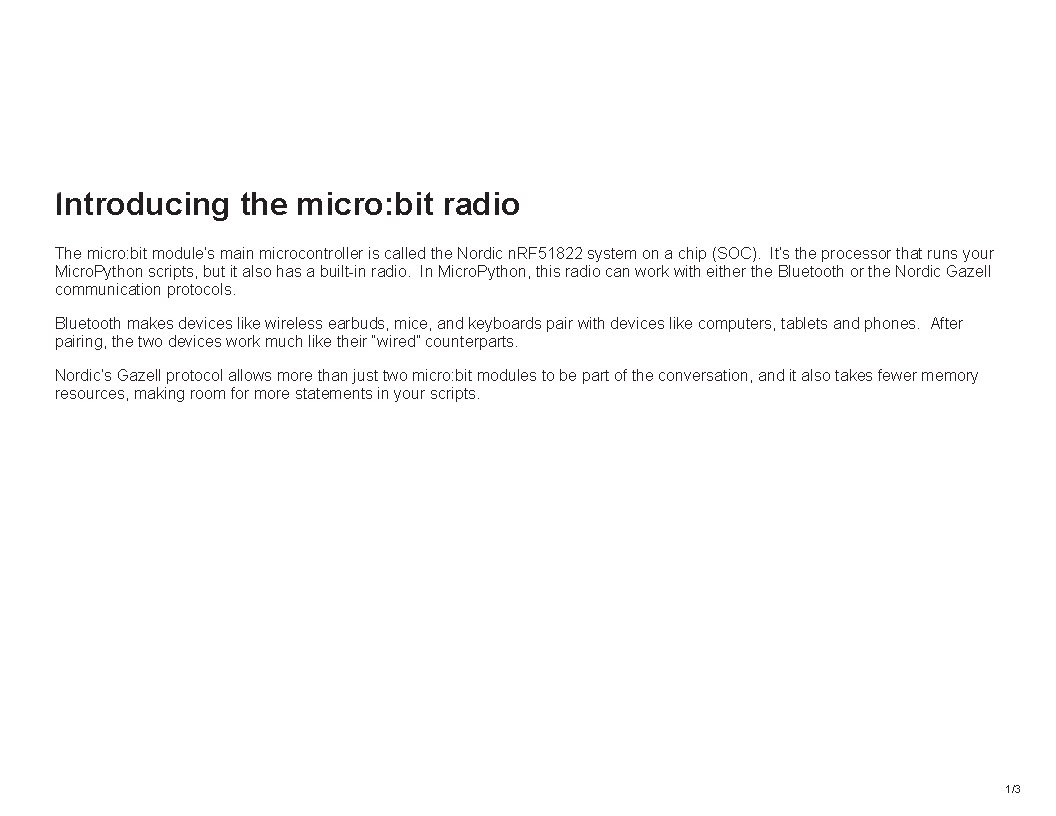
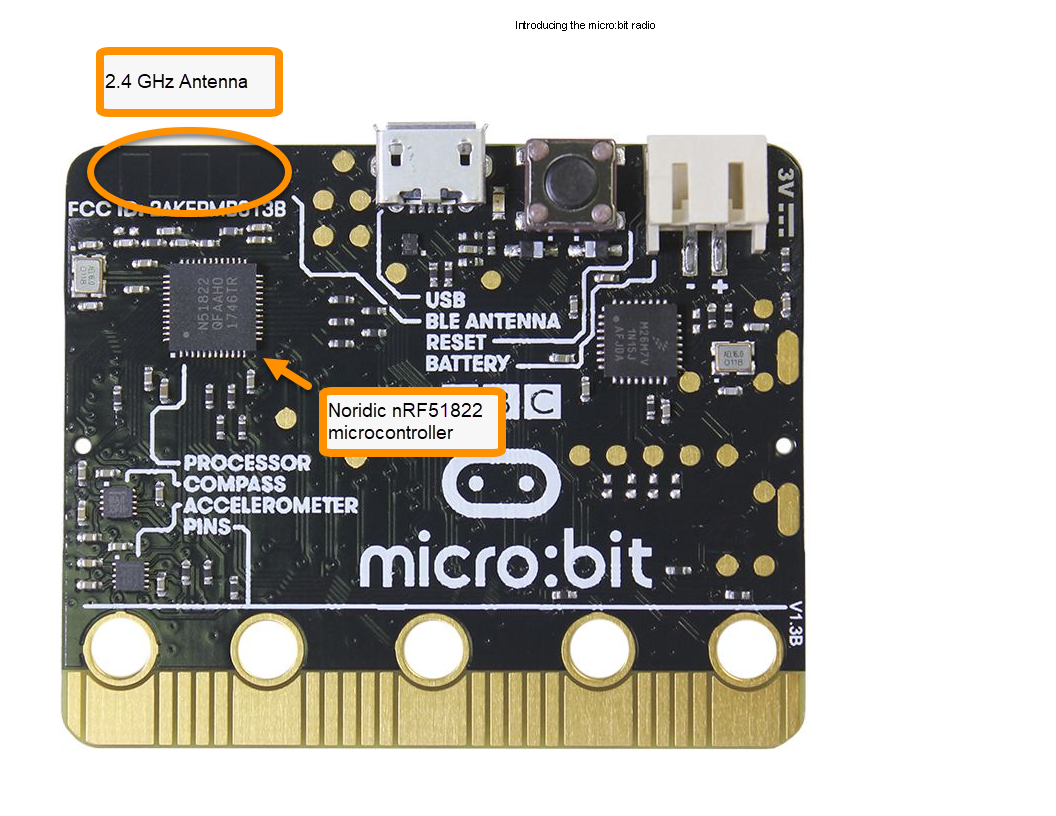
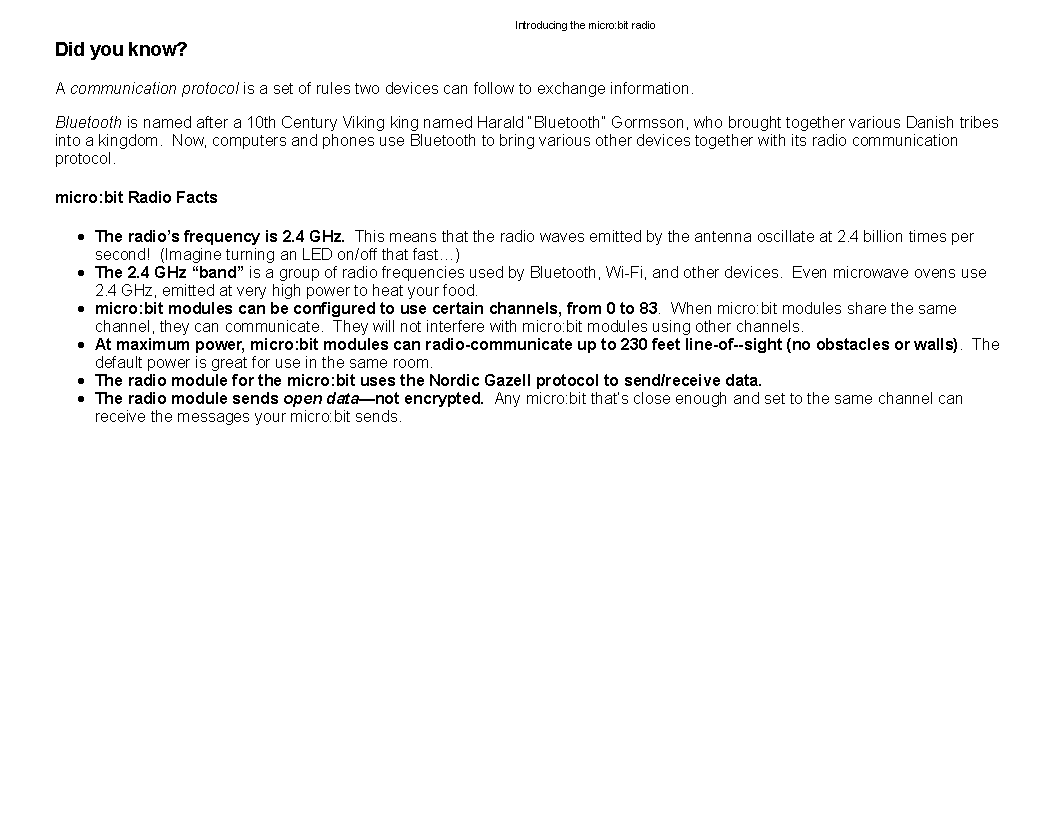
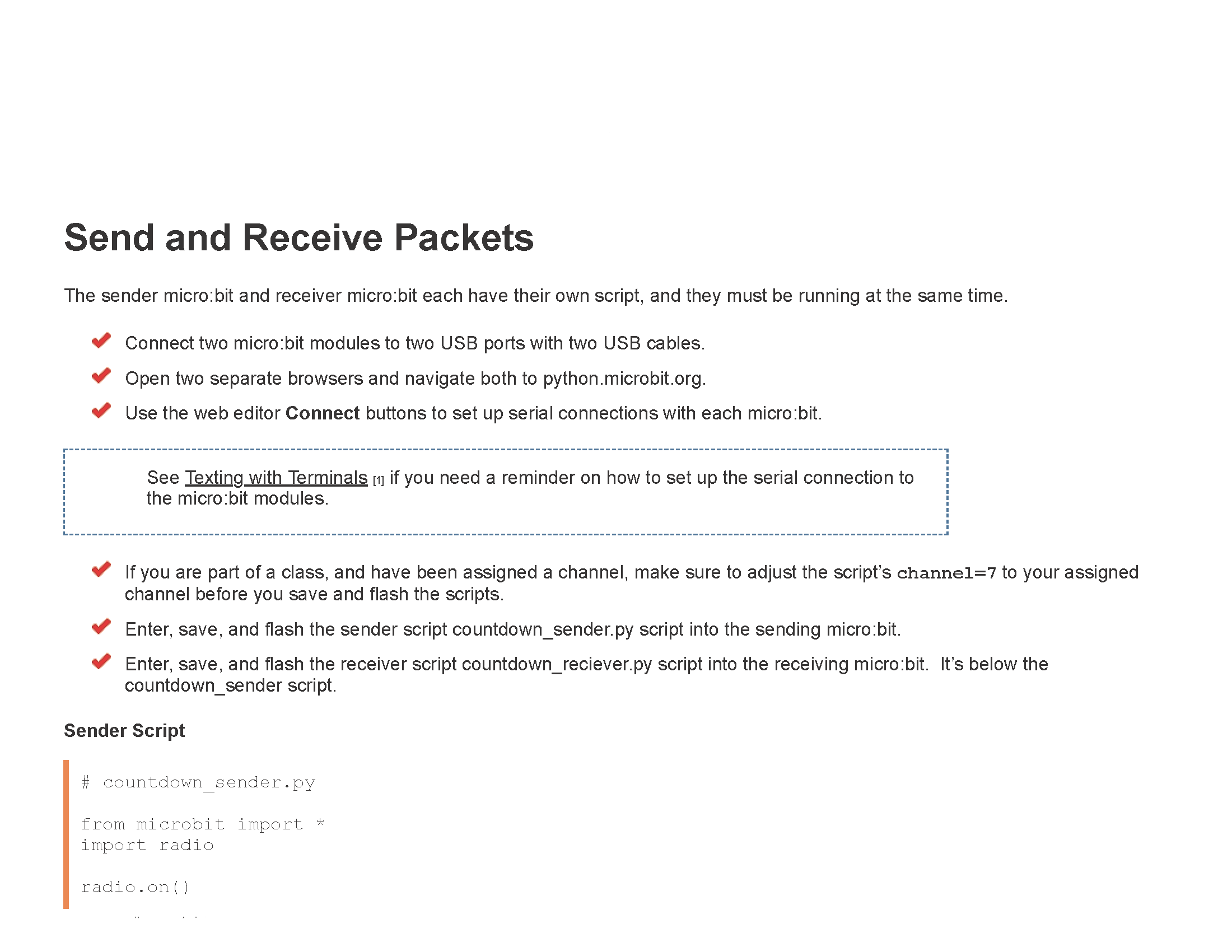
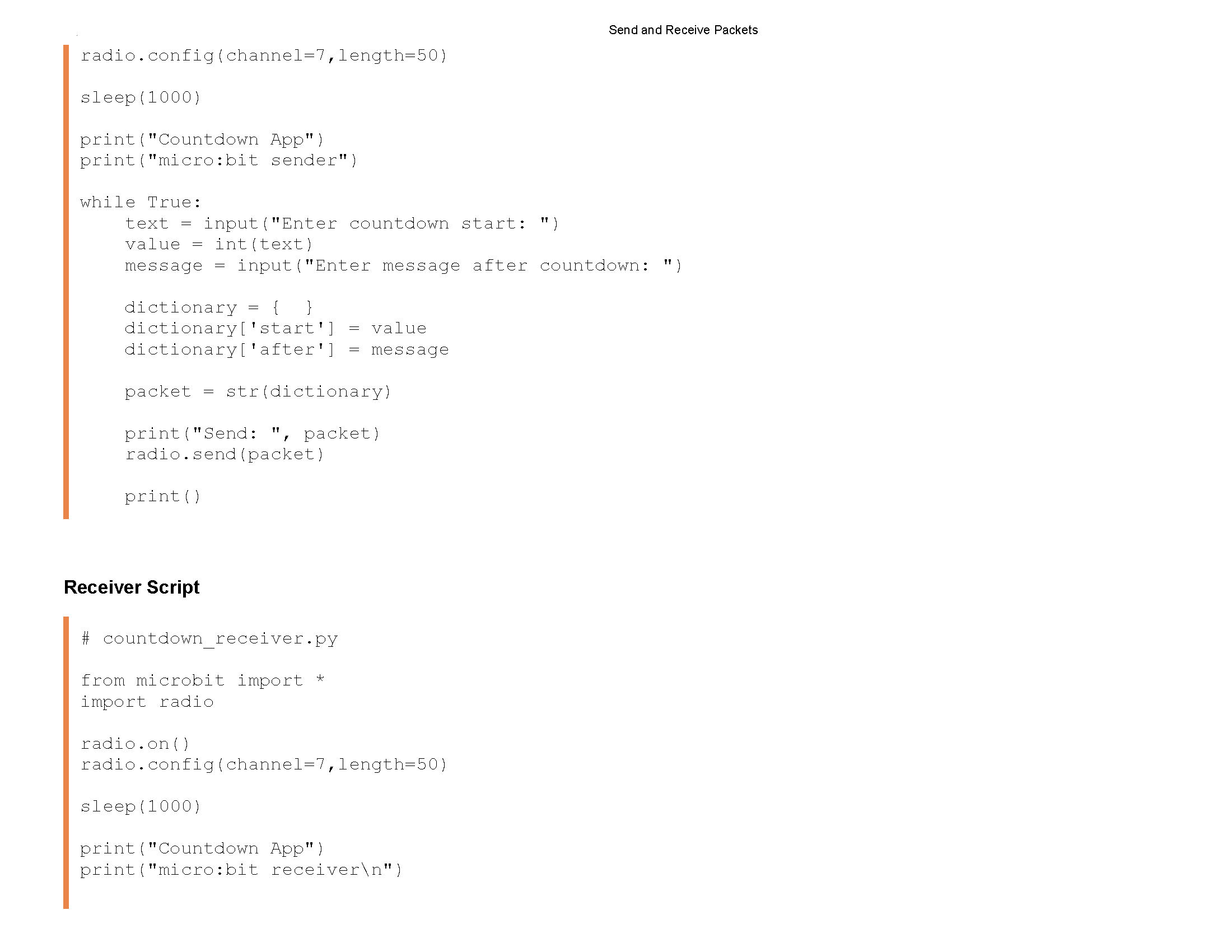
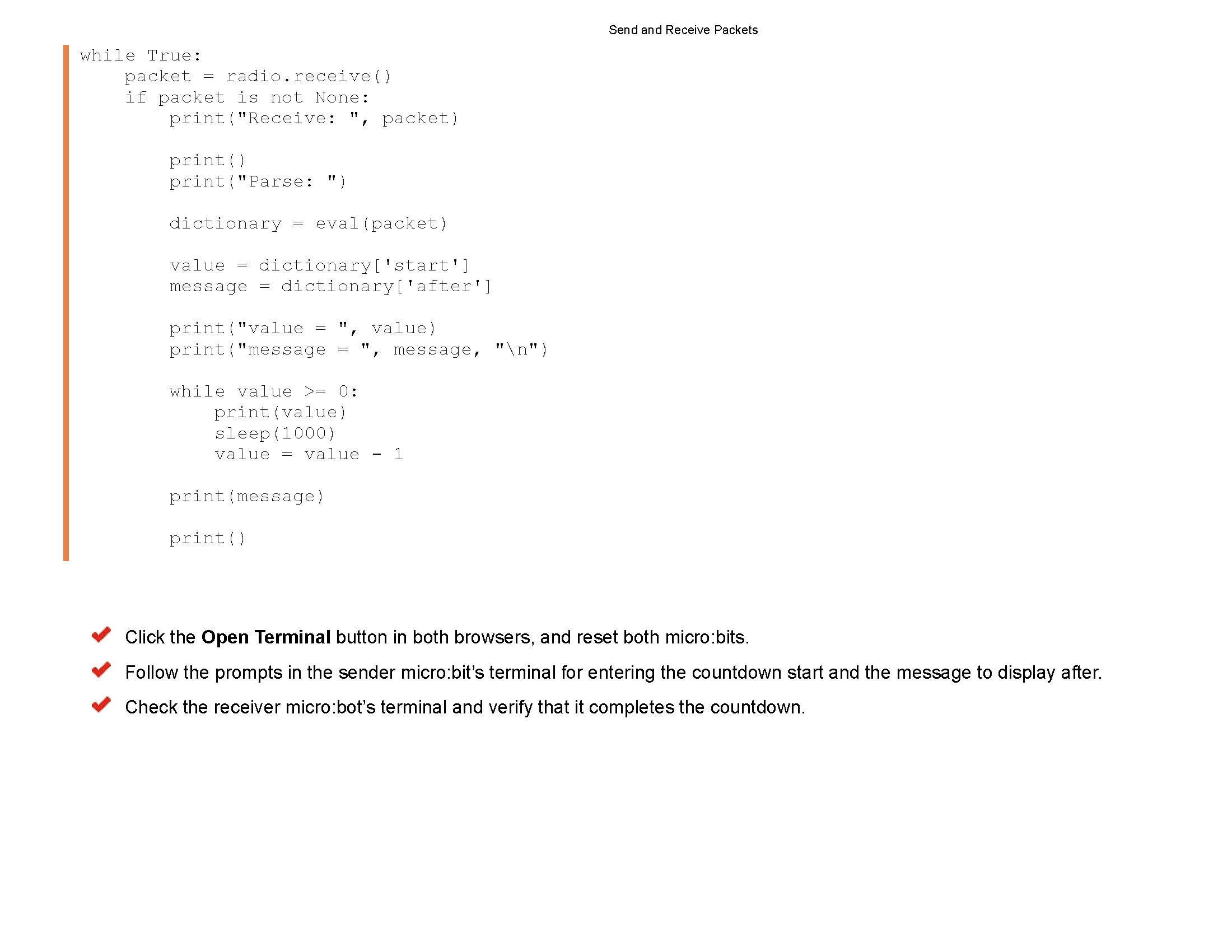
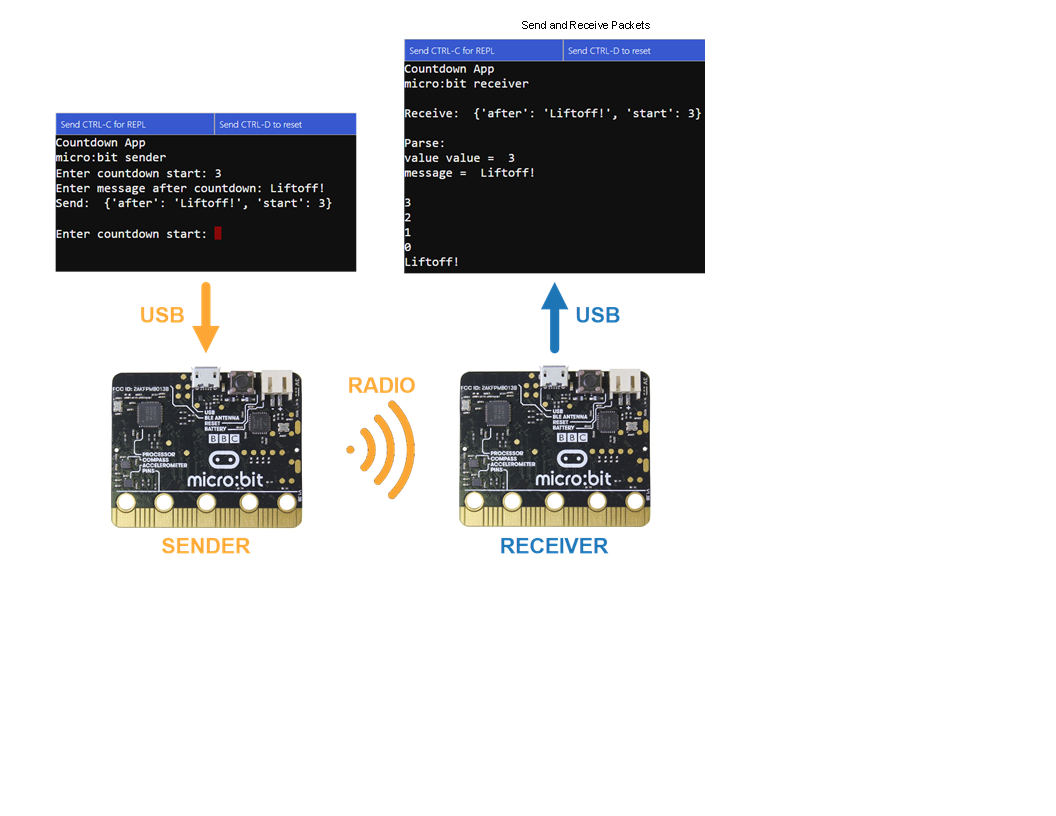
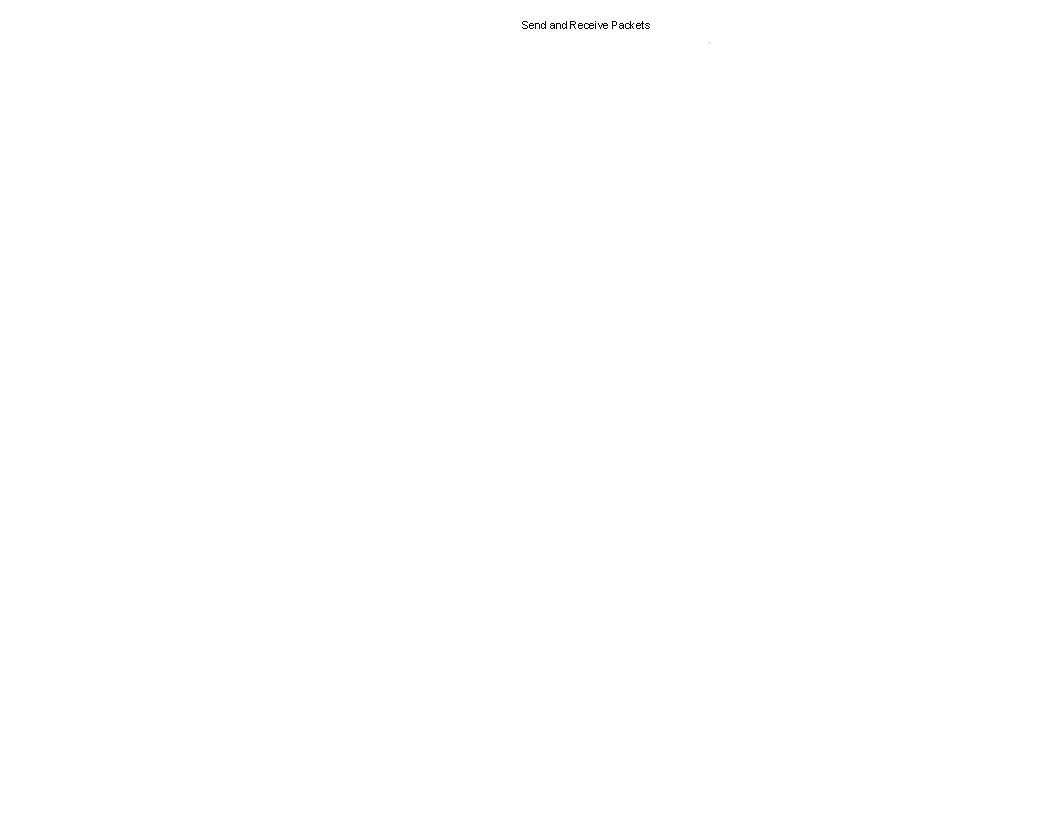 You will be dropping off 2 files into google classroom.
Your file names will be:
PX_lastname_RadioSender.hex
PX_lastname_RadioSender.py
PX_lastname_RadioReciever.hex
PX_lastname_RadioReciever.py
You will be dropping off 2 files into google classroom.
Your file names will be:
PX_lastname_RadioSender.hex
PX_lastname_RadioSender.py
PX_lastname_RadioReciever.hex
PX_lastname_RadioReciever.py
*********
Due Date: Friday September 16, 2022
Lesson 10
Overview
In this lesson, students review the hints and
the video below to create a program
that works the way my video shows.
Objectives
You will need to time delay to the see the transistion.
See if you can match my timing.
Instruction and resources:
Partial copy of the source code below:
# Add your Python code here. E.g.
from microbit import *
# Show a heart and then count on a clock.
# You will need to figure out what commands
# are missing from the code below.
# See my video to figure out the missing commands
# and timing of these display of each image.
sleep(5000)
while True:
display.show(Image.HEART)
sleep(???)
display.show(Image.HEART_SMALL)
sleep(???)
...
display.show(Image.CLOCK1)
sleep(????)
display.show(Image.CLOCK2)
sleep(????)
...
display.show(Image.CLOCK7)
sleep(????)
...
display.show(Image.CLOCK12)
sleep(????)
Click here and watch the video.
Your program should run like mine.
When you are done, Mr. Cusack has to review it.
Materials
• micro:bit and micro-USB cord
• Computer with access to the internet
Click here to check in and check out your Micro:Bit
Click here to launch the micro:bit python interpreter.
You will be dropping off 2 files into google classroom.
Your file names will be:
PX_lastname_Mystery.hex
PX_lastname_Mystery.py
*********
Due Date: Friday September 16, 2022
Sign in using your school e-mail.
click here to sign in. Your account should be setup.
*********
Due Date: Friday September 16, 2022
Sign in using your school e-mail.
click here to sign in.
Unit 0: Introduction to Cybersecurity Pretest
Complete Unit 0 below
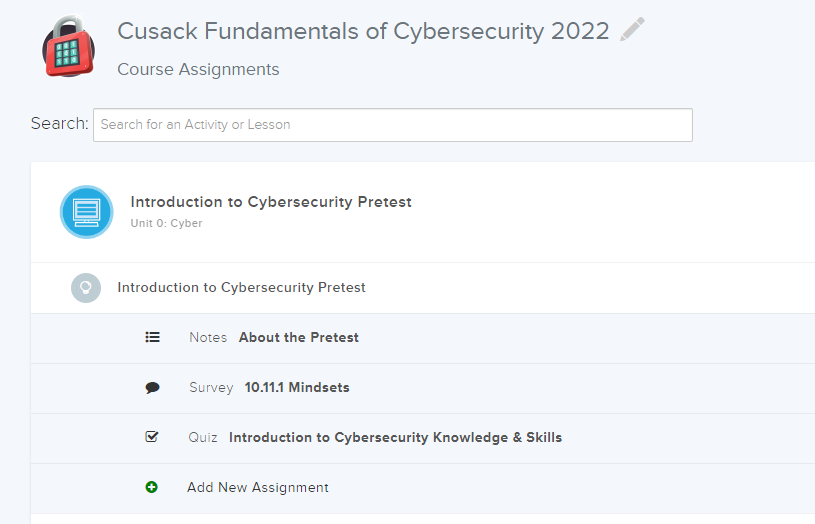
*********
Due Date: Friday September 16, 2022
Sign in using your school e-mail.
click here to sign in.
Unit 1: What is Cybersecurity?
Complete Unit 1 below
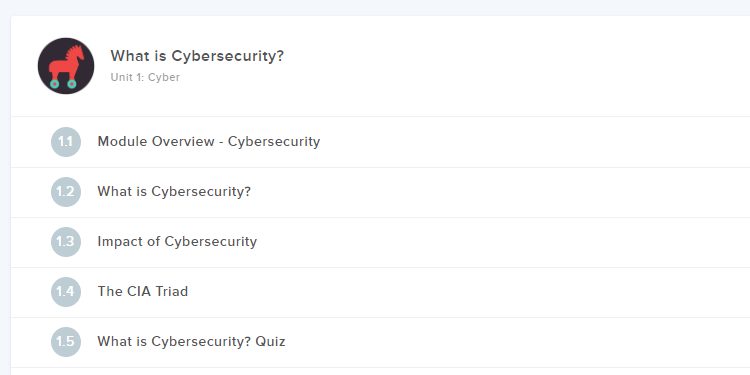
*********
Due Date: Friday September 23, 2022
Sign in using your school e-mail.
click here to sign in.
Unit 2: Digital Citizenship and Cyber Hygiene
Complete Unit 2 below
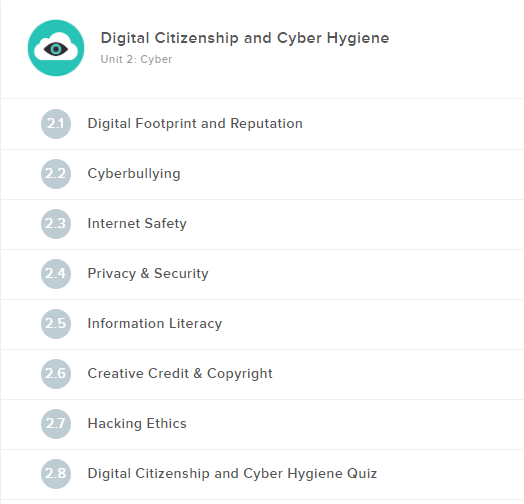
*********
Due Date: Friday September 23, 2022
Sign in using your school e-mail.
click here to sign in.
Unit 3: Project: Public Service Announcement
Complete Unit 3 below
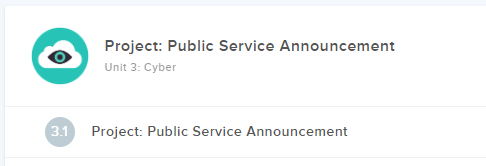
*********
Due Date: Friday September 23, 2022
Sign in using your school e-mail.
click here to sign in.
Unit 4: Programming Fundamentals
Complete Unit 4 below

*********
Due Date: Friday September 23, 2022
Sign in using your school e-mail.
click here to sign in.
Unit 5: The ABC's of Cryptography
Complete Unit 5 below
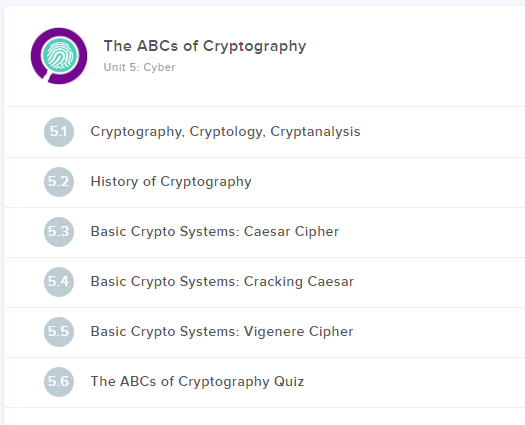
*********
Due Date: Friday September 30, 2022
Sign in using your school e-mail.
click here to sign in.
Unit 6: Project: Classic Cipher Newscast
Complete Unit 6 below
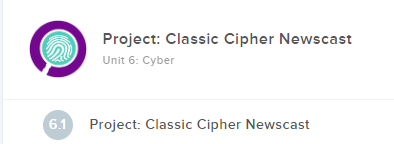
*********
Due Date: Friday September 30, 2022
Sign in using your school e-mail.
click here to sign in.
Unit 7: System Administration
Complete Unit 7 below
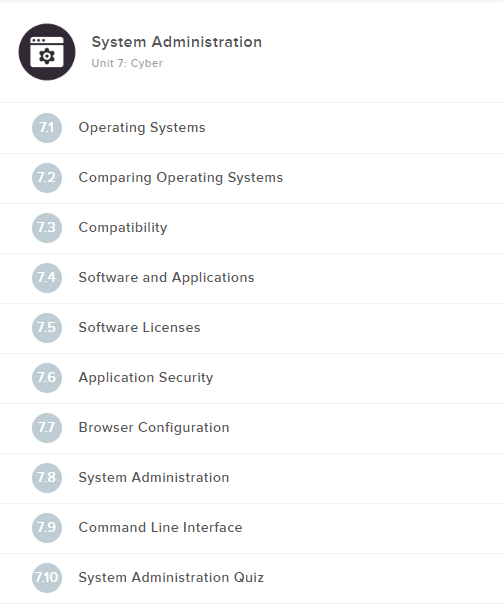
*********
Due Date: Friday October 7, 2022
Sign in using your school e-mail.
click here to sign in.
Unit 8: Software Security
Complete Unit 8 below
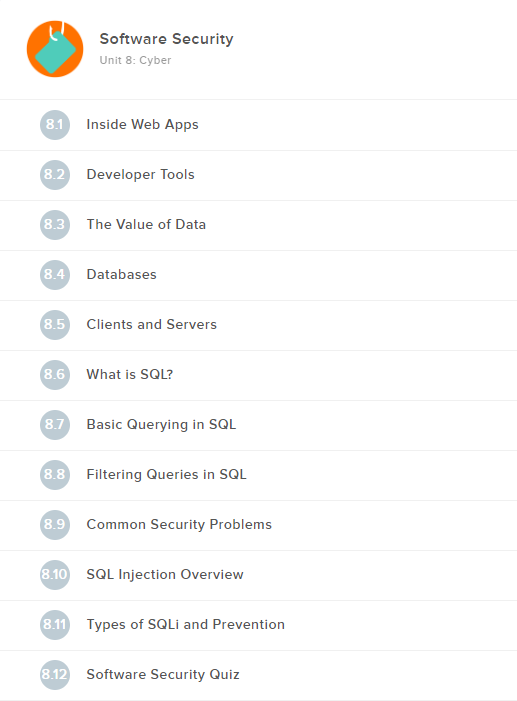
*********
Due Date: Friday October 7, 2022
Sign in using your school e-mail.
click here to sign in.
Unit 10: Networking Fundamentals
Complete Unit 10 below
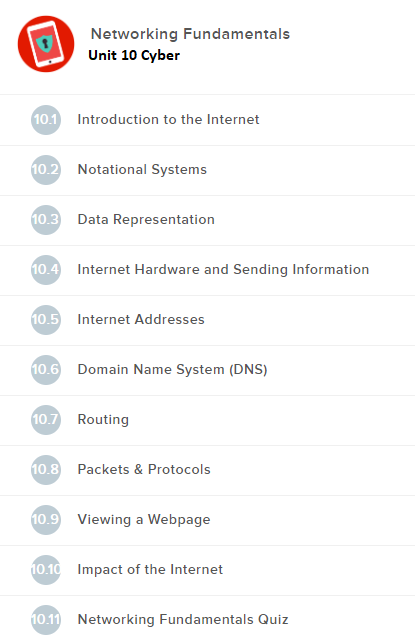
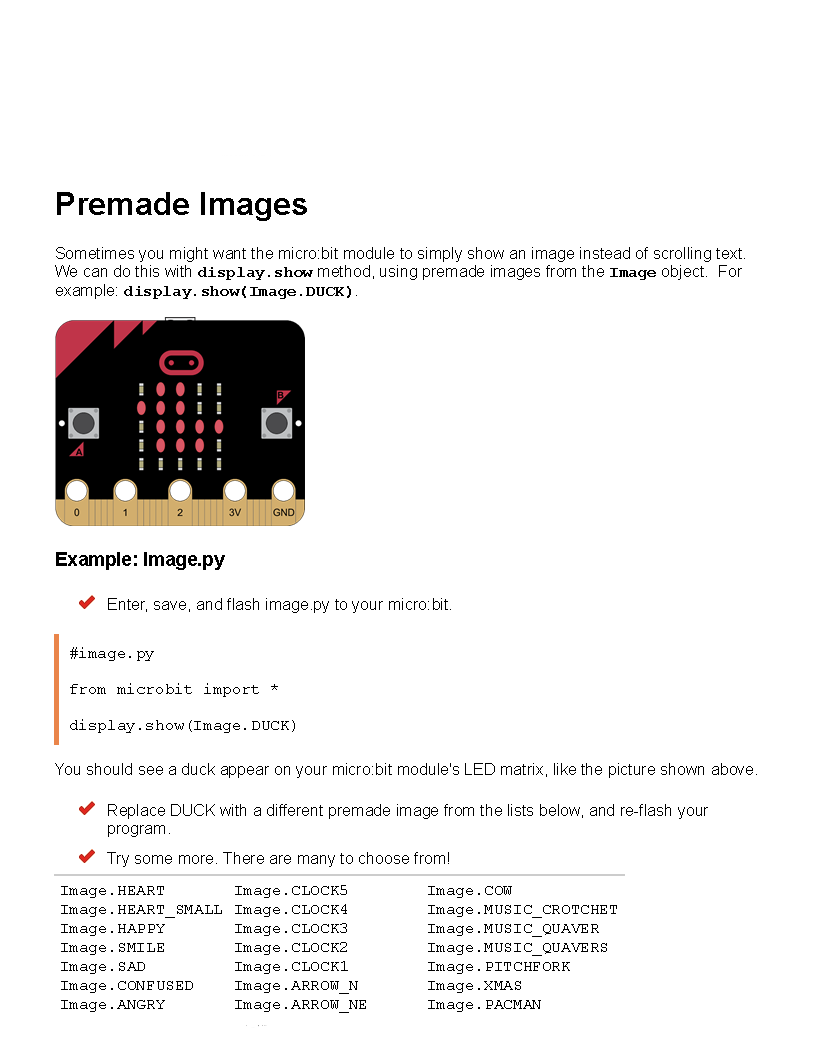
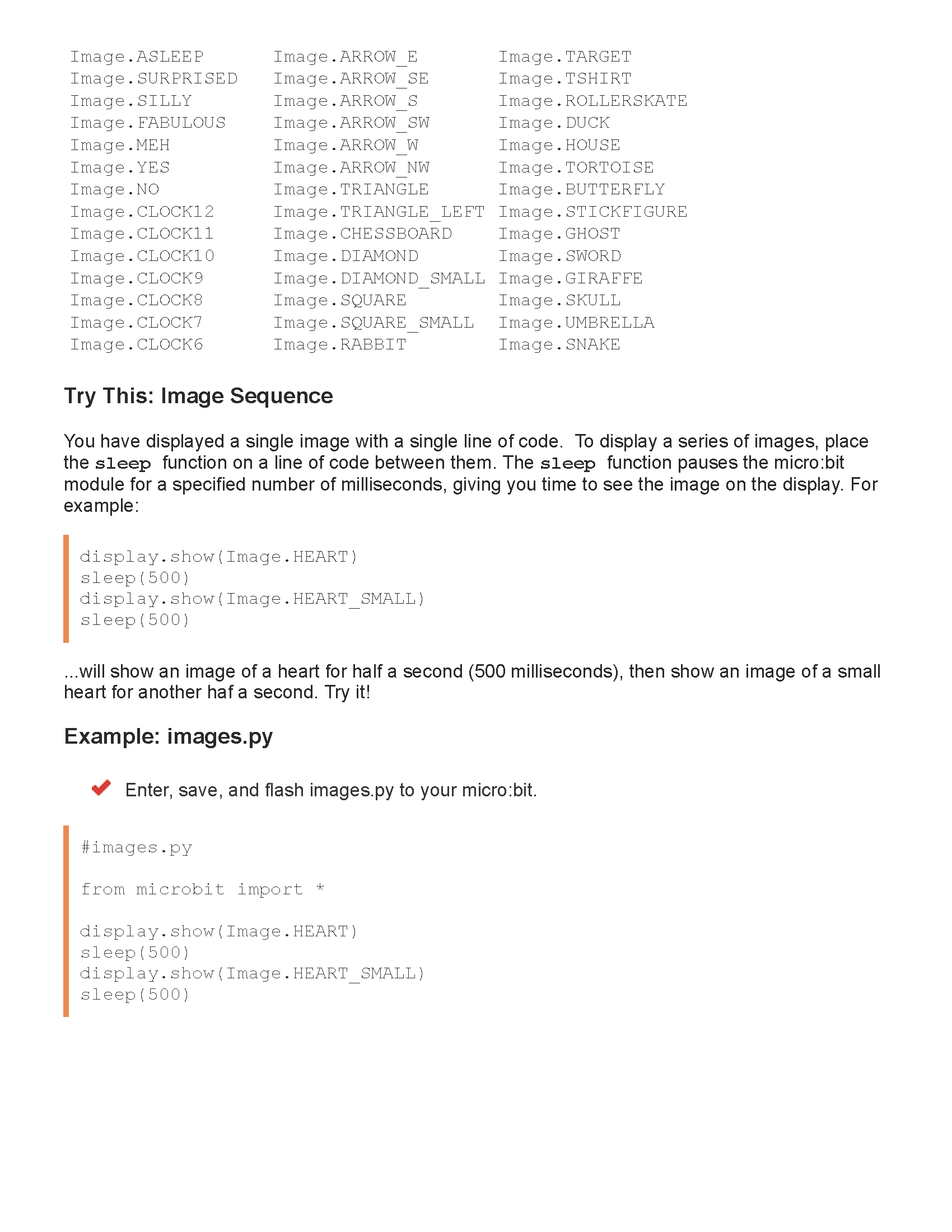
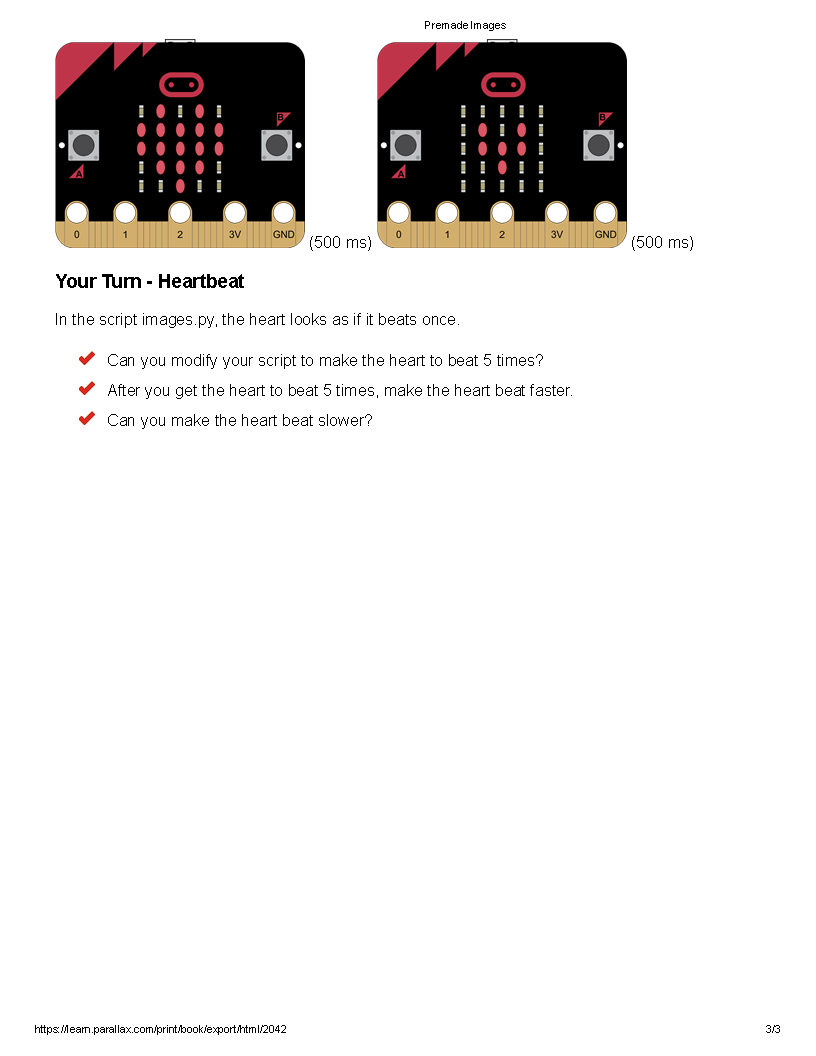 You will be dropping off 2 files into google classroom.
Your file names will be:
PX_lastname_Animation.hex
PX_lastname_Animation.py
You will be dropping off 2 files into google classroom.
Your file names will be:
PX_lastname_Animation.hex
PX_lastname_Animation.py

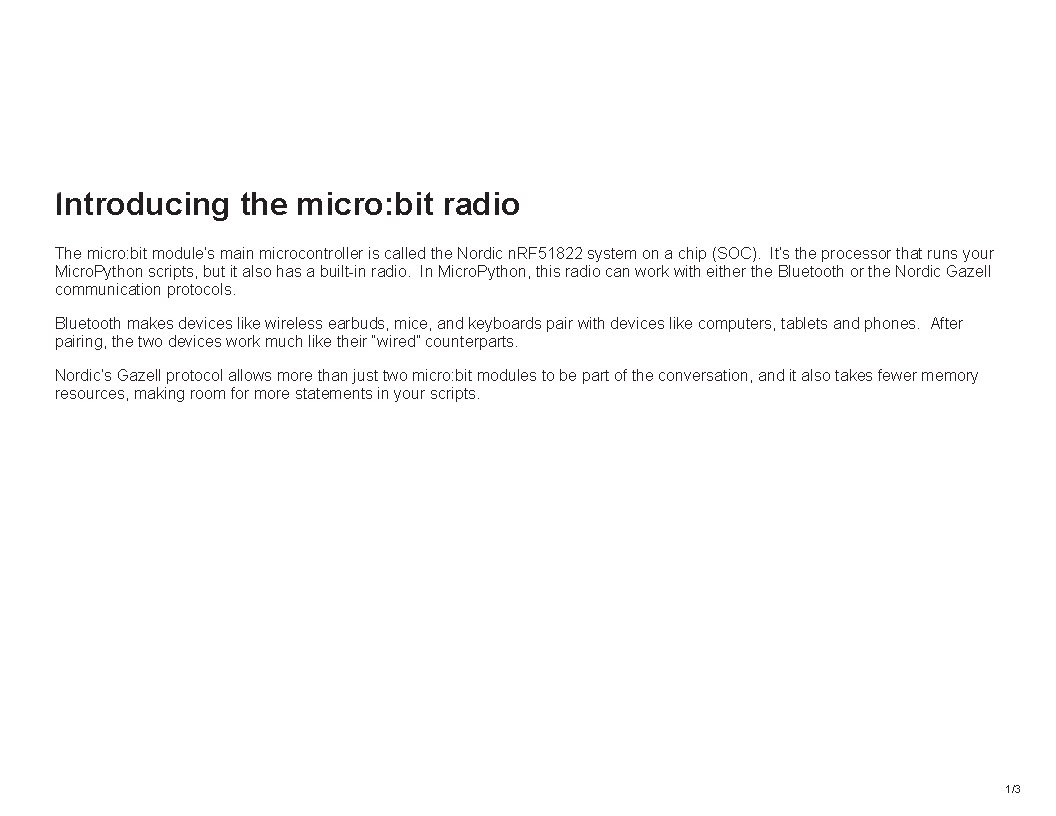
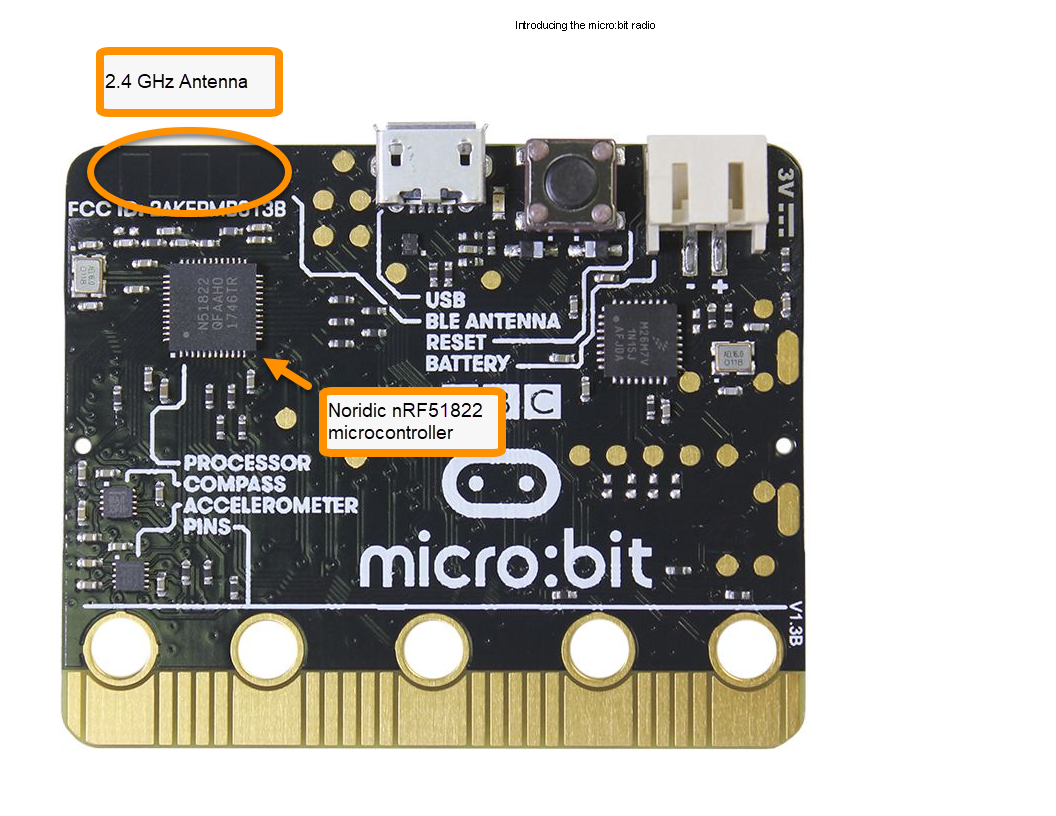
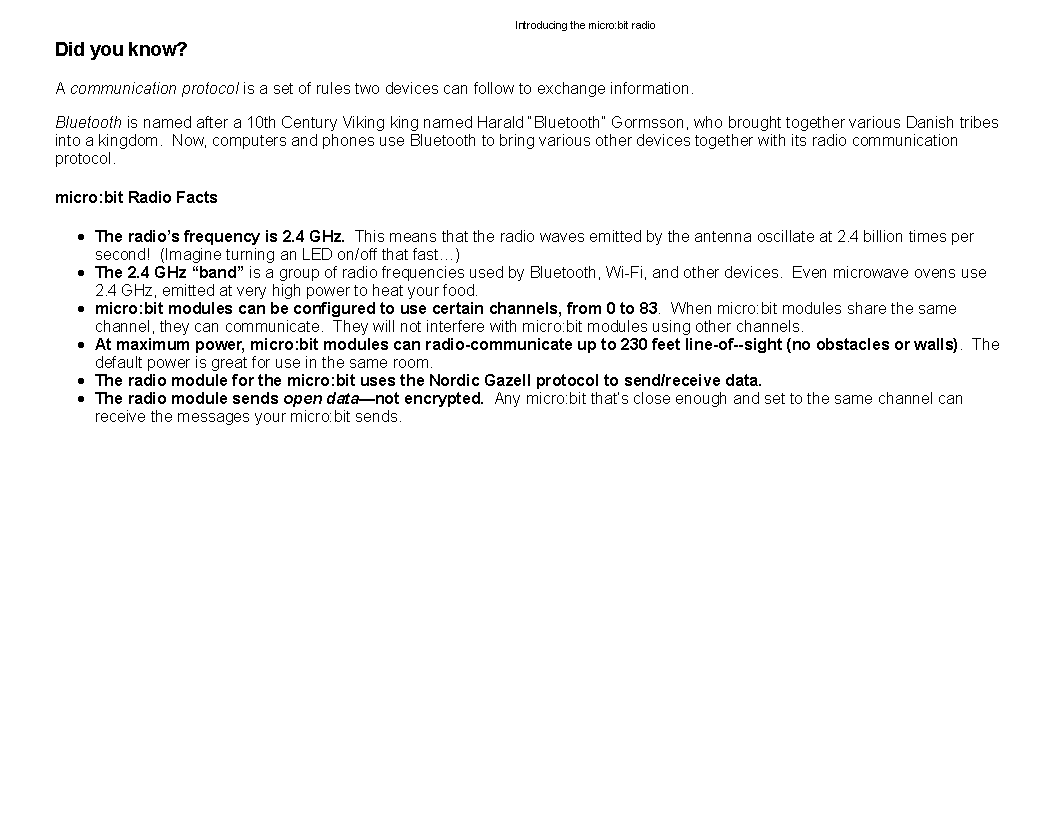
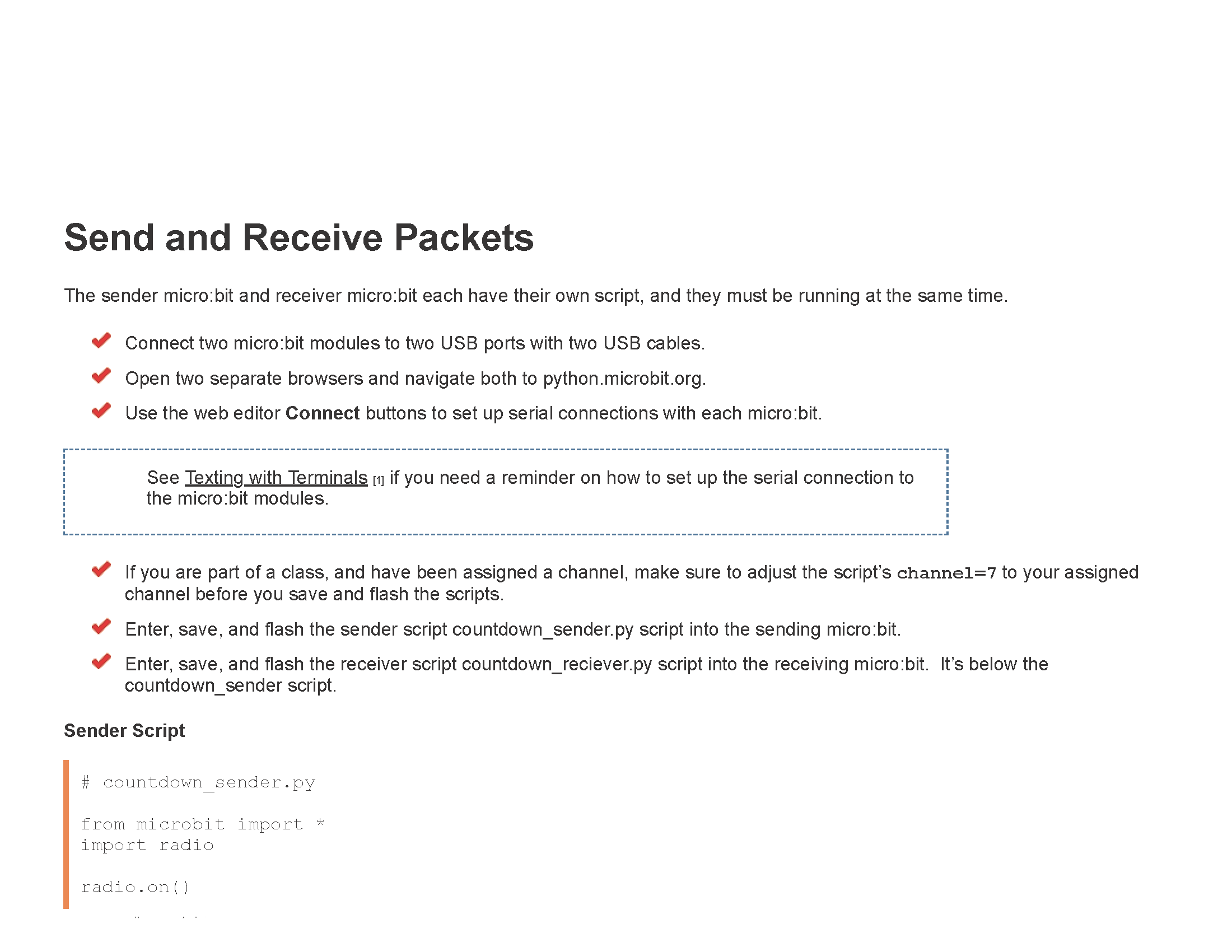
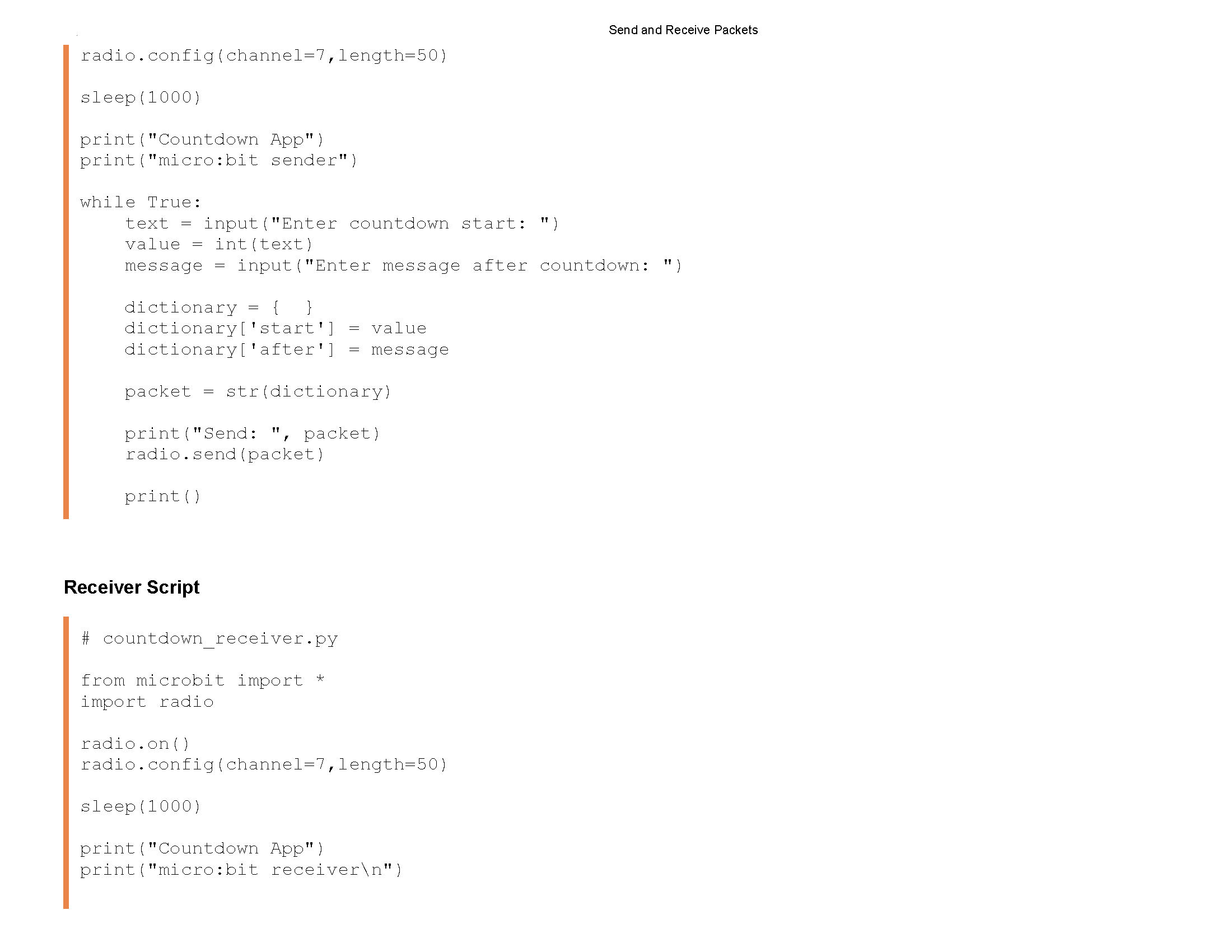
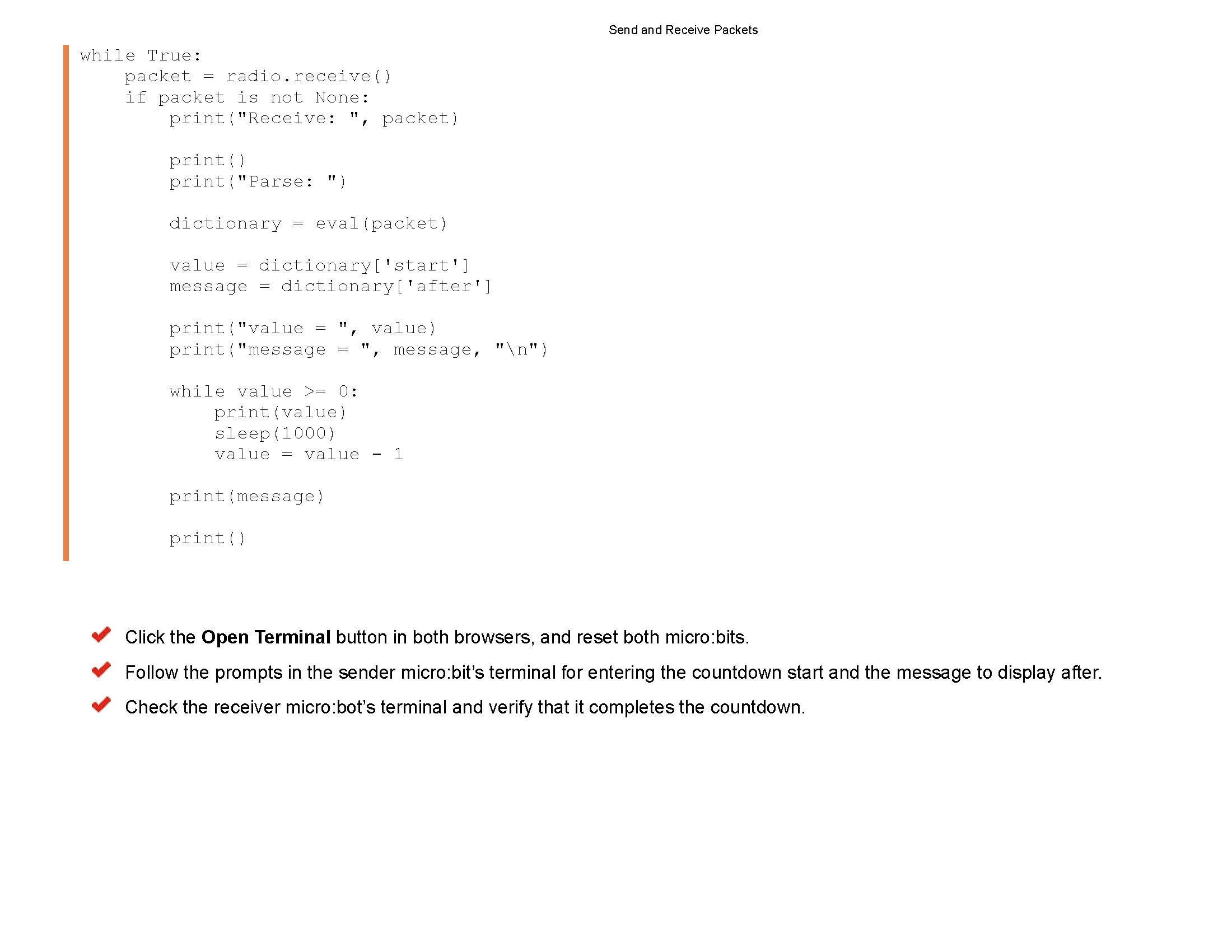
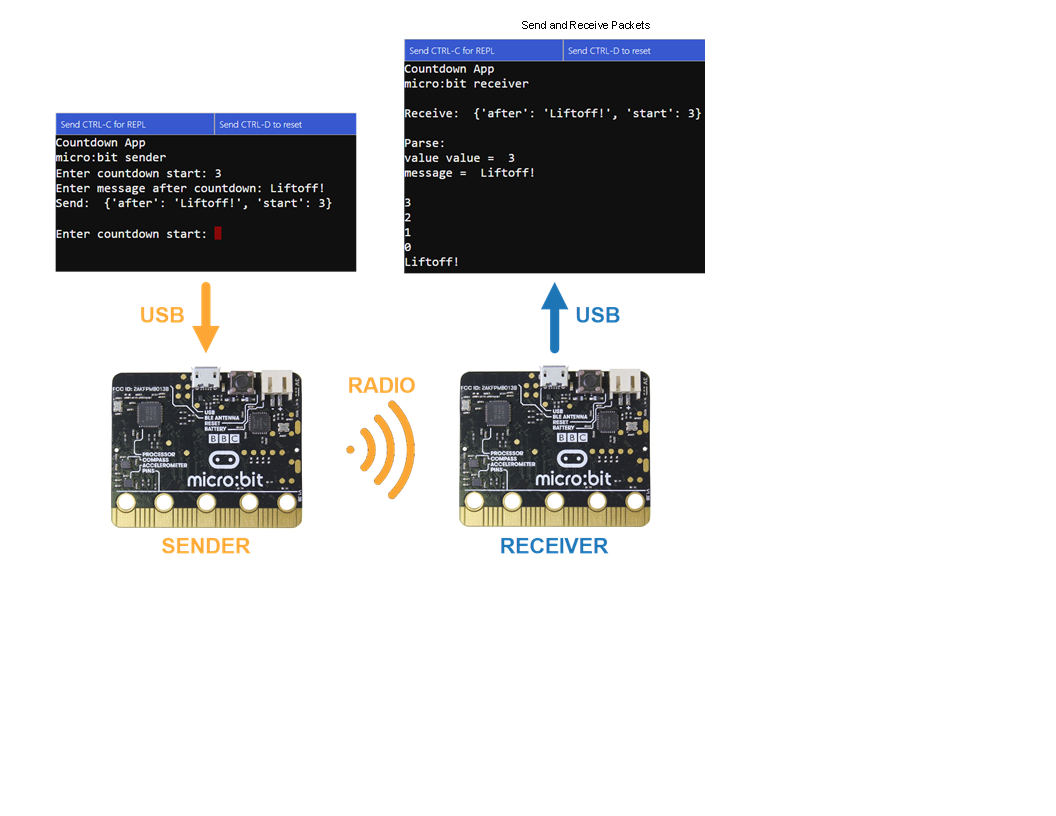
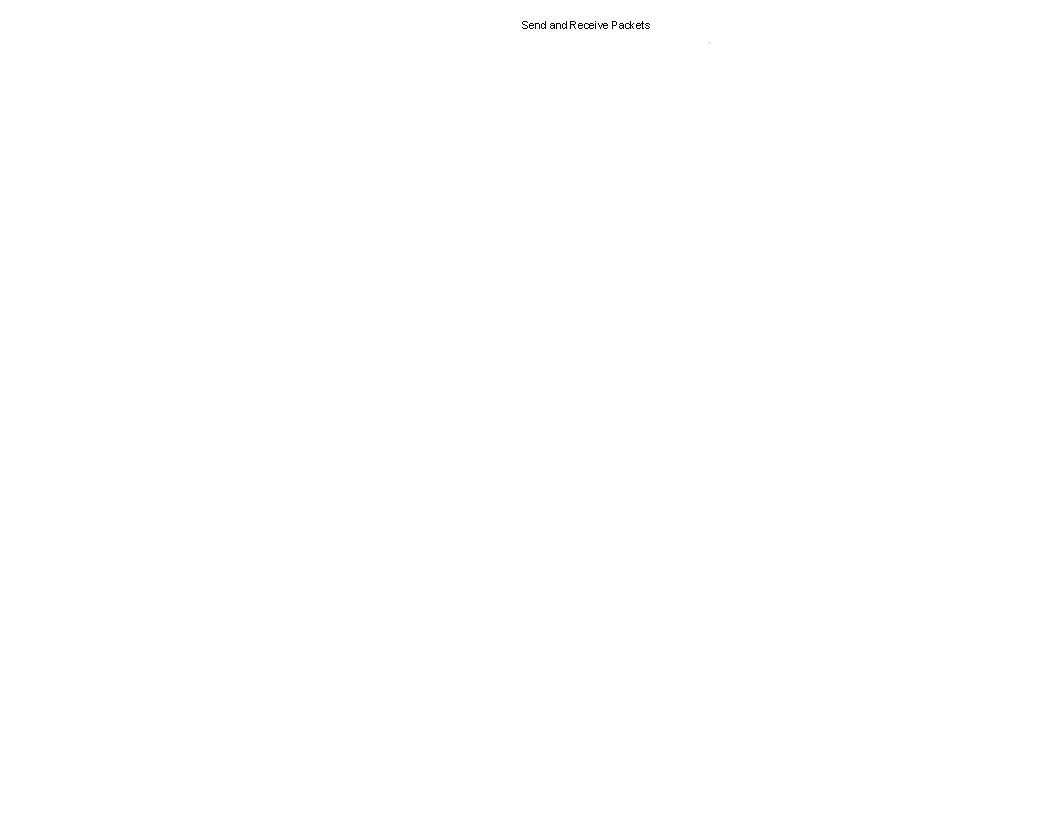 You will be dropping off 2 files into google classroom.
Your file names will be:
PX_lastname_RadioSender.hex
PX_lastname_RadioSender.py
PX_lastname_RadioReciever.hex
PX_lastname_RadioReciever.py
You will be dropping off 2 files into google classroom.
Your file names will be:
PX_lastname_RadioSender.hex
PX_lastname_RadioSender.py
PX_lastname_RadioReciever.hex
PX_lastname_RadioReciever.py