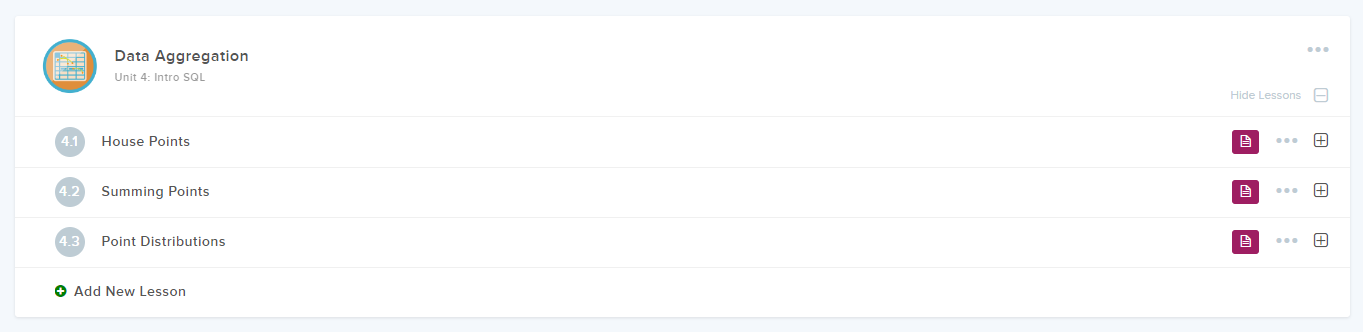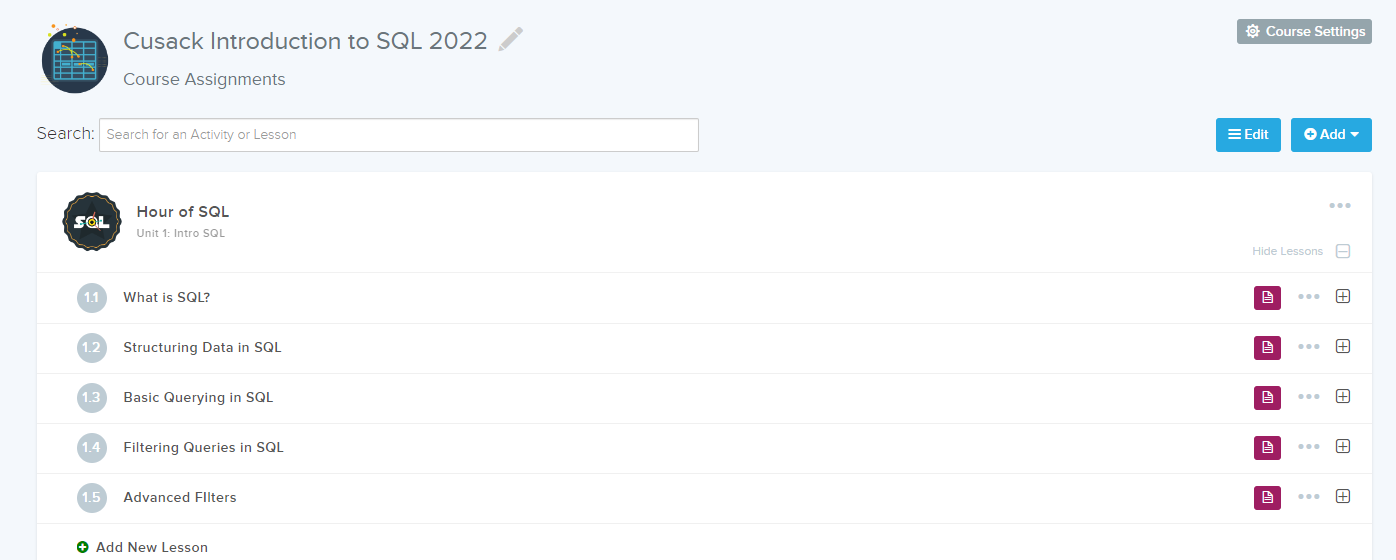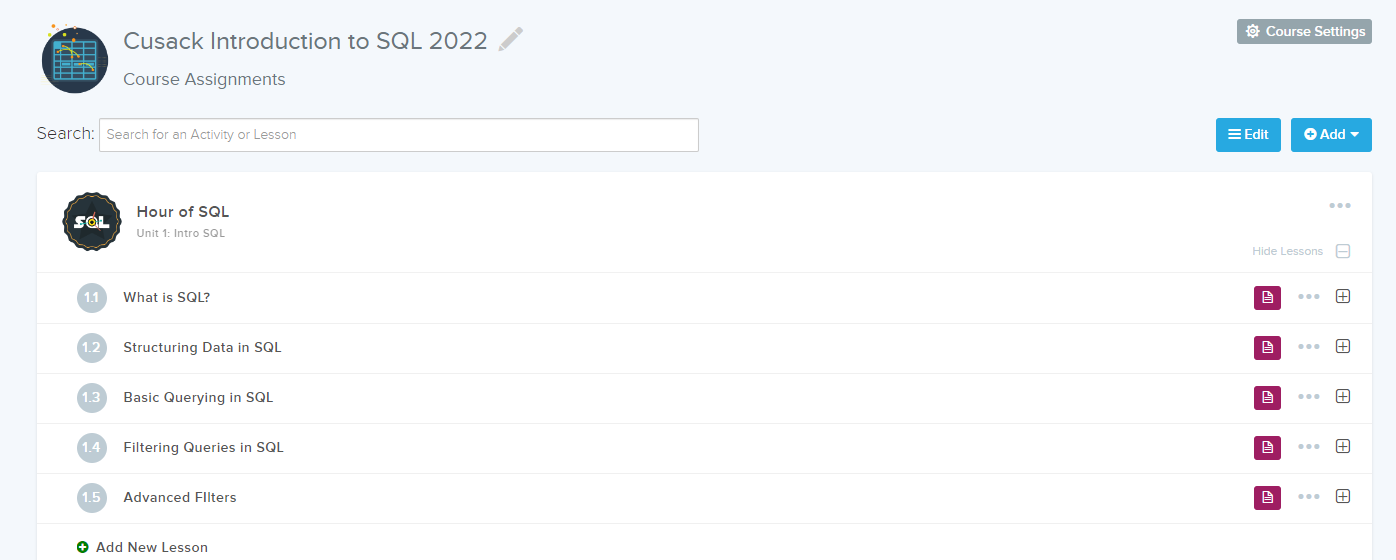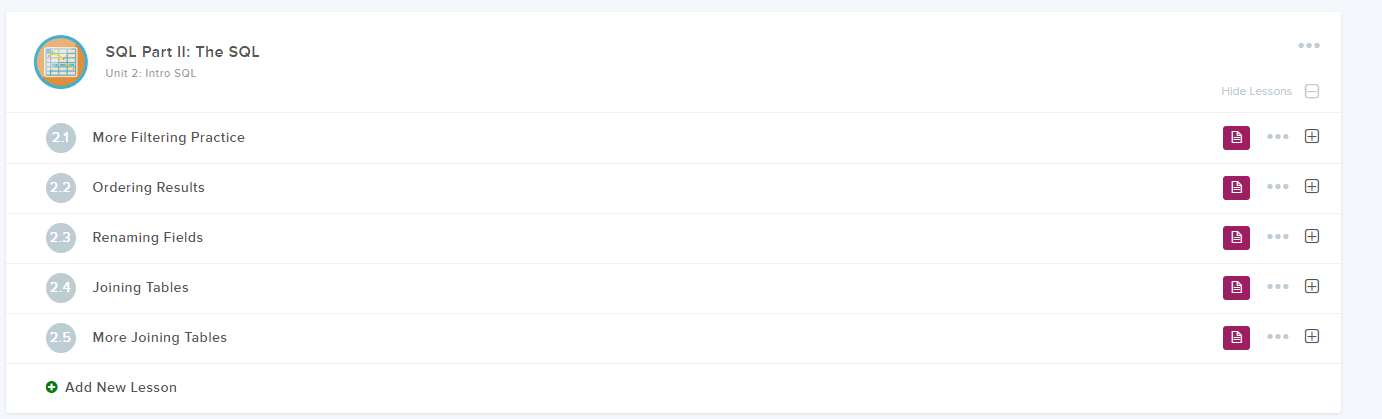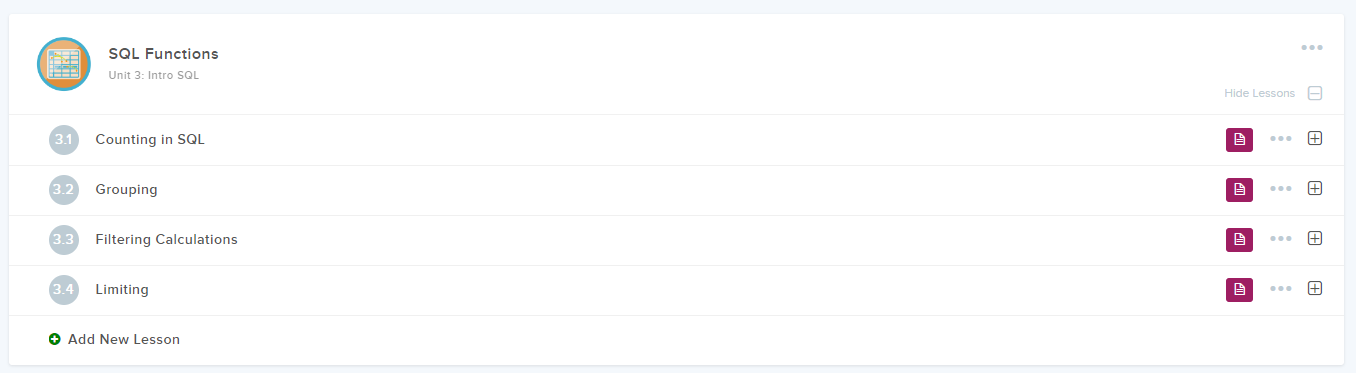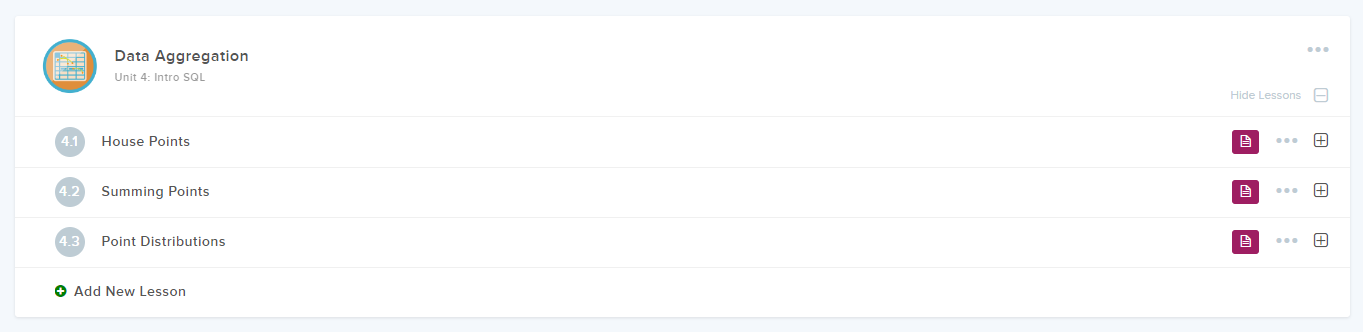Computer Science 3: Period 1
*********
Due Date: Friday September 9, 2022
Open House
Objectives:
Build an invitation for your family to
come to Klein Collins open house.
We will learn basic windows technique.
We will learn how to use paint instead
photoshop to create our invitation in less than 10 minutes.
Click on this link and follow the instructions.
The outline below is the steps taken in the video.
You will need to sign into skyward.
Go to your schedule.
Click on the upper right corner and
expand the screen to full size.
Click 2 times on Ctrl key and the plus key at the same time.
This will enlarge the screen by 40%.
Your schedule should
cover 90% of your screen
Click on the search icon on the lower
left corner of windows.
Type Paint.
Hit enter.
Click on the search icon on the lower
left corner of windows.
Type Paint.
Hit enter.
You should have 2 paint screens open.
Next return to your skyward schedule.
Hit the print screen button on your keyboard.
(upper right side of the keyboard)
Alt-Tab over to one of the blank paint screens.
Hit keyboard button Ctrl V.
This will paste your schedule
onto the paint.
Do not trim or do anything on paint at this point.
Go to your school e-mail.
(My e-mail account will look different from yours)
You should have received an e-mail from Mr. Cusack
with a text document attached.
Download the text document.
Open the text document with notepad.
Make two text changes to the
Document.
Make a change to the line that says:
"The food truck gets here at 5:30 AM"
Change the time to 5:30 PM.
Next go down to the line that says:
Your Name
Change it to your name.
Next Hit the screen print button.
Alt-Tab over to your other blank paint session.
Hit ctrl V to paste.
Next put a red square around your note.
Next select just the area outside the
red square.
Cut it.
At the top of paint, click File > new.
Do not save it.
Next shrink the white space to nothing.
Next Hit the keyboard Ctrl V
to paste your image of my words in notepad.
Click cntl A, then cntl C.
Next move over to the paint session that
contains your schedule.
Hit the keyboard Ctrl V.
This will paste the note on top
of your schedule.
Move to the second column Term 2
Make sure that the column Term 1
has not been covered up.
Now trim all the areas away except the
Periods and times, column Term 1, and your note.
Save the file as PX_lastname_openhouse.
E-mail it to Mr. Cusack.
Your subject should be "Open House"
Pick up your paper that I print.
Take it home, get you family to sign it.
They can deliver it to me during open house.
Or you can bring it back to me at school.
Next take your file and drop it off into
google classroom.
*********
Due Date: Monday, August 29, 2022
Lets practice some SQL
Take your design and your create code you wrote and build a database.
*********
*********
Due Date: Friday September 9, 2022
-Create tables using SQL
-Class lecture
Drop off complete tables into google classroom.
See google classroom for list of tables.
*********
Due Date: Friday September 9, 2022
-Sign into Code High School
-Click here to sign in
-You must use your school e-mail to access the lesson
Complete the following in Code HS
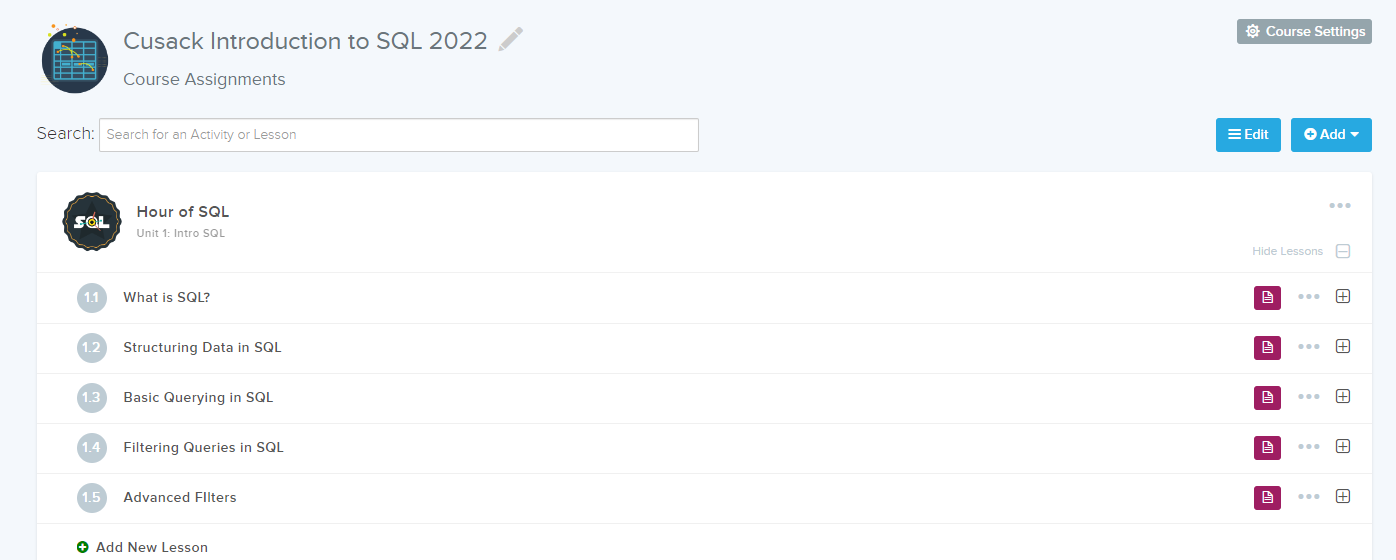
*********
Due Date: Friday September 9, 2022
-Sign into Code High School
-Click here to sign in
-You must use your school e-mail to access the lesson
Complete the following in Code HS
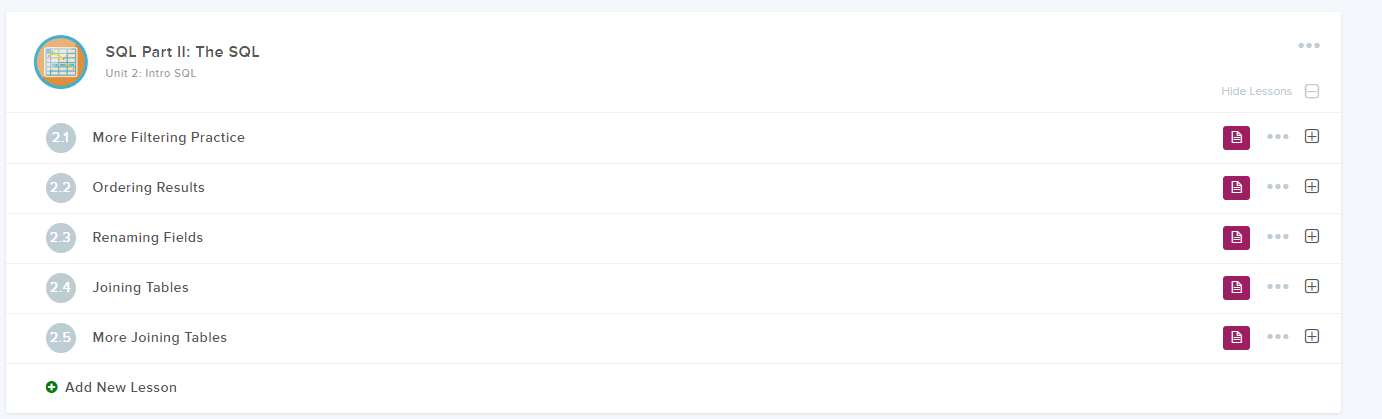
*********
Due Date: Friday September 16, 2022
-Sign into Code High School
-Click here to sign in
-You must use your school e-mail to access the lesson
Complete the following in Code HS
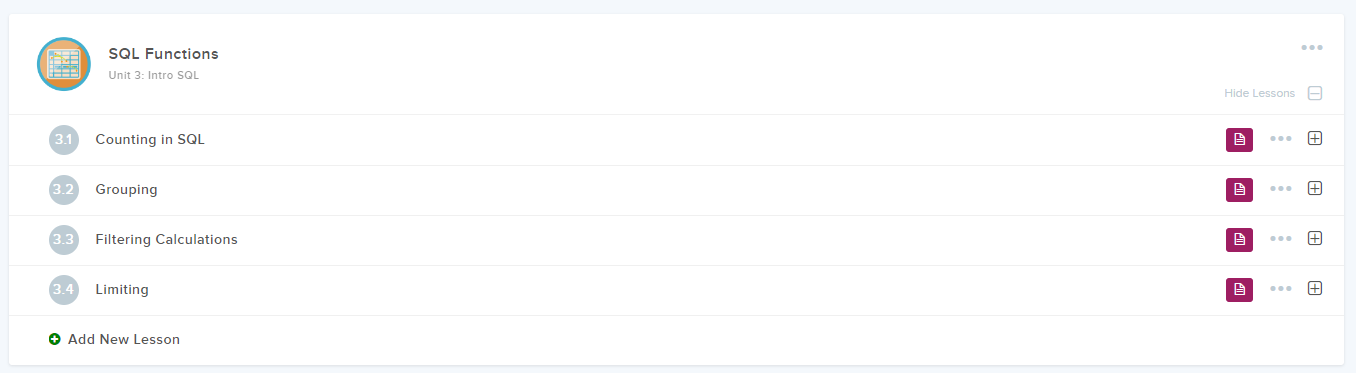
*********
Due Date: Friday September 16, 2022
-Sign into Code High School
-Click here to sign in
-You must use your school e-mail to access the lesson
Complete the following in Code HS